- The main difference between Trello and Wrike is that Wrike is more dynamic, innovative and better suited for a range of project management practices.
- If you need a kanban board, Trello is a better option than Wrike as it offers the best board in the space.
- Trello offers unlimited integrations, but Wrike is better for anyone who depends on integrations because it has over 400 options to choose from.
Facts & Expert Analysis About Wrike and Trello:
- Making Complex Projects Easy: Wrike has a very easy-to-use Gantt chart, which is perfect for more complex projects.
- Not Great for Collaboration: Both platforms lack collaboration tools. This makes them a no-go for those looking to create work inside their project management tool.
- Best for Business Use: Wrike offers more time and budget management tools than Trello, making it a better all-rounder for businesses.
Welcome to our Trello vs Wrike comparison, where we’ll discuss two popular project management tools. They’re both built to manage projects, and both made our roundup of the best project management software, but each service has its own key selling point. Trello is the king of kanban-style task management, and Wrike is a solid all-rounder. Let’s find out which is best overall.
Our Trello review praises not only its features but also its remarkably good free plan. In our Wrike review, we also speak highly of its free plan and excellent project management features. They’re close when it comes to deciding which is best, but let’s dig a little deeper.
Show allLearn more about our editorial team and our research process.
-
04/01/2024 Facts checked
Updated to reflect current versions of each software and our current editorial format.
- updates
For us, Wrike is the best project management software out of the two. Unlike Trello, you don’t need lots of integrations to make it functional. Instead, Wrike has many power features built into the software. If you need to expand your workflow, then having over 400 integrations certainly comes in handy. Wrike is also better suited to multiple project management methodologies.
Which Is Better: Trello vs Wrike?
Picking “the best” option is always subjective. Project managers looking for a project management solution that excels in one area may not need an alternative that can offer more. That said, when we consider why Wrike is better than Trello, we have to keep the widest range of users in mind.
Teams that want to implement resource management and accurate time tracking will certainly value Wrike. It’s not that Trello can’t do these things; it’s just that it takes a lot of adaptation, and the tools available aren’t as polished. In short, Wrike is ready to go straight out of the box for almost all users, whereas Trello isn’t.
Trello’s kanban board is better, but Wrike’s really isn’t that far behind. Wrike’s other task management tools, like its Gantt charts and spreadsheet views, are better made and easier to use. Wrike is also better suited for project management at scale and easily supports methods like the Scrum of Scrums and the SAFe method.
What Is Trello?
Trello is a project management tool that’s built to manage daily tasks, either for one project or multiple projects at once.
Who Is Trello For?
- Kanban lovers: Project managers will love the simplicity and smooth drag-and-drop cards of the kanban board.
- Free users: With no user limits and the ability to create unlimited tasks, Trello is one of the best free options.
- Inexperienced users: Trello is very easy to use and offers basic functionality, making it perfect for inexperienced users.
What Is Wrike?
Wrike is a project management software that goes beyond task management. It’s also well built for time, resource and budget management.
Who Is Wrike For?
- Finance teams: Wrike’s budgeting tools let you manage both internal and external budgets.
- Agile teams: Wrike is packed with Agile templates and resources, so project managers can learn about Agile processes.
- Free users: Wrike is also a top option for free users as it lets you add unlimited users.
Our Detailed Comparison Methodology
How do we compare Wrike and Trello? Our comparison process begins by reviewing each solution independently. Our team of experts spend lots of time test-driving each solution to really understand how good they are. Then, we bring them both together and analyze what we discovered.
The comparison includes what tools are available, how well they work and how easy they are to use. We look at collaboration features and those that let you manage other aspects of your business, such as time and resources. It then comes down to which service does it all best, and of course, how much value for money they each offer.
Wrike vs Trello: Comparison at a Glance
| Review | Review | |
| Kanban board | ||
| List | ||
| Calendar | ||
| Timeline | ||
| Spreadsheet view | ||
| Gantt charts | ||
| Workload planning | ||
| Long-term planning | ||
| Multiple project management | ||
| Dependency management | ||
| Native scrum management | ||
| Set user permissions | ||
| File storage | ||
| Time-tracking | ||
| Built-in integrations | ||
| Reporting features | ||
| Free plan | ||
| Free Trial | 14 days | 14 days |
| Web app | ||
| Windows | ||
| MacOS | ||
| Android | ||
| iOS | ||
| Ticket-based support | ||
| Tutorials | ||
| Knowledgebase | ||
| Forum | ||
| Live chat | ||
| Phone support |
Trello Key Features:
- Kanban board: The kanban board is a simple tool that lets you move tasks through columns. It’s one of the easiest ways to track project progress from start to finish.
- Power Ups: Power Ups are integrations that expand Trello’s capabilities. They include reporting tools, HR processes, software development and more.
- Automations: Trello’s automation Butler lets you automate workflows to send notifications when tasks are finished, move cards automatically between statuses and complete other menial tasks.
- Multiple project management: Trello lets you run several projects simultaneously, and you can jump between them with ease.
- Collaboration: You can collaborate with other team members by sharing files and leaving comments in task cards. Trello also lets you integrate with Confluence to create pages and documents with other team members.
Wrike Key Features:
- Gantt chart: Wrike has one of the most user-friendly Gantt charts of any platform, though it’s only available on the higher paid plans.
- Integrations: Wrike is one of the most expandable platforms thanks to its over 400 integrations. You can add anything — including CRMs, messaging tools and email clients, to name a few.
- Automations: Wrike has a range of automation options. These include editing custom fields, creating new tasks and changing task statuses.
- Time tracking: You can track time for all your project tasks with Wrike’s simple stop-and-start native timer.
- Resource management: Users can assign tasks and monitor workloads through Wrike’s resource management tools.
Trello vs Wrike: Similarities
Wrike and Trello have many similar capabilities. In this section, we’ll break them down and highlight which service takes the best approach in each scenario (where applicable).
Project Management ToolsBoth services let you manage multiple projects simultaneously, even on their free plans. In terms of task management tools, either platform can do it all, though features are staggered across plans. Kanban boards, timelines, Gantt charts, calendars and to-do lists are all available. Each solution also offers a table view for those who like making spreadsheets.
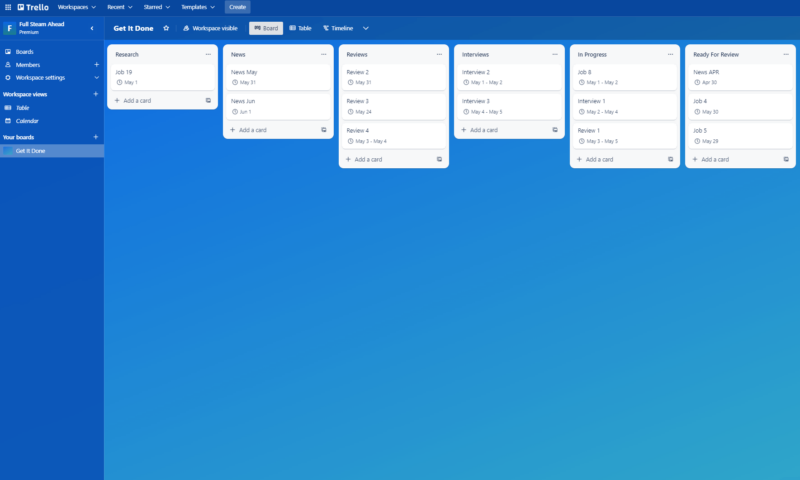
During our testing, we enjoyed using Trello’s kanban board and saw little reason to use the other views. Its Gantt charts can be a little more complex to handle; however, Wrike’s chart was very easy to grasp.
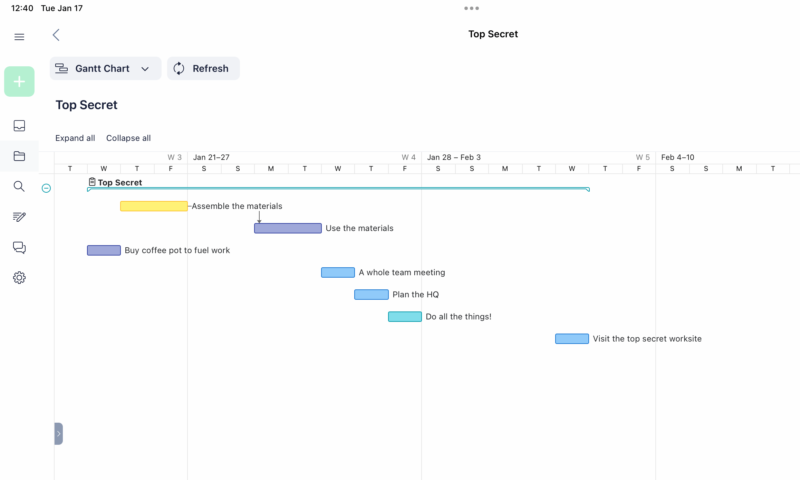
You can do a lot with your tasks on both platforms, and your project manager can assign tasks to other team members. Basic features like adding start dates and due dates are available, as is the ability to add task dependencies. You can sort tasks into different labels, and Trello also lets you add checklists. Very little separates the two options here.
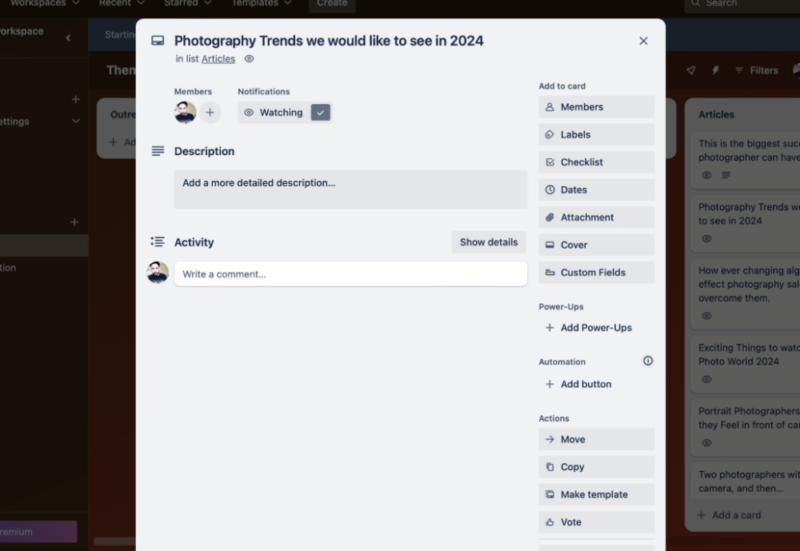
is easy thanks to Trello’s clean design.
As far as native communication tools go, Wrike and Trello are equally limited. You can tag other users inside task cards, but that’s about as far as things go. Third-party tools like Slack can integrate with each platform, but you still need to use them externally. If you want better native communication tools, check out our review on Zoho Projects, which comes with a chat tool.
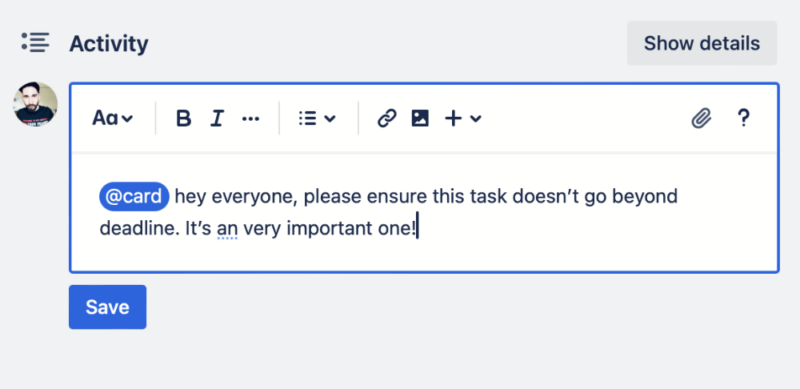
Project managers can build custom workflows on either Trello or Wrike. Neither requires any coding experience, and you can set up automations with relative ease. Most of the workflow automation features apply to basic tasks. You can set rules for sending notifications when a task is changed, creating new tasks when others are complete, and assigning tasks to new users.
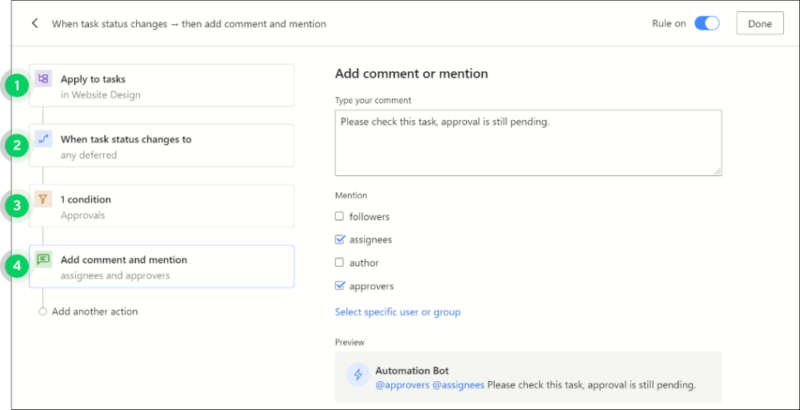
it will be to manage daily project tasks.
Setting up automations takes a bit of time in the beginning, and both platforms have guides to help you get going. Both services perform equally well in this area, and each platform’s workflow automation tools will certainly make it easier to manage day-to-day project operations.
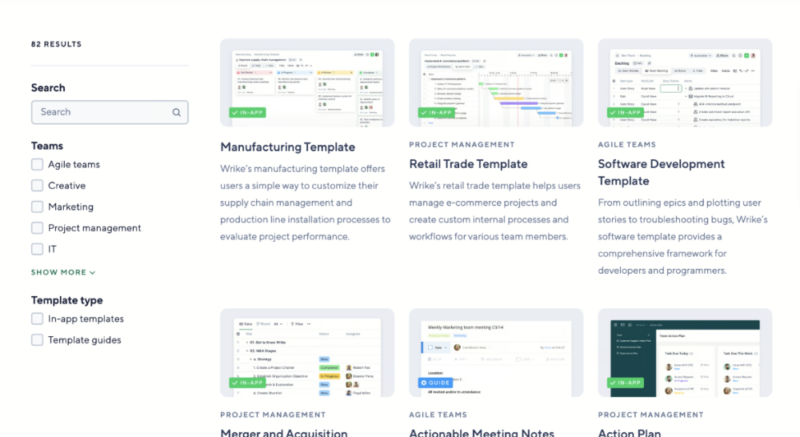
Project templates are a fantastic way to get things up and running quickly. Each platform lets you choose from a range of options or save your own templates, which you can use for future projects. Premade templates cover many industries, including finance, sales, marketing and more. For us, Wrike offers more diverse options, and each template’s structure is more varied.
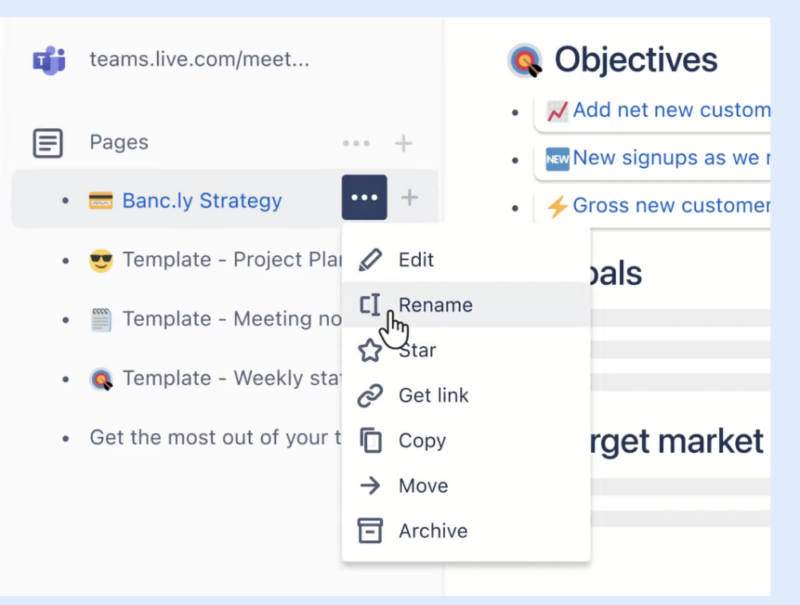
to Confluence, another Atlassian app.
Neither service is a powerhouse when it comes to team productivity. Features you’ll find in other solutions — like interactive whiteboards, native document creators and spaces for brainstorming ideas — are mostly missing on Trello and Wrike.
You can integrate Confluence (an app with the same parent company as Trello) into your workflow. The app lets you create documents and other page forms, and for the most part, it works pretty well. Wrike also has a proofing tool that allows you to comment on files, such as photos and PDFs, in real time with other users.
If you’re a creative who’s looking for that all-in-one solution, then check out our Notion review, which comes armed with plenty of productivity tools that are more powerful than the two options in this comparison.
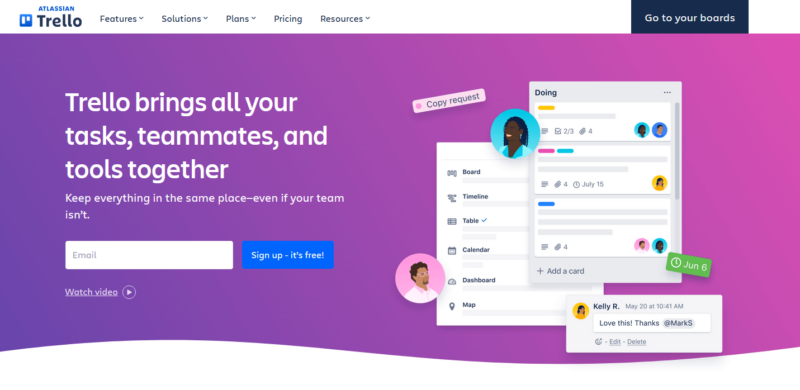
If you’re looking for a free task management tool, we have good news. Wrike and Trello are two of the best free project management software you don’t have to buy. From adding unlimited users to creating unlimited tasks, you can do a lot on each respective free plan. Certain tools are missing, and security isn’t as robust, but they’re both stellar options for basic use.
Wrike vs Trello: Differences
Moving forward, we’ll examine the main differences between each platform. It’s here you’ll begin to see why one tool is better than the other.
Pricing Structure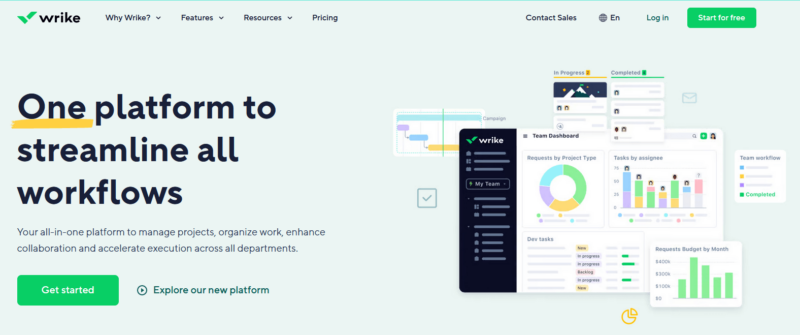
if it wants to appeal to more users.
Trello offers a better pricing structure than Wrike. The entry-level plan is cheaper, and the cost jump between plans is softer. For example, Wrike’s Business plan is more than double the cost of the previous plan. Keep in mind that each service has its own plan-to-features ratio, but Trello’s wider range of price points makes it more appealing to different user budgets.
You can experience each platform for yourself risk-free. Wrike has a 14-day free trial on all its plans, and Trello has a 14-day free trial on its Premium plan, so check them out.
Each platform allows users to integrate third-party tools. Wrike refers to them as integrations, and Trello calls them Power Ups. Essentially, they’re the same thing. The key difference here is that, while Trello offers over 200 options, Wrike has over 400. This makes the latter the right project management software for companies that are really looking to expand usability.
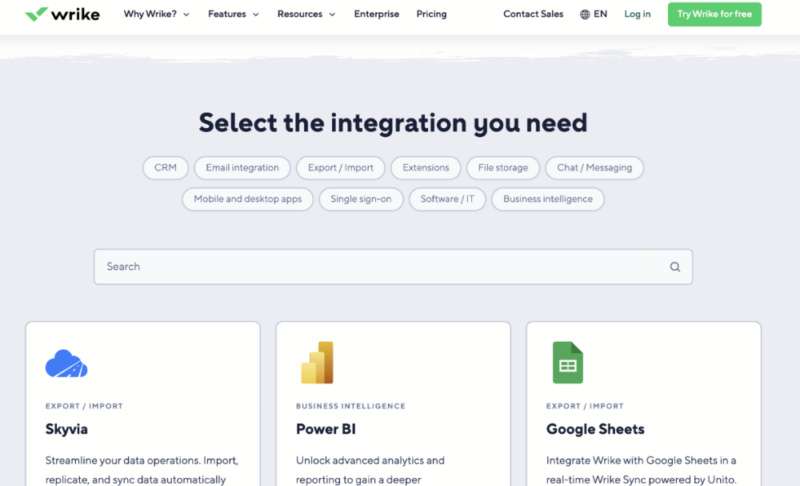
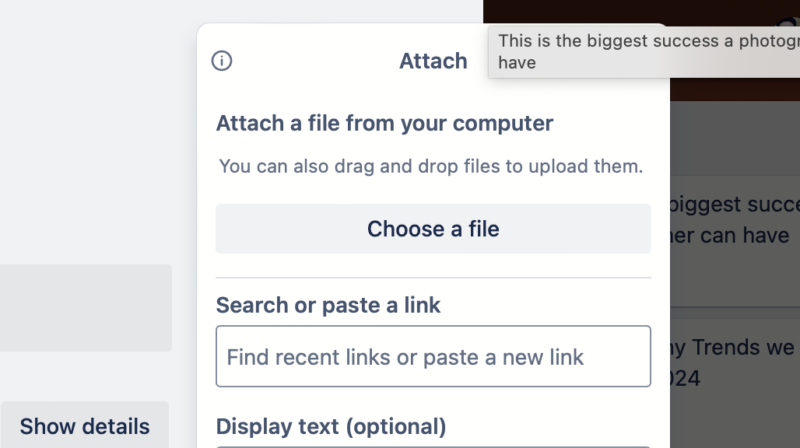
mindful that file size limits are in place.
File sharing is a big part of today’s remote working environments. The key difference here is that Trello offers unlimited storage space to its users. Wrike maxes out at 15GB of storage space per user. However, if you don’t want to use either service for file sharing, you can refer back to those integrations and sync each platform with some of the best cloud storage services.
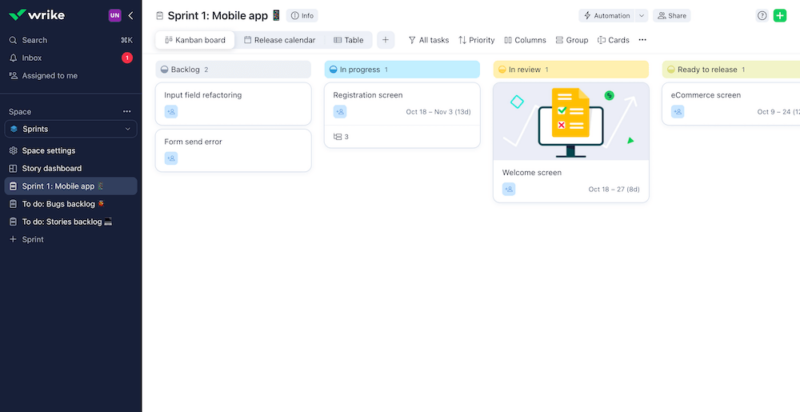
Wrike and Trello are some of the best Agile tools. However, Trello feels more half-baked in this area, while Wrike’s approach is better for serious Agile teams. Trello has basic kanban boards, but it is useful for sprints. Wrike can handle bug tracking, issue logging and sprints much more easily though, and it’s better for backlog management. For an even better option, check out our Jira review.
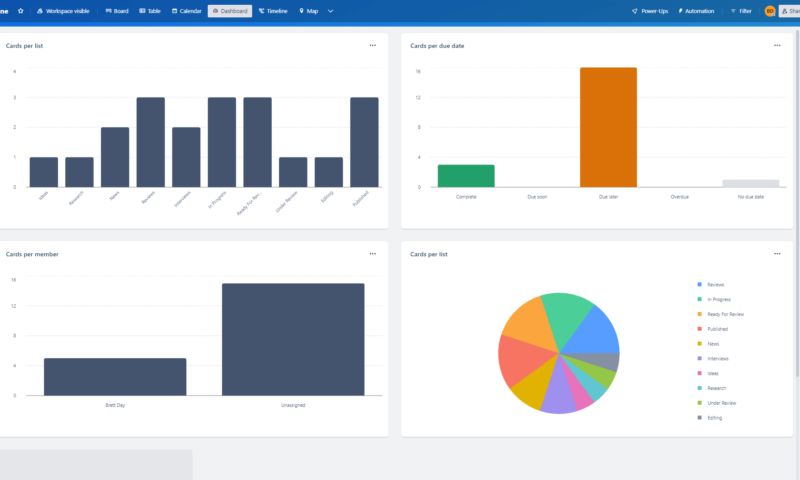
Monitoring key metrics is all part of successful project management. Wrike offers more detailed reports, both in real time and when manually generated. They cover tasks, workloads, budgets and timesheets. You can view all the reports within the app too. Trello feels more basic, and you must export reports for detailed data rather than viewing them in the software, which can be a pain.
In contrast, we would say that Trello is better for report viewing, even if it is basic. That’s due to the design of its user interface. Wrike is very bland in this regard, and scrolling through data can feel cumbersome.
Each team member can accurately monitor the time spent on tasks thanks to Wrike’s native timer. The “time log” feature also lets users add time manually, and the project manager can generate reports for all time management data. You can integrate a third-party timer with Trello, but that requires creating a separate account, which puts Wrike ahead in this department.
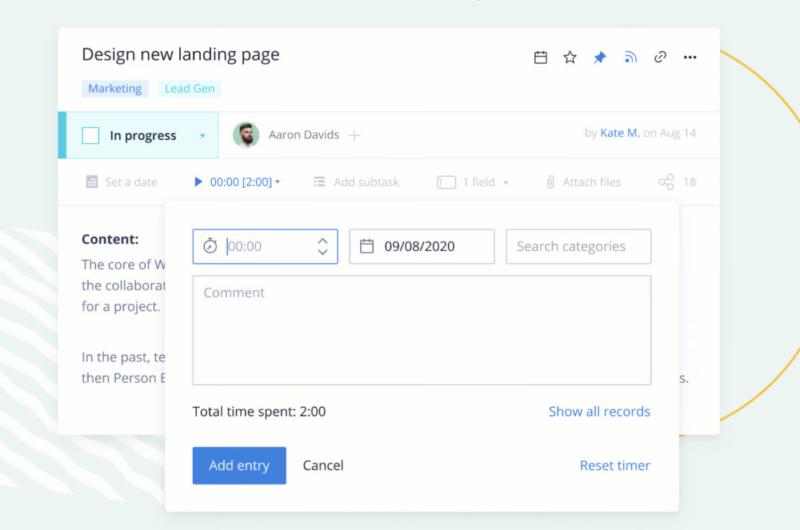
for overall time and budget management.
Basic time-tracking tools make a big difference for overall time and budget management.
If you want one of the best time management solutions, we recommend taking a look at our Todoist review.
The Verdict: Why We Think Wrike Wins Overall
Wrike is the best project management tool overall in this comparison. It’s a more polished piece of software, and it feels better for serious project management. It’s also the better tool for managing a wide range of departments within your business; Trello doesn’t quite cut it as a diverse all-rounder.
Did you enjoy this Wrike and Trello comparison? What do you think of our verdict? Which other project management software would you like us to compare? Let us know in the comments. Thanks for reading.
If You Want to Consider Other Services, Check Out…
We have other project management tool suggestions if you didn’t warm to Wrike or Trello. If you want a solid kanban board, more dynamic features and better team collaboration tools, there are two top options. monday.com and ClickUp can do it all, and they also have better tools for mind mapping and creativity. See our monday.com review and our ClickUp review to learn more about them.
- 1
- 2
- 3
- 4
- 5
FAQ: Wrike vs Trello
- Is Wrike Similar to Trello?
Yes, in the sense that it’s a project management platform. However, Wrike is more dynamic than Trello, making it suitable for a wider range of users.
- What Is Wrike Best Used For?
Wrike is one of the best project management software tools for managing daily tasks and long-term project planning. You can use it to work on all kinds of projects.
- What Can Replace Trello?
Asana is a good replacement for Trello thanks to its intuitive kanban board. Plaky is also a sound alternative for those looking for a free option.
- Why Is Wrike Considered a Top Choice for Project Management Software?
Wrike is a popular project management software platform due to its range of tools. From simple to-do lists to detailed scrum boards, Wrike is suitable for all types of project management.
The post Trello vs Wrike: Two Big Names Battle It Out in 2024 appeared first on Cloudwards.
 10 months ago
69
10 months ago
69

