- ExpressVPN — Excellent geo-blocking and fast speeds make it the very best of the best.
- NordVPN — Its unrivaled performance ensures zero lag or buffering while catching the big game.
- Surfshark — This affordable VPN offers unlimited simultaneous connections.
- Proton VPN — This VPN has strong unblocking and stringent privacy protections.
- CyberGhost — The low pricing and usability make it a great choice for first-time VPN users.
How to Watch ESPN Plus Outside the U.S. With a VPN (Quick Guide):
- Pick a VPN provider based on our recommendations.
- Create a VPN account, download the app, and log in.
- Pick a U.S. server, preferably one optimized for streaming.
- Visit the ESPN+ website and subscribe to the service.
- Find the sport you want and enjoy the game.
Installing the best VPN for ESPN Plus means you don’t have to miss your favorite teams in action just because you’re not in the United States. The following VPNs — many of which you’ll also find on our best VPNs roundup — can get you a U.S. IP address in a matter of minutes.
Although the popular sports channel is available exclusively to U.S. audiences, the five virtual private network apps listed in this guide will help you unblock its geo-restricted content wherever you are in the world.
Show allLearn more about our editorial team and our research process.
-
05/29/2022
Rewrote this article, updating the providers and including an explanation of the difference between ESPN and ESPN+.
-
03/28/2024 Facts checked
We rewrote this article to update the providers list and the FAQs.
- updates
ExpressVPN consistently tops the best VPN charts thanks to its vast array of servers, excellent speeds and effortless content unblocking. It didn’t come as a surprise when we found it to be the perfect solution for getting around ESPN Plus geo-restrictions. It keeps its server network fresh, removing known VPN IP addresses that streaming sites could block.
If you’re interested in testing it out for yourself, you can try ExpressVPN free for 30 days using the money-back guarantee.
How to Choose the Best ESPN Plus VPN
The best VPNs for ESPN Plus offer an ideal package of geo-restriction unblocking, fast speeds, tight security and ease of use. Depending on how you plan to use your VPN, device compatibility and access to other streaming services like Netflix and Disney+ may also be important.
- Geo-unblocking: A VPN has to have no problems getting around ESPN+’s geoblocking restrictions.
- Speed: A VPN that has minimal impact on your usual internet speed prevents annoying lag and buffering at the most crucial moments in the game.
- Security: AES-256 encryption or equivalent is of paramount importance to ensure your private data remains private.
- Ease of use: You don’t want to be figuring out how your VPN works when there are only minutes to kickoff. The easier it is to use, the better.
- Simultaneous connections: If you want to protect any in-use devices at home while still using your VPN abroad, the option to maintain multiple connections is essential.
- Access to other streaming services: You may want to watch more than just sports. Check that your VPN can also access other streaming platforms you’re subscribed to.
- Device compatibility: A good VPN needs to work with your device. Look for options compatible with different devices running Windows, MacOS, iOS or Android.
Before committing to a service, make sure to check out our article on how to watch ESPN Plus with a VPN so you know what you’re doing.
The 5 Best VPNs to Watch ESPN Online: Comparison
1. ExpressVPN — Best VPN for ESPN Plus
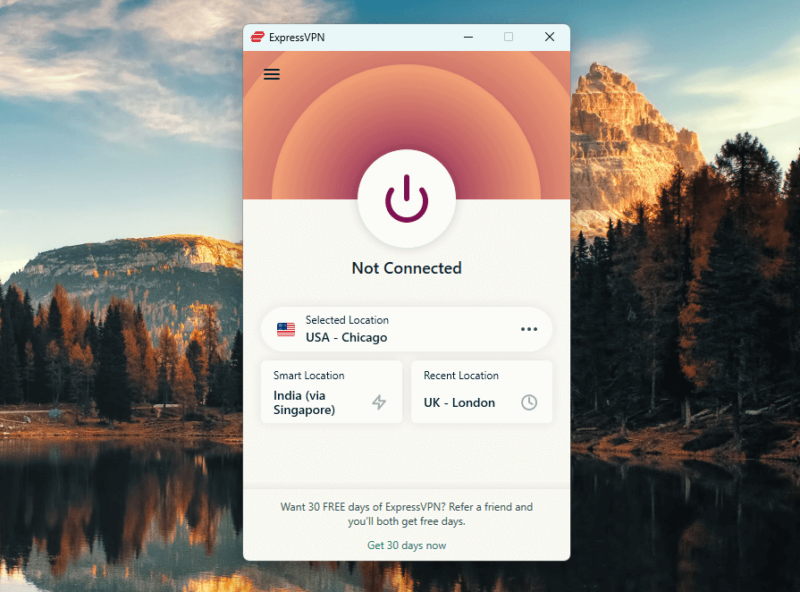
to any of its 105 supported server locations is fast and easy.

Very Fast

Very Fast

Very Fast
After vigorous testing of all our top ESPN VPN options, ExpressVPN consistently came out with the highest overall score, earning top marks for its server locations and geo-unblocking capabilities. We tried a wide array of servers, and they all made it easy to access ESPN Plus and bypass ESPN blackout dates.
Though NordVPN is faster and other services are certainly cheaper, ExpressVPN’s excellent streaming ability makes it well worth the cost. It’s also our favorite DraftKings Sportsbook VPN, so you can place your bets and watch the game through the same service.
Top Features for Watching ESPN Plus:- 24 U.S. server locations: A wide variety of servers ensures plenty of backup options if one server gets so overloaded that it affects performance.
- Easily unblocks restricted content: Along with ESPN Plus, ExpressVPN breezes past the geo-restrictions that most major streaming platforms impose.
- Fast speeds: Enjoy a buffer-free experience while watching your favorite team.
ExpressVPN Hands-On Testing
Though other VPNs can be hit or miss with unblocking ESPN channels, ExpressVPN hit a home run on the first try with the majority of servers we tested. Combined with a quick and straightforward setup process, we found ExpressVPN made it as smooth as possible to watch ESPN online.
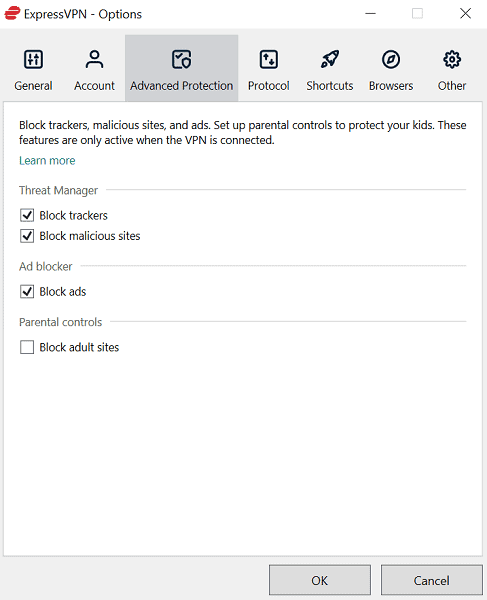
The only time we ran into any issues was when we had the built-in ad blocker turned on, as many streaming services still prohibit their use while watching content. Though this is a problem even non-VPN users encounter, we still recommend turning the ad blocker off for smoother streaming.
Notes From the Lab: ExpressVPN Speed Test ResultsExpressVPN had one of the lowest impacts on Internet speed when connected to U.S. servers.
ExpressVPN unblocked every streaming service we threw at it, ESPN Plus and Hulu included.
ExpressVPN Pricing & Value
ExpressVPN didn’t give us much to complain about, though its higher-than-average pricing is undoubtedly one its least attractive qualities. The cheapest option is the 12-month plan, which costs the equivalent of $6.66 per month. If you’re only looking for a short-term solution to unblock ESPN Plus while on vacation, the one-month plan costs $12.95.
As you’ll read in our complete ExpressVPN review, we still think this VPN offers great value for the money. To decide for yourself, you can test it out using a seven-day free trial (Android and iOS users only), or run it on any device with a risk-free 30-day money-back guarantee.
2. NordVPN — Fastest ESPN VPN
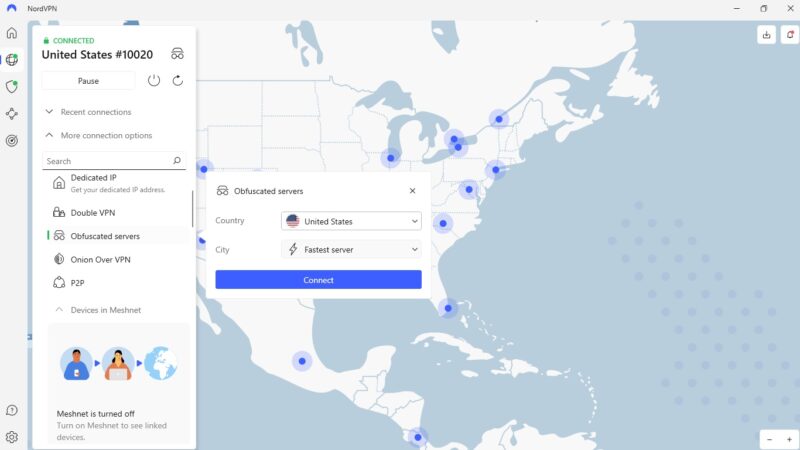
using a VPN, making ESPN Plus easier to access.

Very Fast

Very Fast

Very Fast
As any diehard sports fan unlucky enough to experience it knows, there’s nothing worse than missing that game-changing touchdown or pivotal moment because the stream decided to buffer at the worst possible moment. Fortunately, that’s not something we had to worry about while testing NordVPN.
It’s the fastest VPN on the block, and connecting to one of its many servers barely put a dent in our download speeds. Though the latency score increases with the distance between your VPN server and your physical location, it’s still low enough to ensure a smooth, uninterrupted viewing experience.
Top Features for Watching ESPN Plus:- Obfuscated servers: NordVPN’s obfuscated servers disguise the fact that you’re using it, giving you a greater chance of successfully unblocking restricted content.
- Internet traffic routing: With the Meshnet virtual network, you can route traffic through your home IP address. If you’re already able to access U.S. content from home, this saves you the time and hassle of connecting to individual servers.
- NordLynx: The app’s proprietary protocol uses WireGuard-based technology to authenticate connections more quickly, which we found creates a much more seamless streaming experience.
NordVPN Hands-On Testing
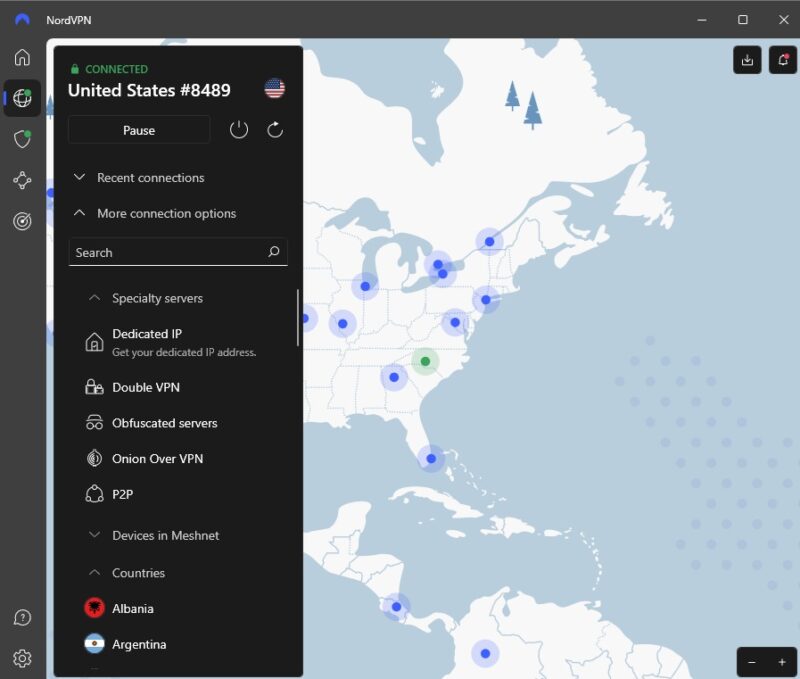
A couple little things kept NordVPN from pole position in this guide. Though watching ESPN Plus online via our VPN IP address was effortless, using the application wasn’t. For example, when we opened up the otherwise fantastic server location map, we found that half of it was obscured by a menu, making it more difficult to use.
The fact that split tunneling isn’t available for Macs can also be an issue. If you travel with your MacBook and want to watch ESPN while accessing local content in the country you’re visiting, you’ll need to switch back and forth between different server locations.
Notes From the Lab: NordVPN Speed Test ResultsNo VPN on the market boasts better performance than NordVPN. It has consistently fast upload and download speeds, and never severely impacts latency.
NordVPN matches ExpressVPN when it comes to streaming capabilities, and is also easily able to get around every major streaming service’s VPN ban.
NordVPN Pricing & Value
NordVPN offers a 30-day money-back guarantee so you can test it out. If you decide to stick with it, the cheapest plan costs the equivalent of $3.99 per month ($107.73 for two years), which is a great value for the money when you consider the platform’s extensive features and large server network. For short-term use, the best deal is the one-month standard plan for $12.99.
The only features on the Plus plan that are missing from the Standard plan are a password manager, dark web monitor and encrypted cloud storage. If your only priority is to watch ESPN, this won’t be a problem. You can read more about each plan and its features in our NordVPN review.
- Unlimited GB
- 6
- Yes
- Unlimited GB
- 6
- Yes
- Unlimited GB
- 6
- Yes
3. Surfshark — Most Secure VPN for Streaming
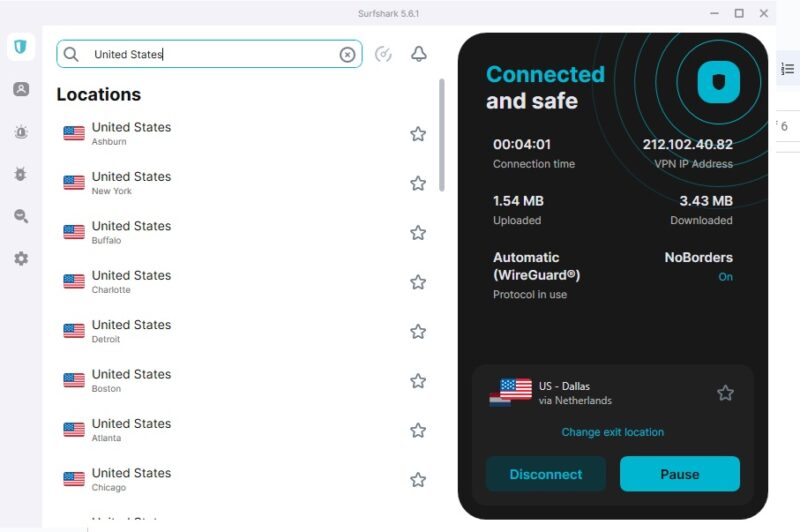

Very Fast

Very Fast

Good
Surfshark is fast, reliable and affordable. It’s also packed full of security features like a kill switch and MultiHop, which allows you to route traffic through two different servers for an even more robust VPN firewall.
Combined, these features make it one of the safest ways to watch ESPN online, though another major selling point is that it allows unlimited simultaneous connections. This could be a game changer if you’re looking for a VPN that will allow you to catch the game when you’re out on the road while still protecting the rest of your family’s devices back home.
Top Features for Watching ESPN Plus:- More than 600 U.S. servers in 25 locations: The impressive list of server locations gives you more flexibility to avoid overcrowded servers and even bypass sports blackouts when a game isn’t available in your local region.
- No borders: If you’re trying to watch sports on a network that firewalls or an ISP (internet service provider) are restricting, the “no borders” feature springs into action, presenting you with the best possible servers for overcoming those restrictions.
- Camouflage mode: Surshark’s obfuscation mode hides the fact that you’re using a VPN, helping you bypass streaming companies’ VPN bans.
Surfshark Hands-On Testing
Surfshark’s clean, well-designed app makes it easy to find and use its wealth of features, so the process of connecting to a U.S. server is swift and stress-free. We tested multiple single-location servers and MultiHop server combinations. As long as we had camouflage mode enabled, we didn’t encounter a single problem getting into ESPN+ on any of them.
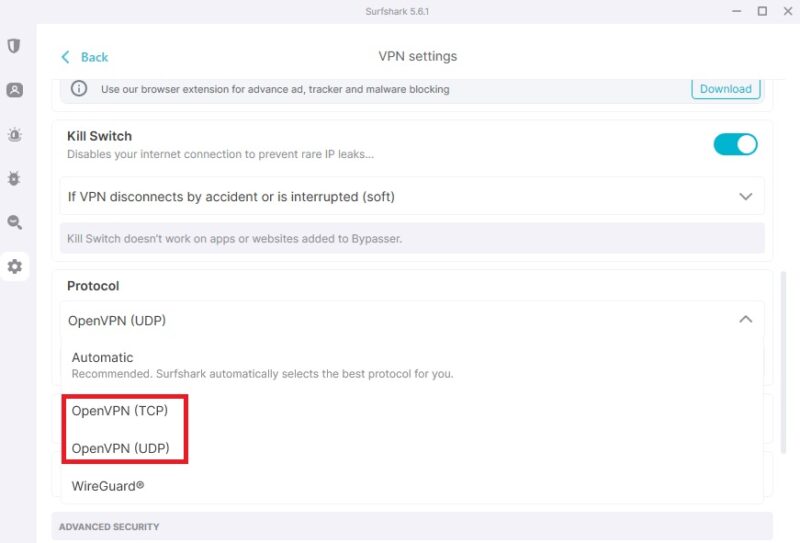
Camouflage mode even helped us beat Netflix’s VPN ban and get around VPN restrictions on other platforms such as Hulu. This mode is only available while using the OpenVPN protocol. If you don’t have the same success we did, your first port of call should be to visit the protocol settings to make sure you haven’t automatically connected via WireGuard.
Notes From the Lab: Surfshark Speed Test ResultsDespite inconsistent speeds on long-distance servers, Surfshark is still very fast. Unfortunately, it struggles with high latency on many of its servers.
Surfshark is another VPN that has no problem getting into any of the major streaming services, Hulu and ESPN included.
Surfshark Pricing & Value
The Surfshark Starter plan costs $2.49 per month for two years, with an additional bonus month thrown in for free. Unfortunately, the one-month plan isn’t as cheap, costing $15.45.
The good news is that iOS, Android and MacOS users can access a seven-day free trial to test it out. A 30-day money-back guarantee is also available, though getting a refund isn’t the easiest process, as you can see in our Surfshark review. There’s no dedicated page on the site, so you have to contact support directly.
- Unlimited GB bandwidth, Unlimited devices, Secure VPN, Ad blocker, Cookie pop-up blocker. Plans renew: $185.40 for one year, $370.80 for two years
- Unlimited GB
- Unlimited
- Yes
- Everything in Starter, plus Antivirus protection, Identity protection, Email Breach and Credit Card Alerts, Online Alias Plans renew: $191.40 for one year, $380.80 for two years.
- Unlimited GB
- Unlimited
- Everything in One, plus Data removal Plans renew: $215.40 for one year, $430.80 for two years
- Unlimited GB
- Unlimited
4. Proton VPN — Best ESPN VPN With Double Hop and Stealth

With just five U.S.-based servers, Proton VPN by no means has the largest number of server options for ESPN Plus viewing, though each one proves effective at unblocking the premium channel. Its speed and security are more than up to the task, and videos stream in high quality.
One of Proton VPN’s main strengths is its versatility. It’s fully compatible with every major operating system and device. Along with Android, iOS, Windows, macOS and Linux, it’s one of the few top VPNs with an app for Chromebooks. It also has quite a strong free plan, putting it high on our list of the best VPN free trials without a credit card.
This means that you can take just about any device with you on your travels and still take advantage of a secure, privacy-first VPN based in a European country (Switzerland) that boasts some of the world’s most stringent privacy protection laws.
Top Features for Watching ESPN Plus:- Secure Core servers: An extra layer of security comes with ProtonVPN’s Secure Core servers. Your data first travels through a highly secure server located in a privacy-focused country before reaching the internet, adding an extra shield to your online activity.
- VPN accelerator: Ideal for those occasions when your connection isn’t performing at its best, the VPN accelerator increases VPN connection speeds by as much as 400% via multiple simultaneous VPN processes.
- Stealth VPN: The VPN Stealth protocol hides your VPN usage so you can access streaming platforms known for blocking VPN traffic.
Proton VPN Hands-On Testing
Proton VPN’s interface is well organized but a little slow. On more than one occasion, we had to wait more than the average amount of time to be assigned our VPN IP address. However, once that worked, we found that using the Stealth VPN protocol (available on paid plans only) allowed us to breeze past restrictions for all major streaming platforms, including ESPN Plus.
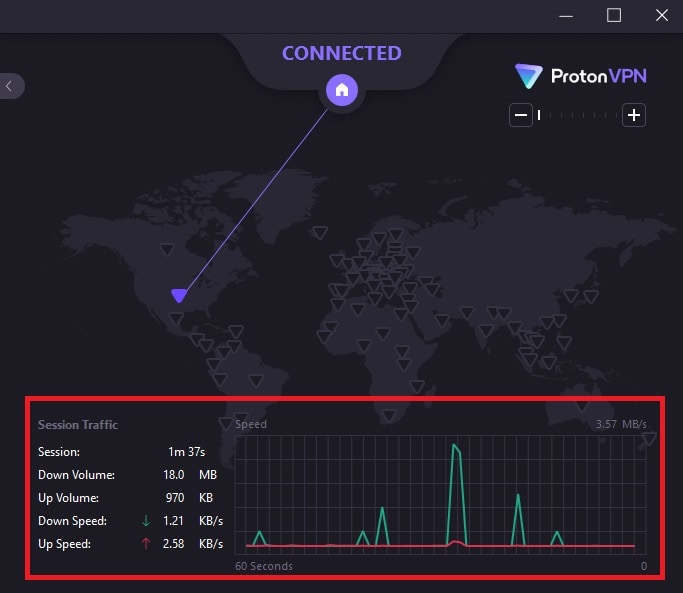
Another bright spot is the real-time session traffic monitoring, which allows you to keep tabs on upload and download performance. If you’re having issues with your stream, this can be a good place to look to see if it’s a speed problem that can be fixed by switching to a different server.
Notes From the Lab: Proton VPN Speed Test Results| Unprotected | 19 | 19.96 | 5.94 |
 United States United States | 26 | 19.43 | 5.55 |
 United Kingdom United Kingdom | 299 | 18.46 | 5.45 |
 Brazil Brazil | 392 | 15.77 | 4.82 |
 Singapore Singapore | 540 | 14.47 | 3.40 |
 South Africa South Africa | 604 | 13.27 | 5.40 |
 Australia Australia | 523 | 17.53 | 5.09 |
Proton VPN has room for improvement in the speed department, but it’s still fast enough to handle ESPN streaming. That said, expect high latency if you’re located far away from the U.S. servers.
On paid plans, Proton VPN easily unblocks all major streaming services, including ESPN Plus. Unfortunately the free version isn’t as capable, as you can’t select servers manually, making it too unreliable to stream ESPN Plus unless you’re located closer to the U.S. than any of its other free servers (Netherlands, Japan, Bulgaria and Romania).
Proton VPN Pricing & Value
Despite offering a generous free plan, Proton VPN’s paid plans are not the cheapest. The best deal comes in the form of a 24-month plan for $4.99 per month. A one-month plan is also available for $9.99 per month.
You can try Proton VPN free for 30 days thanks to its risk-free money-back guarantee. To learn more about whether this is the right VPN for you, see our recent Proton VPN review.
5. CyberGhost — Best for Specialized Streaming Servers
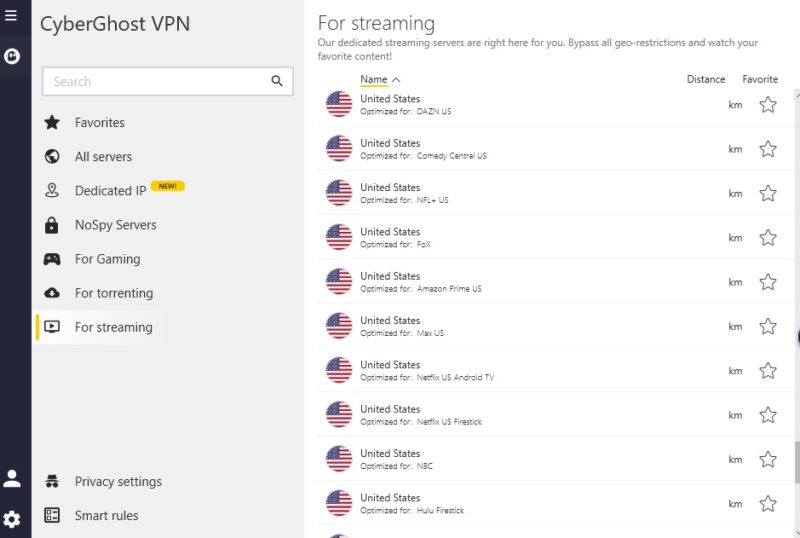
to find a reliable VPN connection for ESPN Plus.
CyberGhost offers an array of 10 Gbps servers that are optimized for streaming media. When you access the list of dedicated streaming servers, you’ll find that each one lists the streaming device and platform it is best suited for.
For example, though one location may be best for accessing Hulu on an Amazon Fire Stick, another might be better for watching Netflix on an Android TV. Unfortunately, we only found one dedicated server option for streaming ESPN Plus, but it worked on the first try.
Top Features for Watching ESPN Plus:- 10 Gbps servers: Optimized for streaming services in 11 U.S. locations, CyberGhost’s dedicated servers provide the best speeds and geo-unblocking capabilities that the VPN has to offer.
- Large server network: CyberGhost’s expansive global server network provides you with plenty of options if the dedicated streaming servers fail or become overcrowded. This ensures you can always find a reliable connection to access ESPN Plus.
- Device compatibility: The app isn’t just available for the usual suspects like Windows, macOS, Android and iOS. It’s also one of the best VPNs for routers, giving you the freedom to use it with smart TVs, Amazon Fire Sticks, game consoles and more.
CyberGhost Hands-On Testing
From a usability standpoint, we only have good things to say about CyberGhost. When you log in, the main screen displays one button to click to select a server and another to connect to the server, making it a remarkably easy process.
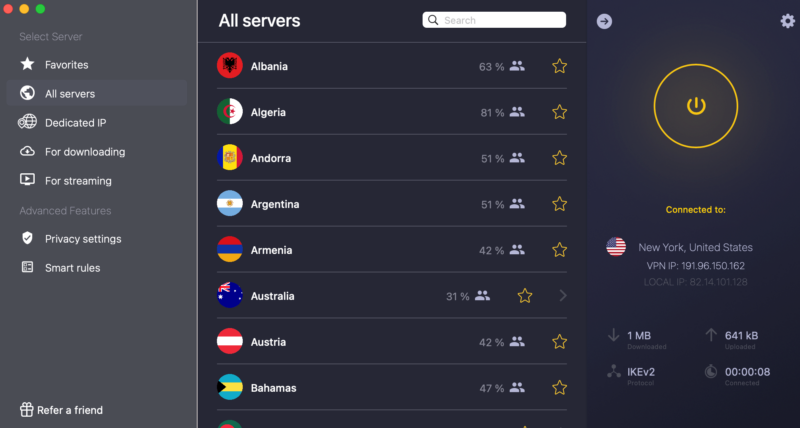
When you go beyond that into the settings and server menus, everything is so well organized and clearly labeled that even novice VPN users should have no problem finding their way around.
Notes From the Lab: CyberGhost Speed Test ResultsCyberGhost’s speeds may be improving, but not enough to compete with the likes of NordVPN. It struggles with inconsistent download speeds as well as intermittent high latency.
CyberGhost is the least capable streaming VPN on this list, but only slightly. It still unlocks most major streaming services (ESPN Plus included) but fails to access georestricted content on Amazon Prime Video.
CyberGhost Pricing & Value
With plans starting from $2.37 per month for a 26-month plan, CyberGhost is the most affordable ESPN VPN out there. It also has the longest money-back guarantee, allowing you to try it free for 45 days. Read our CyberGhost review to learn more about this low-cost VPN, or check out CyberGhost vs Surfshark to see how it stacks up against another champion.
Can You Use a Free VPN for ESPN Plus?
Though you’ll find scores of free VPNs, most lack necessary security features, perform poorly or simply don’t work at all. Some have even been proven to collect user data. Check any free VPN’s security features and record before you connect.
The Best Free ESPN Plus VPN: PrivadoVPN
One of the few free VPNs we can recommend for watching ESPN channels is PrivadoVPN. The free version comes with AES-256 encryption and three VPN protocols in the form of OpenVPN, IKEv2 and WireGuard to ensure completely private internet access.
It also has a verified no-logs policy and reliably fast speeds. On the downside, free users are limited to just 10GB of bandwidth every 30 days, so it’s not a great option if you’re planning to catch every game of the season.
ESPN Plus Not Working With a VPN: Easy Fixes
If your VPN isn’t letting you stream ESPN Plus properly, there are a few quick and simple fixes you can try to remedy the situation.
- Switching servers: The server you’re connected to may be overcrowded, meaning there are not enough resources to ensure a smooth connection. Switching to a different server may solve the problem.
- Using obfuscated servers: Obfuscated servers hide your VPN usage so you can pass VPN bans undetected. Try switching to one of these servers if you’re not having any luck with a regular server.
- Update your VPN: VPN providers frequently release updates that can fix bugs and improve compatibility with streaming services.
- Upgrade to a premium VPN: Free VPNs typically have fewer servers with fewer resources. This can result in more people trying to connect through the same servers, ultimately sending red flags to a streaming platform’s VPN detectors. Switch to one of our recommended premium apps with more sophisticated tools to bypass restrictions.
- Try a different device or browser: We had better luck accessing ESPN Plus on Mozilla Firefox than we did on Google Chrome. If the streaming platform won’t work on your default browser, try a different one or switch to a new device.
- Contact VPN support: If all else fails, contact your VPN’s customer support to find a solution.
Why ESPN Plus Blocks VPNs
Complicated media licensing agreements mean that ESPN Plus is only allowed to show live sports events and other content to users within the United States. You may not even be able to watch ESPN live online if you’re in the wrong U.S. state.
Using a VPN means that the service has no way of knowing whether you’re legitimately in the U.S., so it blocks them to make sure it adheres to its licensing contracts. However, connecting via obfuscated servers hides your VPN usage, giving you a greater chance of accessing the service.
Is It Legal to Use a VPN With ESPN Plus?
Yes, it’s legal to stream ESPN Plus with a VPN. However, it is against the channel’s terms of service. An increasing number of streaming services deploy advanced VPN detection techniques to catch users accessing their platforms this way. ESPN Plus can terminate or suspend your account if they discover that you’re using a VPN.
What Can You Watch on ESPN Plus?
ESPN Plus is home to some of the world’s biggest sporting leagues. The table below outlines just some of the major competitions and events you can watch on the streaming service:
 Soccer Soccer | FA Cup, EFL, La Liga, Copa Del Rey |
 MMA MMA | UFC |
 Baseball Baseball | MLB, World Series |
 Tennis Tennis | U.S. Open, Australian Open, Wimbledon |
 Golf Golf | PGA Tour |
 Football Football | NFL |
Final Thoughts
Though some VPNs fare better in the price department and others offer faster speeds, ExpressVPN earns the title of best VPN for ESPN Plus thanks to its all-around combination of high performance, secure U.S. servers and user-friendly features.
Still, that’s just our opinion — we’d love to hear your thoughts. Did you have a different experience with ExpressVPN than we did? Do you prefer one of our other suggested tools? Is there a VPN we didn’t list that you feel deserves a spot in our top five? We look forward to hearing from you in the comments below. Until then, thanks for reading.
FAQ: ESPN Plus VPN
- Do VPNs Work With ESPN Plus?
Though not every VPN is guaranteed to work with ESPN Plus, those that offer stable U.S. connections to obfuscated servers that hide your VPN have the best chance of success.
- How Do I Get Around the ESPN+ Blackout?
Using a VPN with a server in a U.S. state that has an ESPN stream for the game you want to watch is the most effective way to bypass ESPN Plus blackouts.
- How Can I Watch ESPN Plus Outside the U.S.?
The only way to watch ESPN Plus outside the U.S. is to use a VPN to mask your real IP address behind a U.S.-based VPN IP address.
- How Can I Watch ESPN Plus for Free?
ESPN Plus doesn’t have a free trial or a free subscription tier. The only way to access it is with a paid subscription.
The post The Best VPN for ESPN Plus in 2024: Stream U.S. Sports From Anywhere appeared first on Cloudwards.
 9 months ago
45
9 months ago
45

