- monday.com — The best project management software for accountants thanks to its versatility.
- ClickUp — Our favorite tool for productivity, finance management and collaboration.
- Zoho Projects — An excellent option for those who use Zoho software products.
- Wrike — For those who want to heavily expand their workflow via integrations.
- Airtable — The ideal solution for building intuitive databases and spreadsheets.
- Basecamp — Basic task management software with document management tools.
- Notion — Great for company-wide communication and packed with accounting templates.
- nTask — A super affordable option for accounting firms on a tight budget.
- Smartsheet — Armed with project templates for detailed accounting.
- Trello — Comes with industry-leading kanban boards.
Facts & Expert Analysis:
- monday.com and ClickUp are our favorite tools for accountants. They’re very versatile and easy to use; plus, they offer tools specifically built for accounting.
- In addition to task management tools, the best accounting project management software will offer features and templates that help users accurately manage finances.
- Having the ability to manage accounts and tasks in one space will no doubt help you complete projects more efficiently.
Completing tasks and meeting deadlines is important, but so is managing budgets. If you work in finance, you’ll need tools that let you manage those key project areas. Generally, the best project management software can help with this, but we applied our experience and expertise to deliver a selection of the best project management software for accountants.
The software options we list here can cater to a range of industries, and that’s what makes them so good. We selected software that lets accountants go deep into budget management, including income and expenditure, invoicing and more.
Show allLearn more about our editorial team and our research process.
What Is Project Management Software for Accountants?
Accounting project management software goes beyond providing a space to manage projects and tasks. Accountants need tools that help them manage finances, keep track of income and expenditure, and manage documents in a single space.
Cloudwards Editor’s Choice: monday.commonday.com is our favorite project management software for accounting because it’s highly customizable. Users can effortlessly create contact databases, take advantage of time-tracking features and use the platform as a document management system. To fully appreciate its capabilities, we recommend testing it out with the 14-day free trial.
How to Choose the Best Accounting Project Management Tools
In order to choose the right accounting project management solution, it’s a good idea to first assess which tools are important to your accounting firm. We’ll break down some key factors to consider before committing to an accounting project management tool.
- Financial management tools: Software that tracks time and lets you build databases, generate invoices and collaborate with others ticks this box.
- Integrations: Accountants use a range of software solutions, and the best project management tools let you integrate them. Keep an eye on the available integrations and whether they suit your workflow.
- Cost: Every accountant should consider whether the software offers the best value for the money without skimping on quality features.
The 10 Best Project Management Software for Accountants
It’s time to share our selection of our favorite accounting project management software. We have reviewed every option below and can recommend them with confidence.
1. monday.com — The Best Project Management Tool for Accounting
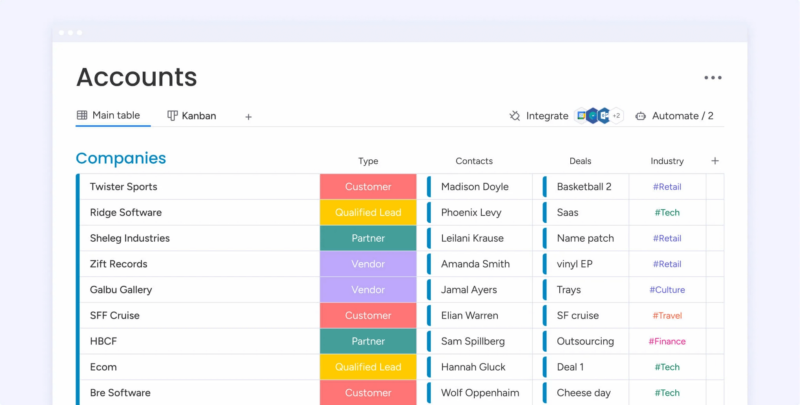
Pros:
- Customized expense-tracking
- Great value Standard plan
- Very easy to use
Cons:
- Poor free plan
monday.com is a project management platform that can do it all. Accounting firms can take advantage of its premade templates to track all company expenses. You also have the option to build a document management system and upload client requests, contracts, spreadsheets and more, plus share with other members of your team.
In terms of usability, monday.com is one of the best around. The design of the user interface makes it easy to find all your favorite tools. In fact, it’s so easy that we’ve rated it the best project management software for beginners. In addition, its vibrant, bold color theme is easy on the eye and will brighten up your accounting data, which we consider a plus.
monday.com Key Features for Accounting:
- Time-tracking tools: Accuracy is key in accounting, and monday.com knows it. The platform’s integrated time-tracking tool means that team members can record the time it takes to complete specific tasks.
- Expense-tracking template: monday.com offers a customizable expense-tracking template that lets you monitor daily, weekly, monthly and annual expenditure. You can set up payment reminders and automate board updates when payments are made.
- Integrations: Accounting firms can take advantage of the many integrations available to expand monday.com’s capabilities. You can build a better CRM, improve collaboration and control finances with a range of third-party apps.
monday.com Integrations & Collaboration Capabilities:
- QuickBooks
- Cashflow — Collection
- Moneylogz
Who it is for: Accounting firms seeking an easy-to-use project management software platform that allows them to customize workflows and keep track of finances.
monday.com Pricing & Value
We’re pretty happy with monday.com’s pricing. You can skip the subpar free and Basic plans; the best value is the Standard plan, which costs $12 per user per month with annual billing. There’s a 14-day free trial available for the Pro plan. We provide more details on the platform in our monday.com review.
- Maximum users: 2
- Minimum users: 3
- Minimum users: 3
- Minimum users: 3
- Enterprise-level features.
2. ClickUp — The Best Project Management Tool for Distributed Teams
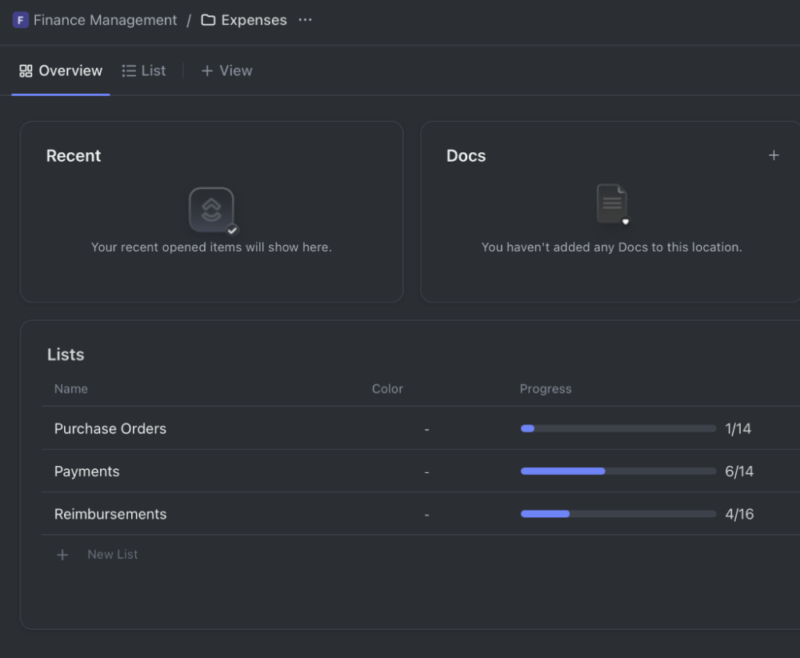
Pros:
- Plenty of task & project tools
- Excellent finance templates
- Great value for paid plans
Cons:
- Navigation isn’t the best
ClickUp is project management software designed to do everything in a single space. You can build accounting projects from the ground up or take advantage of the prebuilt finance and accounting templates. The templates are a great way to shape your data, and they’re especially useful if you’re new to accounting and using project management services.
Regarding task management, ClickUp has many project views, including a fantastic roadmap for long-term project planning. We’re also fans of the dedicated chat tool, as it makes communicating easier. We recommend checking out collaboration tools like the whiteboards and mind maps. In addition, your accounting team can build documents and collaborate in real time.
ClickUp Key Features for Accounting:
- Dashboards: ClickUp’s dashboards allow you to visualize reports, including financial data, all on one page. They include bar charts and graphs, and you can color code them to add visual appeal.
- “Accountants” template: This template is specifically built for accountants. Within it, you can divide your data into purchase orders, income, expenditure, product categories and customer IDs.
- Time tracking: A built-in time tracker is available on both desktop and mobile. Users can add comments to each entry, edit the time and sort entries with the use of labels.
ClickUp Integrations & Collaboration Capabilities:
- Clockify
- Zapier
- SaveMyLeads
Who it is for: ClickUp is for anyone who wants to get up and running quickly with task templates. Those who like to customize and automate their workflow management and teams that work remotely should also consider this platform.
ClickUp Pricing & Value
ClickUp has a very good free plan with plenty of project management capabilities. The Business plan is great for those looking for advanced functionality in their project accounting software. It’s fairly priced at $12 per user per month on annual billing. You can test it out with a free trial. Read our ClickUp review for more information.
- Basic functionality with some limitations
- All prices per user
- All prices per user
3. Zoho Projects — An Ideal Project Management Tool for Zoho’s Ecosystem
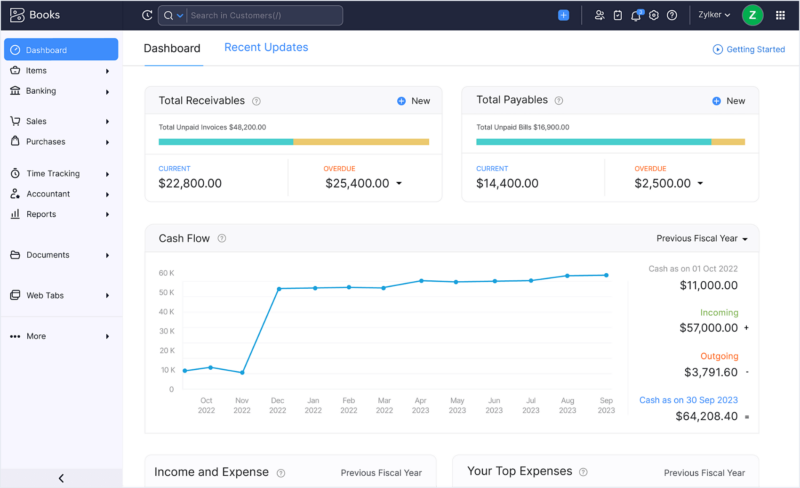
the best features for your accounting projects.
Pros:
- Very easy-to-use software
- Good native integrations
Cons:
- Few third-party integrations
- Weak free plan
If you want all the features of a project management system and robust accounting software, you’ll need to combine Zoho Projects with Zoho Books. You can begin by using Projects and then adding Books as an integration. With Projects, you’ll get tools like Gantt charts and kanban boards. There’s also a great chat tool for easy communication.
With the Books integration, you open up all the tools your accounting firm will need. Think beautiful dashboards full of financial information, expense tracking and even a space to manage invoices. There’s also a space for documents such as bank and credit card statements, making Zoho one of the best services for detailed accounting.
Zoho Key Features for Accounting:
- Budgeting: Zoho Projects lets accountants create budgets for each of their projects. You can create budgets based on hours or add overall budgets for a project, with the option to amend them as the project progresses.
- Purchase orders: You can create purchase orders for your clients by integrating Books. Users can download them as PDFs or attach files.
- Task management: Projects has a very good Gantt chart that we think is best for daily task management and long-term overviews of your projects. Other options are also available, all of which function very well.
Zoho Integrations & Collaboration Capabilities:
- Zoho Books
- Zoho CRM
- Zoho Sprints
Who it is for: Accounting teams that are familiar with the Zoho brand and want a reliable product to track finances and project progress.
Zoho Projects Pricing & Value
Zoho Projects offers great value. The most you’ll pay is $9 per user per month on annual billing. To get Books for free, you’ll need to be on Projects’ Premium or Enterprise plan. Otherwise, you’ll need to pay to add it to your Projects workflow. You can get a free trial of both apps to decide whether it’s worth it. Check out our Zoho Projects review for more details.
4. Wrike — A Great Project Management Tool for Integrations
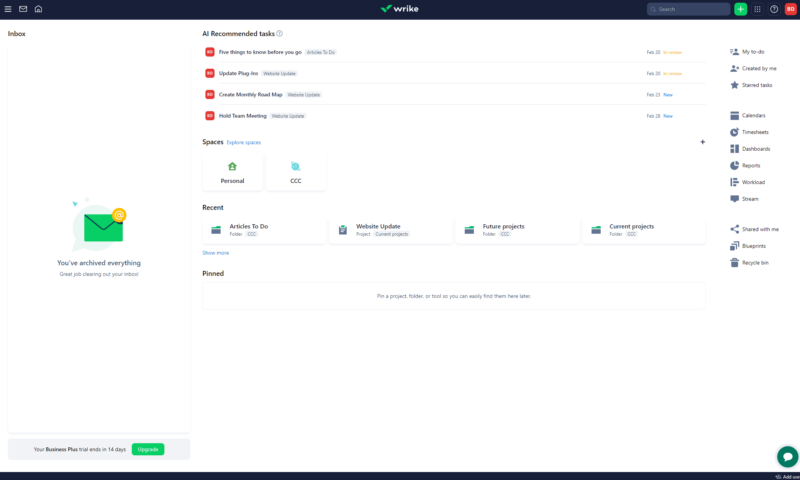
Pros:
- Enterprise-grade security
- Over 400 integrations
- Shallow learning curve
Cons:
- Odd pricing structure
- Bland design
As a standalone app, Wrike is one of the best around. There’s no steep learning curve, making it a great option for inexperienced users. As a task management software solution it has everything you could need, including a basic kanban board and a solid Gantt chart. There’s also a decent calendar.
Thanks to having more than 400 integration options, Wrike is one of the most adaptable services in the space. You can build CRMs, generate financial reports and manage files through your favorite cloud storage services. We would like to see more dedicated accounting integrations; however, Wrike still offers enough to appeal to accounting firms.
Wrike Key Features for Accounting:
- Customizable templates: Wrike’s highly customizable project and data templates mean you can build your accounting data with ease.
- Timesheets: Timesheets ensure your team accurately logs all client work. Users can manually add data or use a time tracker. You can also lock time sheets so unauthorized users can’t modify them.
- Security: With Wrike, your financial data will be completely secure thanks to industry-standard security measures, SSO and two-factor authentication.
Wrike Integrations & Collaboration Capabilities:
- Salesforce
- Slack
- Email integrations
Who it is for: Accounting firms that use many third-party tools that they would like to integrate into their accounting project management software.
Wrike Pricing & Value
Wrike’s free plan won’t be enough for accounting firms, especially if you want the best security for your data. The Team plan is $9.80 per user per month, which we consider fair. Frustratingly, the next plan is more than double that amount, but you can get a free trial. Check out our Wrike review to decide whether it’s for you.
- Unlimited users. Basic features.
- Price is per user. Plans for 5, 10 and 15 users.
- Price is per user. No monthly option. Plans for 5 to 200 users.
- Plans for 5 to an unlimited number of users.
5. Airtable — The Best Software for Building Databases
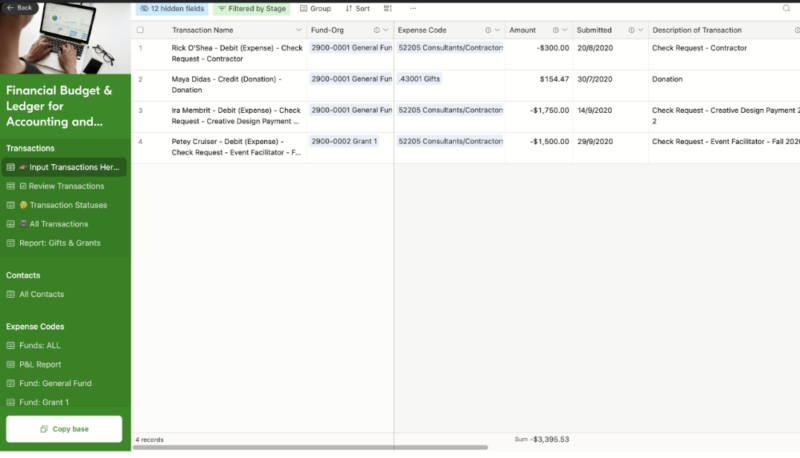
Pros:
- Easy spreadsheet & database
- Plenty of integrations
- Good free plan
Cons:
- Not the cheapest
Airtable is useful for managing projects of any kind thanks to its customizable table view. Accountants can manage budgets, build client databases and analyze financial data with beautiful spreadsheets. Other project management tools include a timeline, a calendar, a to-do list and more.
You can use the budget and ledger template for personal and business accounting. It comes packed with P&L reporting capabilities, a contact sheet and a space to log all the employee salaries in your company. All of Airtable’s functionality is easy to comprehend, which is why it’s one of our favorites.
Airtable Key Features for Accounting:
- Project templates: There are several project templates available that are suited to accounting. Users can modify them to suit their needs or implement them right out of the box.
- Spreadsheet view: The accounting team can build spreadsheets and pack them with formulas. It’s a great alternative to Excel or Google Sheets.
- Snapshot history: If you make an error or accidentally delete an accounting record, you can use this feature to recover any lost data.
Airtable Integrations & Collaboration Capabilities:
- Miro
- Zendesk
Who it is for: Companies of all sizes that enjoy doing most of their work in spreadsheets.
Airtable Pricing & Value
We have to credit Airtable for its solid free plan. However, the paid plans are on the expensive side, with the entry-level plan costing $20 per user per month on annual billing. It’s likely worth it for spreadsheet lovers, but take it for a spin with the free trial to make sure. You can read our Airtable review to learn more.
- Up to five users. Unlimited bases. 1,000 records, 1GB of storage per base. Revision and snapshot history for two weeks. Views: grid, calendar, form, Kanban board, gallery and list. 100 automations per month.
- Everything in free, plus unlimited users, 50,000 records and 20GB of storage space per base. Adds Gantt charts and timeline views. 25,000 automations per month.
- Everything in Team, plus 125,000 records, 100GB of storage per base, 100,000 automation per month. Admin controls, single sign-on (SSO) and premium integrations with third-party services.
- Everything in Business, plus 500,000 records, 1TB of storage per base, and 500,000 automation monthly.
6. Basecamp — The Best Project Management Tool for Document Management
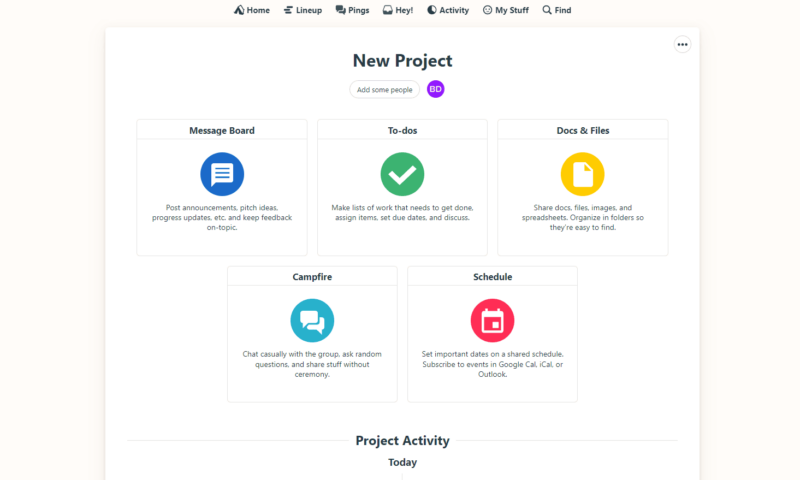
Pros:
- Good for medium sized firms
- Perfect for document sharing
- Great accounting integrations
Cons:
- Not great for complex projects
- No free plan
Basecamp is a basic tool in terms of task management. It does have a board, timeline and more features to manage tasks, but they’re rudimentary compared to other options. This doesn’t make it a dead end; it’s still suitable for managing tasks on a daily, weekly and monthly basis. However, it likely won’t be enough for those who prefer more advanced workflows.
Basecamp comes to life with its team collaboration and communication tools. Accounting teams can upload spreadsheets and manage them all in one space. You can also integrate Google Workspace, which is perfect if you use Google Sheets to manage your accounting spreadsheets. Basecamp’s chat tools are great for discussing files.
Basecamp Key Features for Accounting:
- File management: Users can add standalone files up to 5GB in size and access between 500GB and 5TB of storage space. This is perfect for managing large spreadsheets and other file types.
- Client access: You can manage client relationships through Basecamp’s access portal. Utilize this to keep your clients up to date on the health of your accounting project.
- Instant messaging: You can use a range of chat tools for clear and concise communication with your team.
Basecamp Integrations & Collaboration Capabilities:
- Clockify
- AssessTEAM
- Centreli
Who it is for: Accounting companies that want to create and store documents while also improving communication and collaboration.
Basecamp Pricing & Value
Sadly, Basecamp doesn’t have a free version of its software. The good news is that there is a 30-day free trial available. The Basecamp Pro Unlimited plan costs $299 per month and allows for unlimited users — perfect for larger organizations. There is a lower-tier plan for smaller teams, which you can learn more about in our Basecamp review.
- Per user. Unlimited projects, Unlimited users, All features. 500GB storage.
- Unlimited users. 5TB storage. Priority support.
7. Notion — The Best Project Management Software for Company-Wide Productivity
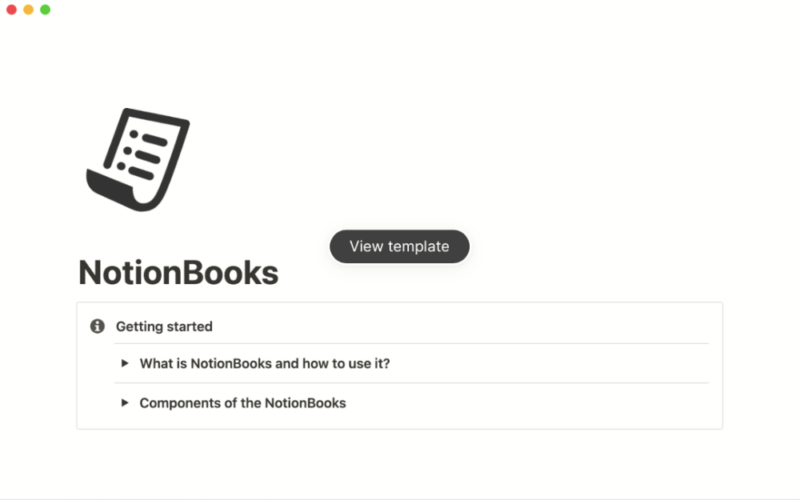
Pros:
- Plenty of productivity tools
- Great for collaboration
- Accounting templates
Cons:
- Some templates locked behind paywalls
People rave about Notion in productivity spaces, and after using it extensively, we can see why. It shines in terms of productivity but also has dedicated templates for accounting. Some of them are locked behind a paywall, but if you like Notion’s style and functionality they’re likely worth it.
Notion has several options for task management. It has list, board, timeline and calendar features, none of which are locked behind a paywall. You can create tasks and set dependencies, plus create personalized columns within your board.
Notion Key Features for Accounting:
- Accounting templates: Available to manage finances, P&L, debts and more. There are more than 100 templates designed for accountants.
- CRM: You can use Notion to build detailed CRM databases and link payment records to specific entries.
- Automations: You can program a range of database automations for repetitive tasks, such as setting automatic notifications, assigning tasks and changing data in linked cells.
Notion Integrations & Collaboration Capabilities:
- Qonto
- Google Drive
- Zendesk
Who it is for: Teams of all sizes, especially accounting firms big on communication and resource sharing.
Notion Pricing & Value
Notion has a very good free plan, but with strict user limits. The Business plan is fairly priced at $15 per user per month with annual billing. A free trial is available as well. You can keep up to date on all things Notion through our Notion review.
- 1 user only, Up to five guests, 5MB file upload limit
- 1 user only, Unlimited guests, Unlimited file uploads, Version history
- Unlimited users, Unlocks workspace, User permission settings
- Advanced security features
8. nTask — The Best Project Management Tool for Those With a Small Budget
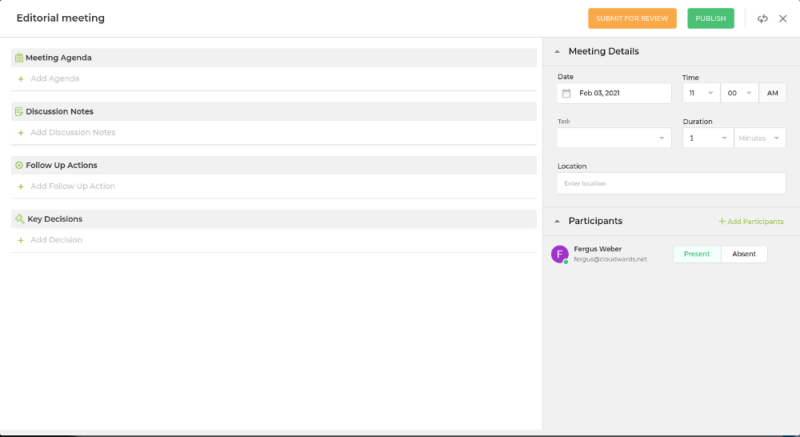
Pros:
- Good time-tracking tools
- Very affordable plans
- Easy to use
Cons:
- Navigation is cumbersome
nTask is relatively new compared to other options, but it’s been around long enough to understand what users need. All the right features are available to manage multiple projects, and we especially like the space to manage meetings and log notes.
There are plenty of time-tracking features and reporting tools. International accounting firms can set different currencies, which is useful if you deal in different markets. Project managers and accounting teams can approve all time sheets to ensure timely and accurate payments.
nTask Key Features for Accounting:
- Time tracking: Time-tracking tools, timesheets, budget management and more are all available.
- Project views: nTask has some of the best-functioning task management tools and project views in the space — perfect for keeping track of work.
- Document sharing: You can share a range of document types in nTask so everyone in your organization can keep on top of the finances.
nTask Integrations & Collaboration Capabilities:
- Zapier
- Google apps
- Microsoft apps
Who it is for: Companies looking to improve their project management processes without breaking the budget.
nTask Pricing & Value
nTask has a great free plan. However, its paid plans are so affordable we recommend going down that route. The Business plan is $8 per user per month on annual billing. nTask also offers a one-week free trial. Learn more in our nTask review.
- Maximum 5 team members.
- No minimum or maximum team members.
- No minimum or maximum team members.
- Self-hosted option. 50 team members minimum.
9. Smartsheet — The Best Project Management Tool for Digital Asset Management
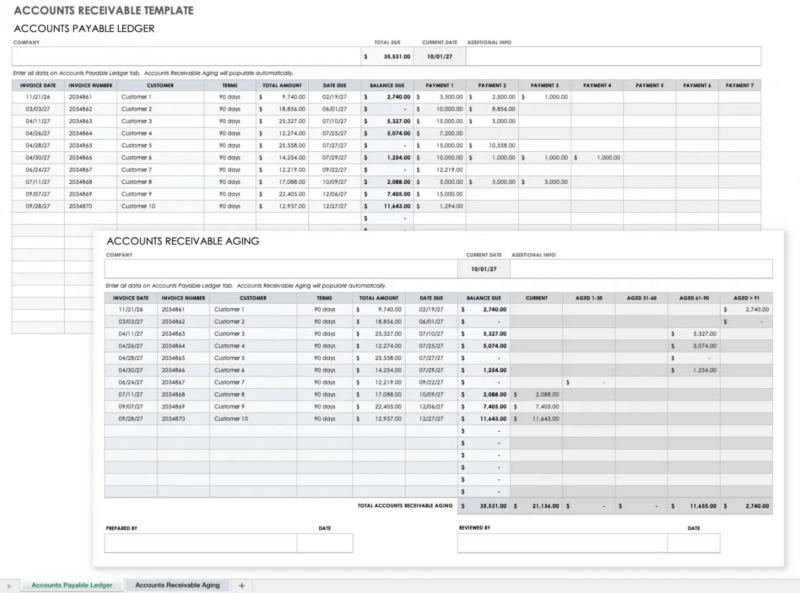
Pros:
- Solid accounting templates
- Good documentation tools
- Integrates e-signature apps
Cons:
- Archaic template design
Smartsheet won’t win any awards for its design, especially for its accounting templates. However, what it lacks in eye candy it makes up for with highly functional spreadsheets that help you balance the books.
If you send documents to clients, you can integrate with DocuSign so they can sign them digitally and remotely. Accountants can keep track of signed financial agreements all in one place with the file management system.
Smartsheet Key Features for Accounting:
- Accounting template: A template that lets you manage all income and expenses. You can manage payments for clients here, too.
- Digital asset management: Manage and collaborate on all the important accounting assets within your company.
- Proofing: Determine hierarchies and proof and approve all financial documents within your company.
Smartsheet Integrations & Collaboration Capabilities:
- DocuSign
- Salesforce
- DataTable
Who it is for: All user types but especially those who like building tables and databases.
Smartsheet Pricing & Value
Smartsheet’s free plan only allows one user, making it a no-go for businesses. The Pro plan costs $7 per user per month with annual billing, which is fair. Free trials are available for your convenience. You can learn more about the platform’s features and plans in our Smartsheet review.
- 1 user, up to 2 editors, Limited features, 500MB file storage,
- Prices per user, Max 10 users Basic features, 20GB file storage
- Prices per user, Three user minimum, Unlimited free users, Expanded features, 300GB file storage
- Advanced features
10. Trello — The Best Project Management Tool for Kanban Boards
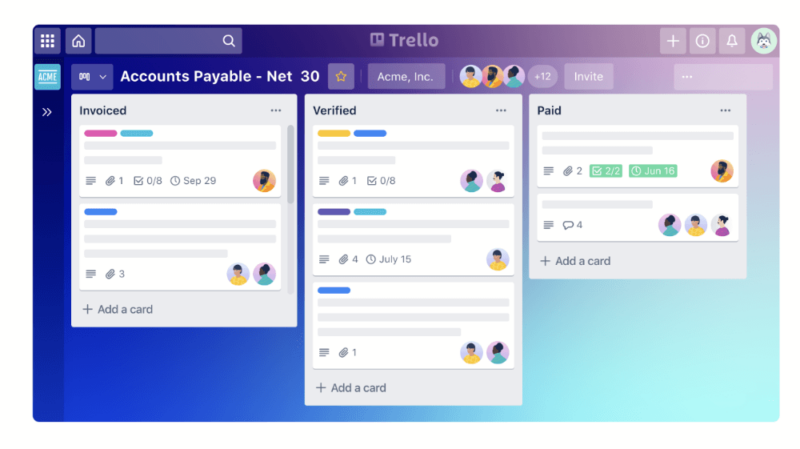
Pros:
- Decent integration options
- Superb kanban board
- Excellent free plan
Cons:
- Limited accounting features
Admittedly, Trello isn’t the most feature-rich tool for accountants. However, its board templates make managing accounting tasks much easier. It’s also a great space to link to spreadsheets made in external software such as Google Sheets. Plus, Trello’s PowerUps have the potential to expand its usability.
The main reason people flock to Trello is because of its simplicity. The kanban board is the best around, and moving tasks, assigning them and ensuring they’re complete is a breeze. It’s also one of the best free project management tools — something to keep in mind if you’re on a budget.
Trello Key Features for Accounting:
- Accounting template: A premade board to help you track invoices and payments.
- Customizable task cards: You can add comments, link to financial spreadsheets and tag users in Trello’s task cards.
- Unlimited storage: Attach all your financial documents and enjoy unlimited storage space. Users can also integrate popular third-party cloud storage services.
Trello Integrations & Collaboration Capabilities:
- Freshdesk
- Salesforce
- Slack
Who it is for: Accounting teams that just want a basic tool.
Trello Pricing & Value
If you need more than what the free plan offers but still want great value, Trello’s Premium plan is the way to go. It’s $10 per user per month on annual billing, and a free trial of Trello Premium is available if you want to try the expanded workflow tools. Read our Trello review to learn more.
- Unlimited users, 10 boards, Unlimited power-ups, Unlimited storage
- Price is per user, Unlimited boards, Custom fields, Invite guests
- Price is per user, Several new views
- Price is per user, Advanced admin & security settings
Why Accounting Firms Need Project & Task Management Software
If you’re unsure about whether you need to use accounting project management software, below are some reasons why you should.
- Condense your workload into one space: Managing your work in one space makes it easy to keep track of everything. It ensures nothing gets lost and that you can complete projects in a timely manner.
- Manage documents: The best services let you create, share and upload documents in one space, which can save time and money.
- Track time accurately: Thanks to built-in time trackers and timesheets, your company accountants can effortlessly monitor all payments and invoices.
Final Thoughts
With that, our selection of the best accounting project management software comes to a close. With 10 top options, you should have no issues picking the best service for your accounting team. We think monday.com is the best option, especially if you want to use it for other departments on your team. Test out the free trial to see for yourself — it really is that versatile.
Do you agree with our selection of the best accounting project management software? What is your favorite service? Which software would you like us to review in the future? Let us know in the comments. Thanks for reading.
FAQ: Accounting Project Management Software
- How Does Project Management Software Benefit Accountants?
With the right project management software, accountants can track budgets, build client relationships, manage projects and track work progress. Putting all your work under one roof makes it much easier to manage the workload, especially if you work on multiple projects.
- What Features Should Accountants Look for in Project Management Software?
Aside from the standard task management tools, accounting firms should look for software that allows them to implement document management, generate financial reports and accurately manage income and expenditure.
- How Does Project Management Software Integrate With Other Accounting Tools?
Integration between software platforms is simple and can generally be achieved with just a few clicks of a mouse. Fortunately, all the leading tools offer some form of integration with accounting tools such as QuickBooks, FreshBooks and more.
- What Is Project Management for Accounting vs Accounting Practice Management Software?
Project management for accounting involves highly adaptable software that you can modify for accounting teams. Accounting practice management software is built specifically for tax and accounting firms and isn’t suitable for other industries.
The post The 10 Best Project Management Software for Accountants in 2024 appeared first on Cloudwards.
 9 months ago
66
9 months ago
66



