- monday.com — The best integrated CRM and project management service
- ClickUp — The best tutorials for those new to building a CRM
- Zoho CRM — For those who want CRM software with task management functionality
- Wrike — No-nonsense design that’s great for managing client data
- Asana — Solid collaboration and communication features
- Hive — A good option for those who want to integrate with third-party CRMs
- Airtable — The best for those who love to build tables and databases
- Smartsheet — An alternative database builder with excellent collaboration features
- Notion — Wonderful productivity features for sales and marketing teams
- Jira — A great option for combining agile with CRM
Facts & Expert Analysis
- The Best Option: monday.com leads the way when it comes to combining project management with integrated CRM features.
- CRM Integration: Though most project management tools are not ready for CRM right out of the box, they all have integrations and templates to get you started.
- Use the Free Trial: All the leading providers offer a free trial, which we recommend taking advantage of.
CRM and project management often run side by side. A common pain point for professionals is having to juggle customer relationship management and project management in separate software. Thankfully, all the best project management software solutions offer ways to integrate CRM, allowing you to manage your responsibilities in one place.
Back in the day, project management tools provided a space for basic task management. Today’s tools offer a wide breadth of functionality that helps you run your whole business. If a certain option doesn’t have native tools for customer relationship management, it’ll likely let you integrate third-party CRM software.
Show allLearn more about our editorial team and our research process.
CRM and Project Management Integration Explained
A project management tool’s primary goal is to help users develop a project, create tasks, communicate with team members and meet deadlines. However, some software also has tools that let you manage your customer contact list. This could be in the form of sales opportunities, managing customer support or maintaining short- and long-term customer relationships.
Pros & Cons of Integrating CRM With Project Management Software
There are some benefits and drawbacks to integrating CRM with project management software. We’ll highlight some of them below.
Pros:
- Streamlines your workflow in one space
- No need to pay for two services
- More customization options in project management software
Cons:
- Templates and plug-ins may not be as refined as dedicated CRM software
- Migrating from CRM software to project management services takes time
Cloudwards Editor’s Choice: monday.com
Cloudwards Editor’s Choice: monday.comMonday.com’s approach to combining CRM in its software is a boon for sales teams. It offers a space to manage the full sales pipeline while also acting as a home for all your customer data. Its beautiful, customizable interface will help you build a strong contact list and track sales progress. You can test out monday.com with its 14-day free trial.
How to Choose the Best CRM Project Management Software Solution
Choosing the right CRM project management solution takes time. There is an abundance of options, all of which claim to be the best. Because too much choice can lead to no choice at all, we’ll go over some factors to consider before committing to a specific software solution.
The first question you should ask yourself is whether you want to have native CRM tools or integrate your customer relationship management software with your project management software. The second question is how easy it is to complete those tasks within your chosen project management solution.
The third question is what your main objective is with a CRM. Do you want to grow your business? Do you want to collect customer data to improve your products? Perhaps you want to build a system that gathers customer satisfaction, or maybe you want all of the above. Once you’ve answered these questions, you simply need to pick a service that fulfills those functions.
The 10 Best CRM Project Management Tools
For those looking for the perfect CRM and project management combination, we have 10 options for you. We have tried and tested each of them and can recommend them with confidence.
1. monday.com — Best Project Management & CRM Software
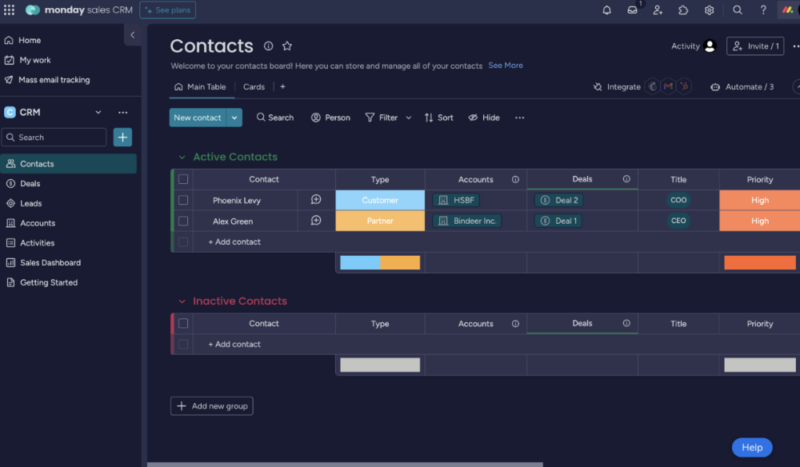
system thanks to how easy it is to use.
More details about monday.com:
- Pricing: Free plan; Standard plan costs $12 per user per month, billed annually
- Website: monday.com
Pros:
- Beautiful user interface
- Very easy to use
- Plenty of CRM tools
Cons:
- Weak Free & Basic plans
Regarding CRM project management, monday.com has left no stone unturned. It’s easy to build a customer database from scratch or through templates to manage contacts. Depending on your business processes, you can add a lot of data to your contact list, including a contact owner, the type of customer and how likely you are to retain them or close a deal.
You can also record data relating to conversions you’ve had with your customers. This includes logging call times and duration, emails you have sent and the nature of the call. The sales team can also add details pertaining to deals, like whether the cost has been discussed or contracts are ready to be signed.
Key CRM Features:
- Pre-built CRM project management templates
- Integrates with popular client communication tools
- Users can create a sales automation workflow
monday.com offers decent value with the Standard plan, which costs $12 per user per month, billed annually. There’s a free 14-day trial on all plans; however, steer clear of the free plans, as they offer very little. For full details about the product and how it can help you manage projects, check out our monday.com review.
- Maximum users: 2
- Minimum users: 3
- Minimum users: 3
- Minimum users: 3
- Enterprise-level features.
2. ClickUp — The Best Affordable CRM Project Management Tool
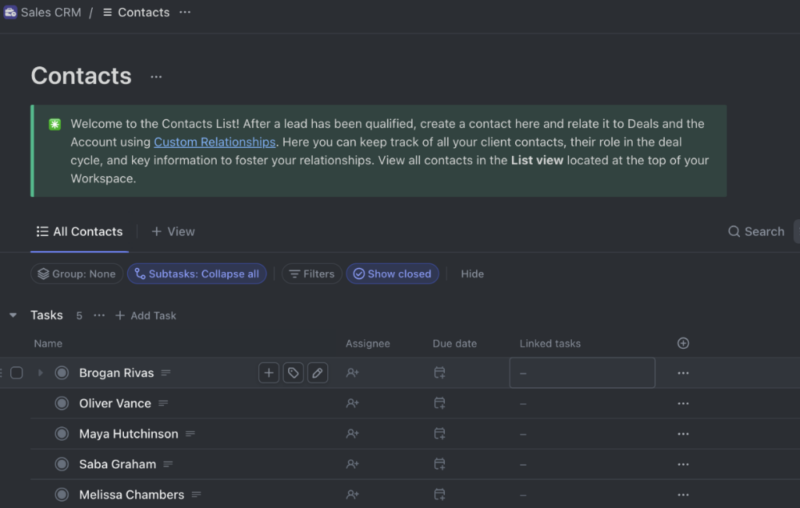
More details about ClickUp:
- Pricing: Free plan; Business plan costs $12 per user per month, billed annually
- Website: clickup.com
Pros:
- Competitive pricing
- Many integrated PM tools
- Plenty of CRM tutorials
Cons:
- Navigation needs some improvement
ClickUp’s project management capabilities are up there with the best of them, and its CRM tools are just as good. Sales and customer service teams will especially benefit from how well ClickUp integrates with email clients. You can send emails from within the ClickUp app, link them to project data and tasks, and add custom fields to monitor the details you care about.
On top of building a customer database, ClickUp offers plenty of reporting tools. They can help you monitor customer revenue, see how many outstanding customer-related tasks you have and highlight your priorities for the week. You can view your customer project data with a range of widgets, including colorful graphs and pie charts.
Key CRM Features:
- Customizable CRM template
- More than 50 customer data report templates
- Email integration
We’re impressed with the value ClickUp offers its users. It’s one of the most affordable project management apps, and you can get it for as little as $7 per user per month, billed annually. A 14-day free trial is also available. Learn more about the product in our ClickUp review.
- Basic functionality with some limitations
- All prices per user
- All prices per user
3. Zoho CRM — The Best for Those in the Zoho Ecosystem
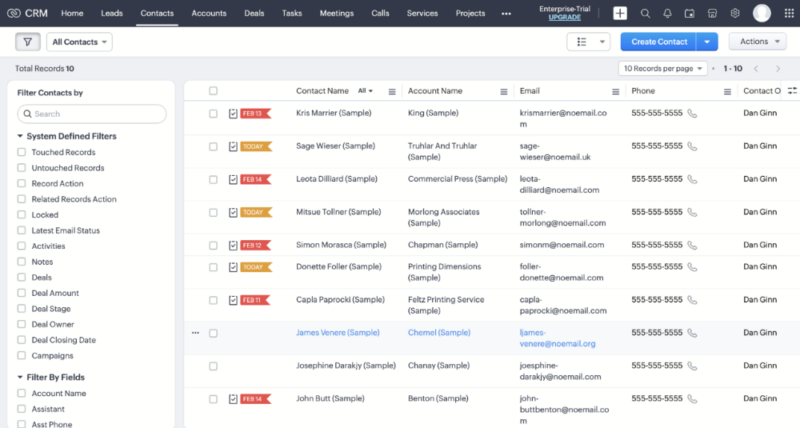
More details about Zoho CRM:
- Pricing: Free plan; Professional plan costs $23 per user per month, with annual billing
- Website: zoho.com
Pros:
- All the tools for a strong CRM
- Reliable & easy-to-use app
- Syncs well with Zoho apps
Cons:
- Uninspiring user interface
Zoho CRM is predominantly a CRM solution, with some task management capabilities. The customer database lets you add all the essentials, like name, email, phone number and account owner. There’s a dedicated meetings tab where you log and plan any client meetings you have, and you can schedule and log calls.
In terms of project tasks, Zoho CRM offers a space to create a to-do list. You can add due dates, rank them in order of priority and assign tasks to other team members. It doesn’t offer as much project management functionality as Zoho Projects, but if you mainly want a CRM that offers at least some task management tools, you’ll be happy with Zoho CRM.
Key CRM Features:
- Detailed contact management features
- A space to log leads and deals
- Call-logging and email functionality
Zoho CRM is a little pricer than other options. The company claims it’s because the service focuses more on CRM than on project management, which is fair. The Professional plan costs $23 per user per month, with annual billing. There’s a 15-day free trial available as well.
4. Wrike
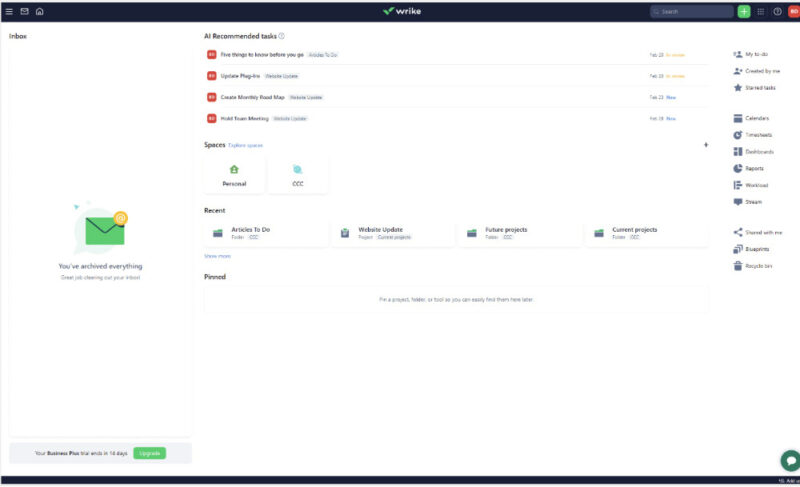
More details about Wrike:
- Pricing: Free plan; Team plan costs $9.80 per user per month, billed annually
- Website: wrike.com
Pros:
- Wide range of tools
- CRM database advice
- Solid privacy policy
Cons:
- Boring user interface design
- Unbalanced pricing structure
Wrike isn’t aiming to be a complex customer relationship management software. Instead, it wants to be a project management tool with simple CRM functionality. Most of the tools aim to help manage and boost sales by allowing you to track leads and categorize potential clients in relation to how likely they are to become paying customers.
As far as project management goes, there’s little Wrike can’t do. You can create tasks and monitor them in a range of views, such as kanban boards or Gantt charts. You can also sync tasks to your customer database so the appropriate users can carry out work for a specific customer relationship.
Key CRM Features:
- Useful sales CRM template
- Form builder for customer engagement
- Plenty of customer-related reports and analytics
Wrike does OK in terms of pricing. The entry-level plan, Team, is $9.80 per user per month, billed annually. The next plan up, Business, is more than double that amount. We’d like to see something in between for a better pricing structure. A 14-day free trial is available, and you can learn more about the software in our Wrike review.
- Unlimited users. Basic features.
- Price is per user. Plans for 5, 10 and 15 users.
- Price is per user. No monthly option. Plans for 5 to 200 users.
- Plans for 5 to an unlimited number of users.
5. Asana
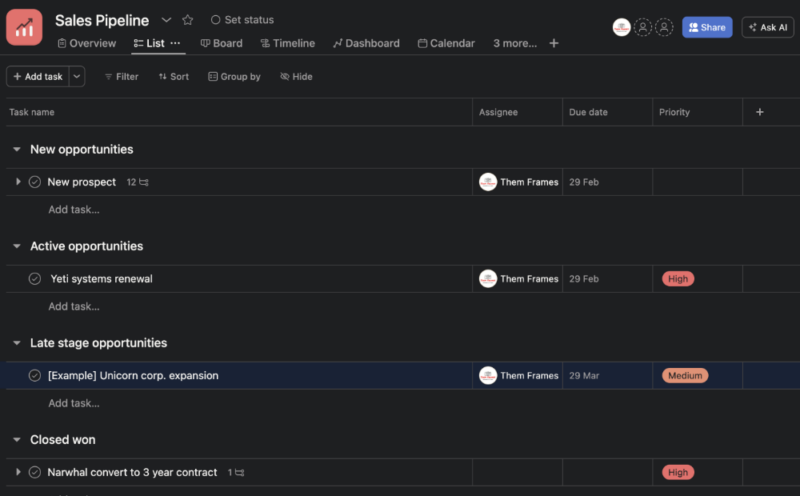
More details about Asana:
- Pricing: Free plan; Starter plan costs $10.99 per user per month, with annual billing
- Website: asana.com
Pros:
- Excellent free plan
- Stacked with features
- Good collaboration tools
Cons:
- Odd pricing structure
- Privacy policy needs improving
Asana is one of the best all-in-one solutions on the market. Its project management and CRM features are easy to use thanks to the beautiful software. You can manage tasks in several ways, and it’s one of the best kanban apps around. You can plan long-term projects in the timeline view and brainstorm ideas with the chat tool.
Asana helps you track sales leads, and it includes a space to manage customer relationships. There’s a form builder to gather client feedback, which you can add to the relevant contact. The “table” view is highly customizable — add any customer information you want and use it to monitor the full customer journey.
Key CRM Features:
- Customizable table view to build a CRM database
- A space to build sales targets and track progress
- Integrates with popular communication tools
Asana isn’t the cheapest option, though it is one of the best free project management software solutions around. The base plan costs $10.99 per user per month, with annual billing. There’s also a free trial available. Read our Asana review for more details.
- Up to 15 users
- Price is per user. unlimited users, expanded features
- Price is per user. unlimited users, even more features
- Custom pricing, advanced security features
6. Hive
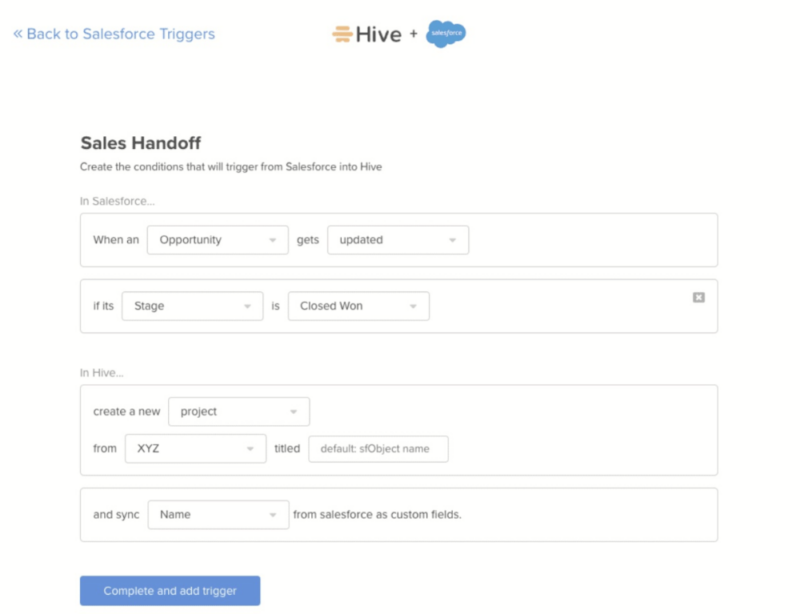
More details about Hive:
- Pricing: Free plan; Starter plan costs $5 per user per month, billed annually
- Website: hive.com
Pros:
- Modern design
- Solid collaboration tools
- Plenty of add-ons available
Cons:
- Some add-ons cost extra
- Privacy policy isn’t the best
Hive’s project management tools and communication features are its main strengths. You can seamlessly manage project tasks and create multiple project teams, and the quality of the project views is up there with the best of them. Thanks to the plethora of add-ons available, you can send emails to clients and hold calls with customers inside the app.
It’s not a standalone CRM software solution, but Hive does integrate with Salesforce. Most of the functionality comes from automations. For example, if new customer details come through Salesforce, you can trigger tasks within Hive. Syncing the two is a great way to ensure you maintain strong customer relationships and that nothing is forgotten or put to one side.
Key CRM Features:
- Salesforce integrations
- Email and calling capabilities
At $5 per user per month, Hive’s Starter plan is ideal for small teams. Some of the add-ons cost $5 each, which adds up quickly, but none of them relate to CRM. Our Hive review gives you the full rundown. You can also get a free trial before committing to a paid plan.
- Max 2 users; 500MB storage; Up to 10 users; Unlimited tasks; Unlimited collaborative notes; Gantt, Kanban, calendar & table views; Email in Hive; Desktop, iOS and Android apps; Native chat messaging; Custom emojis
- Price per user; Everything in “Free”; Unlimited files & storage; Unlimited workspace members; Workspace add-ons; External guest access; Shareable forms; Time tracking; In-app calendar; Cloud storage integrations; Zoom and Slack from Hive
- Everything in Teams; Flexible add-ons included; Enhanced security and permission controls; Custom analytics and reporting; Unlimited onboarding; Dedicated Customer Success Manager; Enterprise API; Access to Professional Services
7. Airtable
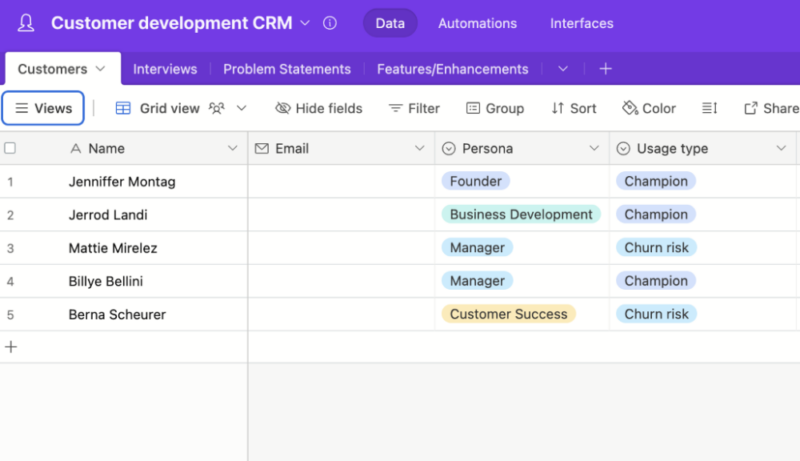
More details about Airtable:
- Pricing: Free plan; Team plan costs $20 per user per month, billed annually.
- Website: airtable.com
Pros:
- Awesome free plan
- Very user-friendly
- Lots of templates
Cons:
- Pricey plans
- Mobile apps aren’t the best
Airtable is all about building tables to manage your data. However, that’s not all it can do. You can manage projects via an array of different views, including a beautiful calendar and even a gallery for a more visual perspective. In terms of CRM project management, you can add up to 125,000 records depending on your subscription plan, making it ideal for larger businesses.
To help users keep on top of the sales pipeline and track sales leads, Airtable has a pre-made sales CRM template. It’s colorful and comes with great spacing and fonts, making it easy to keep track of data. You can assign account managers to clients, log customer interactions and add monetary valuations to accounts so you can estimate your customer income.
Key CRM Features:
- Superb table view that helps you track customer data
- Easy-to-implement CRM template
- Integrates with Salesforce
Airtable offers a stellar free plan with a ton of functionality. The base-level paid plan starts at $240 per user per month, billed annually, which is higher than most Airtable alternatives. You can read more about the product in our Airtable review.
- Up to five users. Unlimited bases. 1,000 records, 1GB of storage per base. Revision and snapshot history for two weeks. Views: grid, calendar, form, Kanban board, gallery and list. 100 automations per month.
- Everything in free, plus unlimited users, 50,000 records and 20GB of storage space per base. Adds Gantt charts and timeline views. 25,000 automations per month.
- Everything in Team, plus 125,000 records, 100GB of storage per base, 100,000 automation per month. Admin controls, single sign-on (SSO) and premium integrations with third-party services.
- Everything in Business, plus 500,000 records, 1TB of storage per base, and 500,000 automation monthly.
8. Smartsheet
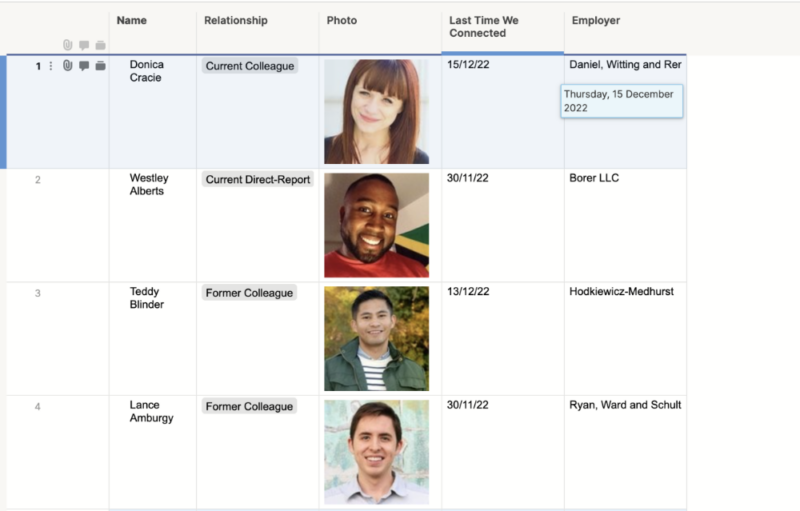
More details about Smartsheet:
- Pricing: Free plan; Pro plan costs $7 per user per month, with annual billing
- Website: smartsheet.com
Pros:
- Intuitive spreadsheet view
- Great collaboration tools
- Quality mobile apps
Cons:
- Poor pricing structure
- Takes time to grasp
In terms of CRM project management, Smartsheet does a good job. You can build databases with its intuitive spreadsheet builder either from scratch or via a CRM template. There’s also a CRM dashboard to analyze customer data and the work you need to do. The mobile app is a great way to view customer contact lists.
You can integrate Smartsheet with third-party CRM software like Salesforce. It also integrates with DocuSign, which is great if you send out a lot of customer contracts, and Microsoft 365, if you need a space to communicate with clients. To top it all off, it has a set of useful native tools for project management and collaboration between teams.
Key CRM Features:
- Excellent CRM template
- Informational dashboard for reporting
- Third-party CRM software integration
If you have more than 10 people on your team, you’ll need to go with the Business plan, which costs a hefty $25 per user per month on an annual contract. However, the 30-day free trial is better than most. Learn more in our Smartsheet review.
- 1 user, up to 2 editors, Limited features, 500MB file storage,
- Prices per user, Max 10 users Basic features, 20GB file storage
- Prices per user, Three user minimum, Unlimited free users, Expanded features, 300GB file storage
- Advanced features
9. Notion
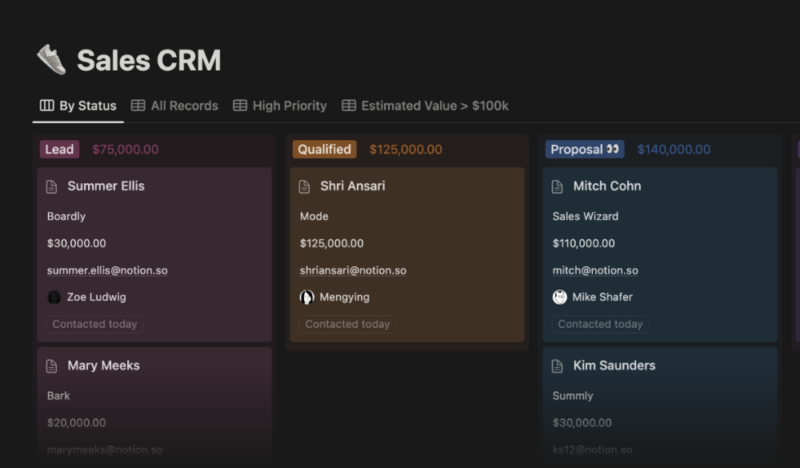
More details about Notion:
- Pricing: Free plan; Business plan costs $15 per user per month, billed annually
- Website: notion.so
Pros:
- Solid productivity tools
- Nice native calendar
- Easy task management tools
Cons:
- Bland
Notion is a leading all-in-one solution for anyone who wants to be productive and manage their client base. Its block-building functionality allows you to craft personalized content like marketing campaigns that you can send to your clients. There’s a native calendar that we really like, which you can use to keep on top of all your client interactions and meetings.
Notion has done an excellent job of building a CRM template for project management. Even better, there are plenty of third-party CRM templates, which you can use in the Notion app. It offers everything from simple contact lists to dashboards, sales pipelines and fundraising CRMs, all of which you can tweak.
Key CRM Features:
- Lots of CRM template options for a range of industries
- Integrations to receive customer feedback
Notion’s Business plan has pretty mid-range pricing at $15 per user per month, billed annually. Check out our Notion review before making a decision.
- 1 user only, Up to five guests, 5MB file upload limit
- 1 user only, Unlimited guests, Unlimited file uploads, Version history
- Unlimited users, Unlocks workspace, User permission settings
- Advanced security features
10. Jira
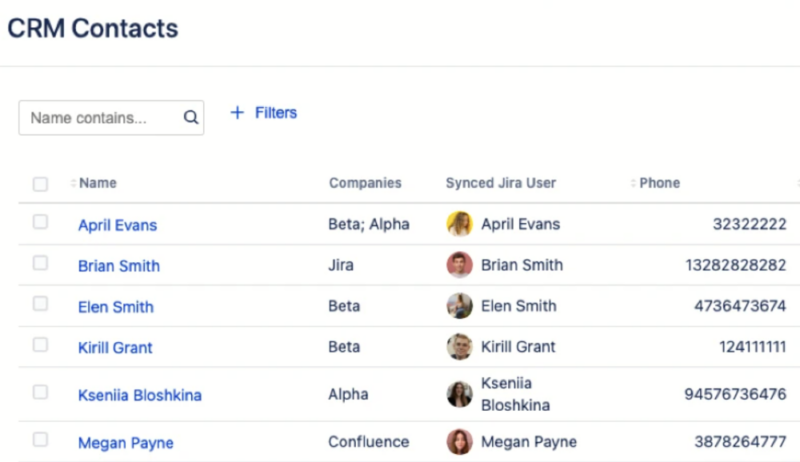
More details about Jira:
- Pricing: Free plan; Standard plan costs $850 per year and allows up to 10 users
- Website: jira.com
Pros:
- Excellent agile development
- Made for software teams
Cons:
- Navigational issues
- Layout could be improved
Jira is one of the best agile tools on the market. It has a more niche approach (think epics, backlogs and sprints) and is more suited to software and product development teams. If that’s you, then Jira is an excellent option for project management.
Jira’s cloud-based CRM is possible thanks to its extensive marketplace, which offers many templates and plugins. You can do anything from managing deals and partnerships to building customer profiles or dividing your clients into leads and closed deals.
Key CRM Features:
- Lots of CRM templates and plugins in the marketplace
Jira’s value really depends on the size of your team. The annual Standard plan costs $850 per year, and you can have up to 10 users. The fewer users you have, the higher the monthly fee is per user. You can test it out with a 30-day free trial, or learn more about the product in our Jira review.
- Max. 10 users. unlimited boards, reports and insights; backlog; basic roadmaps; 2GB of storage; community support
- Annual price is for 10 users; with more than 10, annual pricing changes based on the number of users. Monthly pricing changes with teams over 100.
- Annual price is for 10 users; with more than 10, annual pricing changes based on the number of users. Monthly pricing changes with teams over 100.
Why You Need CRM Project Management Software
Combined CRM and project management solutions help you consolidate your business processes into one hub. This makes it much easier to manage day-to-day tasks while maintaining strong relationships with your customers. It’s also easier to create automations between contacts and tasks, which helps you build a fluid workflow throughout.
CRM vs Project Management Software
Let’s address the elephant in the room: CRM and project management are not the same thing. Though closely linked, there are some key differences, which we cover below.
CRM Features:
- Contact database
- Customer service tools
- Sales & marketing automation
- Lead-tracking tools
- Contact-logging sheets
- Quote-tracking tools
Project Management Features:
- Project planning
- Unified task management
- Workflow automations
- Project portfolio management
- Project timeline development
- Productivity & collaboration
Final Thoughts
That brings our selection of the best CRM project management software to a close. There’s plenty for you to sink your teeth into, but remember — our top pick is monday.com. Its tools to manage multiple projects and tasks are second to none, and its beautiful CRM template will no doubt boost the connection you have with your clients.
If you don’t want to combine CRM with project management and just want a dedicated CRM software solution, check out our selection of the best CRM software available. Alternatively, if you’re a new company and are just getting started with project management, take a look at the best software for startups.
Did you find this article helpful? What are your favorite project management solutions? Is there a project management tool you would like us to review? Let us know in the comments. Thanks for reading.
FAQ: CRM and Project Management Software
- What Is CRM in Project Management?
CRM (customer relationship management) and project management are related but not the same. CRM is about how you manage and interact with your customers, including potential customers.
- What Is the Role of a Project Manager in a CRM?
A project manager tends not to have much of a role in customer relationship management,as the responsibilities generally lay with the sales team. However, a project manager will be keen to receive customer demands and feedback, as this helps them steer the project where it needs to go.
- Which CRM Has Built-in Project Management?
Zoho CRM is predominantly a CRM tool. It also has a space to create tasks, and you can link with Zoho Projects for more project management features.
- How Do I Become a CRM Project Manager?
You can obtain project management accreditation through several governing bodies. However, this isn’t essential. Having professional experience in different areas of a project will help you achieve your goal of becoming a CRM project manager.
The post The 10 Best Integrated CRM and Project Management Software Solutions 2024 appeared first on Cloudwards.
 9 months ago
187
9 months ago
187




