- The main difference between Sync.com and Google Drive is privacy. Sync.com implements zero-knowledge encryption, while Google Drive does not.
- If you need collaboration, Google Drive is better than Sync.com, as the former integrates with hundreds of applications and has its own suite of productivity and collaboration tools like Google Docs, Google Sheets and others.
- Google Drive is better than Sync.com for people looking for a large free plan, but Sync.com has more affordable pricing on its paid plans.
Facts & Expert Analysis About Sync vs Google Drive:
- Shared-link permission management: Sync.com allows users to create passwords, disable downloads and set expiry dates for shared files.
- Third-party integration: Google Drive offers more collaboration features through its native and third-party integrations.
- Privacy: Zero-knowledge encryption, which Sync.com implements, has become the cloud storage industry’s privacy standard.
Google Drive and Sync.com are two of the best cloud storage platforms. In this Sync.com vs. Google Drive guide, we’ll go over how Google Drive integrates with other Google and third-party apps and why it’s perfect for those looking for cloud storage that supports collaboration. We’ll also explain why we prefer Sync.com for storing, saving and accessing files and for privacy.
This Google Drive vs. Sync.com article is divided into easy-to-understand sections that compare features head to head. We’ll also look at pricing and how much each service will impact your bottom line. By the end of this guide, you’ll know which platform is right for you.
Show allLearn more about our editorial team and our research process.
-
06/24/2022
Updated Sync.com’s plans and pricing.
-
04/26/2024
Updated to reflect Google Drive’s and Google Workspace’s up-to-date pricing plans.
-
05/29/2024 Facts checked
Our Sync.com vs Google Drive guide has been updated with new information and features an easier-to-read format.
- updates
In our opinion, Sync.com wins in this Sync.com vs Google Drive comparison. Sync.com’s focus on privacy through zero-knowledge encryption is a big plus for anyone who values privacy. The fact that Sync.com does not share your data with third parties is another advantage. You can also set passwords and expiration dates and disable shared-link downloads.
However, we would be remiss not to mention that Sync.com also has some downsides. It has limited third-party app integrations, and the 5GB storage on the free plan is significantly less than Google Drive’s 15GB. That said, Sync.com is by far the better choice for most overall.
Which Is Better: Sync.com vs Google Drive?
Sync.com wins in terms of privacy; however, Google Drive is better for collaboration through third-party app integrations. The two seem to tie in in terms of pricing and syncing on various devices. The choice boils down to what you need from the service.
Who Is Sync.com For?
- Privacy-conscious individuals: The implementation of zero-knowledge encryption ensures that no one can read your files.
- Creatives: Sync.com supports unlimited data transfers, making it a good choice for videographers, photographers and video editors.
- Organizations: Sync.com’s high-end plans allow users to create separate accounts and centralized folders for easier control.
Who Is Google Drive For?
- Casual users: Google Drive has various small plans for individuals seeking simple but secure cloud storage space.
- Those looking for full-feature free plans: Google Drive offers 15GB of storage on its free plan, allowing you to enjoy many of the features that come with paid plans.
- Remote workers: Google Drive integrates with hundreds of applications, making it easy to share files and collaborate in real time.
Our Detailed Comparison Methodology
We have tested and reviewed hundreds of cloud storage platforms, and Sync.com and Google Drive are among our top picks. We test the features of every platform we review in real-world scenarios to write unbiased articles. Plus, we compare cloud platforms based on features, security, privacy and pricing.
If you would like to learn more about the cloud storage platforms we pit against each other in this comparison guide, be sure to check out our in-depth Google Drive review and Sync.com review articles.
Google Drive vs Sync: Comparison at a Glance
| Review | Review | |
| Sync Folder | ||
| Block-Level Sync | ||
| Selective Sync | ||
| Bandwidth management | ||
| Sync Any Folder | ||
| File Link Sharing | ||
| Link Passwords | ||
| Link Expiry Dates | ||
| Folder Sharing | ||
| Folder Permissions | ||
| Link Download Limits | ||
| Upload Links | ||
| File Previews | ||
| Edit Files | ||
| In-App Collaboration | ||
| Office Online | ||
| Google Docs | ||
| Notes App | ||
| Media Playback | ||
| Mobile Apps | ||
| Deleted File Retention | ||
| Versioning | ||
| WebDAV | ||
| At-Rest Encryption | ||
| In-Transit Encryption | ||
| Encryption Protocol | AES 256-bit | |
| Zero Knowledge | ||
| Two-Factor Authentication | ||
| Server Location | Canada | US |
| 24/7 Support | ||
| Live Chat Support | ||
| Telephone Support | ||
| Email Support | ||
| User Forum | ||
| Knowledgebase | ||
| Free Plan |
Sync.com Key Features:
- Zero-knowledge encryption: Sync.com does not store the encryption keys to your files. This means that even Sync.com employees cannot read the files you store on the platform.
- Remote wipe: Sync.com lets you delete your files remotely if you lose your device.
- Control access: Set expiry dates and download limits for the files you share with others. The storage space also offers password protection for your documents.
- Unlimited data transfer: The people you share files with get instant access, and they don’t need to have a Sync.com account.
Google Drive Key Features:
- Integration with other Google apps: Google Drive allows you to use other Google apps from its interface, such as Docs, Sheets, Forms and Slides.
- Offline access: You can save files like Sheets and Slides for offline editing and access.
- Granular permission settings: You can set the recipients of the files you share as viewers, commenters or editors.
- Advanced search: You can search items by date modified, keywords, owner and location.
Sync.com vs Google Drive: Similarities
Sync.com and Google Drive are similar in many ways. They permit you to store and share files and allow collaborators, though at different levels. In the following sections, we’ll examine the commonalities between both platforms.
Both Sync.com and Google Drive Are Easy to UseYou don’t need to be a techie to use Sync.com or Google Drive. Both platforms are accessible through the web, desktop and mobile apps. The desktop apps allow you to drag and drop files for storage in the cloud. Both services have simple-to-use interfaces where you can access different features with a few clicks.
You can use the “+” button on each platform to create a new document file or upload one from your computer. The color palette on each platform makes it easy to locate different icons and perform various tasks. However, Google Drive has better search functionality, which makes it easier to locate various files.
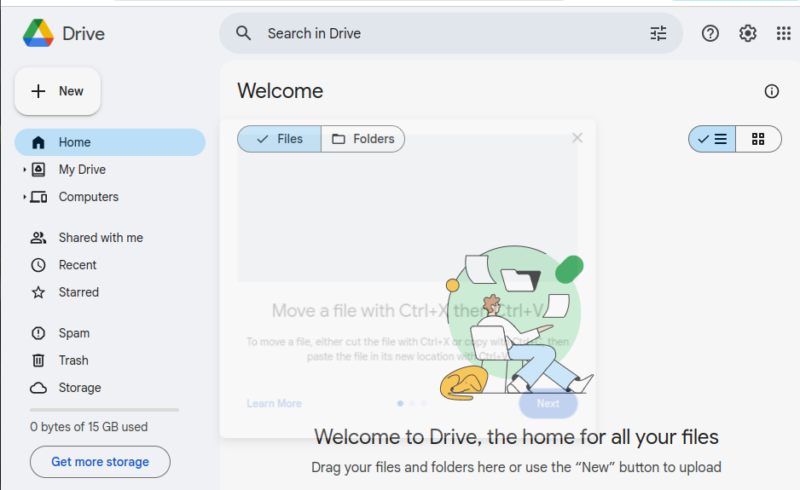
from their computers for cloud storage.
Both platforms have extensive documentation to help if you get stuck. Google Drive Help is a resource center with hundreds of articles and guides covering various topics. Sync.com also has a help center with tons of articles covering various topics, from sharing links to restoring deleted files. You’ll have no issues learning and using either platform.
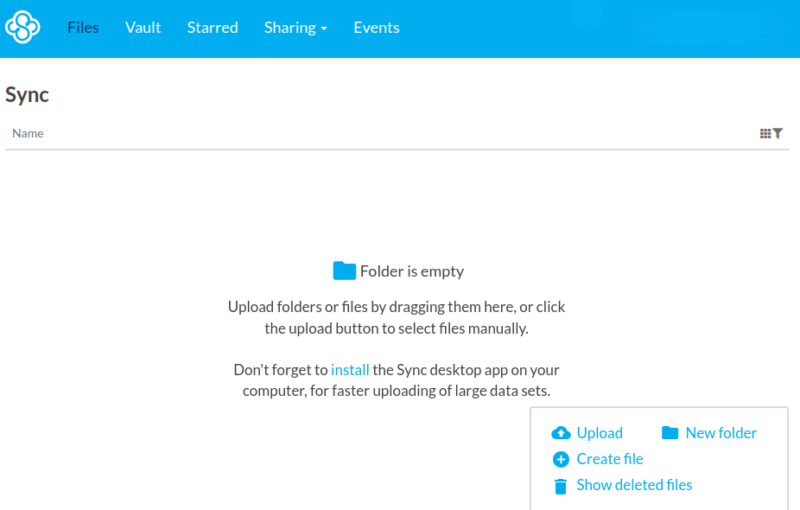
interface or uploading them from their computers.
Sync.com and Google Drive keep data encrypted on their servers, which gives users a little more peace of mind. Google Drive and Sync.com use TLS (Transport Layer Security) for data in transit and AES 256-bit encryption for data at rest.
Both platforms also have a two-factor authentication (2FA) feature available to protect your accounts from unauthorized logins.
Google Drive’s excellent user interface makes uploading and sharing files easy, and gives collaborators permissions at varying levels. Create a new file by clicking the “new” button in the top-left corner. You can then set permissions for recipients as viewers, commenters or editors.
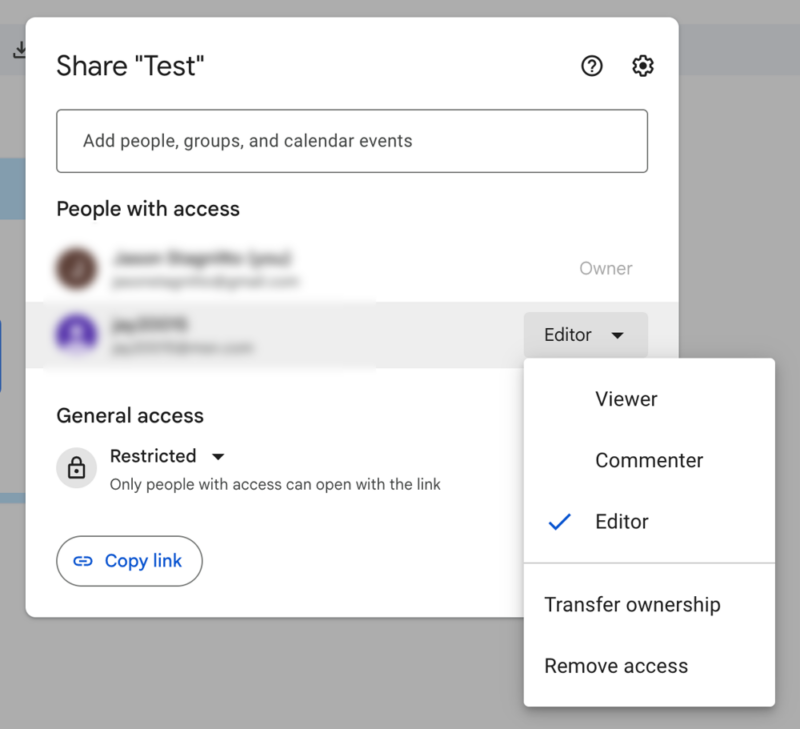
and setting permissions is straightforward.
Sync.com has a smooth UI that allows you to share files by creating new ones or uploading files from your computer. Use the “+” icon in the bottom right to get started. Sync.com allows you to add passwords to shared links. You can also disable downloads or set expiration dates on shared documents.
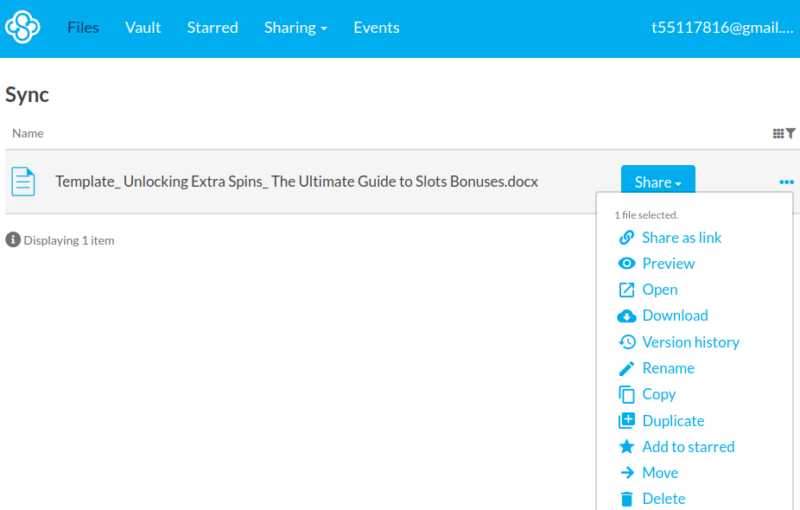
The “selective sync” feature on Sync.com allows you to save space by letting you decide which files to store locally and which will stay on the cloud. The “Sync vault” is another feature that provides a cloud-only storage location for backups.
As you can see, both platforms have similar core features. Both let you upload and share files with others without much fuss and protect your data thanks to robust encryption methods. Sync.com and Google Drive are also very user-friendly and are supported on multiple platforms.
Google Drive vs Sync.com: Differences
Even though Google Drive and Sync.com both allow users to store, access and share documents, they differ in various ways. For instance, Sync.com is built for privacy, while Google Drive excels in collaboration. Let’s dive into these differences.
Google Drive Has More Cloud Storage Options Than Sync.comGoogle Drive offers more flexibility in terms of its cloud storage options than Sync.com. Google Drive has seven paid plans, while Sync.com has five, so you’re more likely to find a Google plan that meets your individual or business requirements.
The most limited paid plan on Sync.com provides 2TB of storage for $8 per month, billed annually. On the other hand, Google Drive has a 100GB plan for $1.99 per month.
Both platforms offer free plans, with Google Drive providing 15GB of storage and Sync.com offering 5GB. Both cloud storage platforms have personal and business (team) plans for users to choose from. However, there are major differences between the plans.
Personal Plans
The cheapest plan on Google Drive is the Basic package, at $1.99 per month for 100GB of storage. Premium, offering 2TB of storage, is the next cheapest plan, at $8.33 per month. AI Premium Advanced Gemini provides 2TB of storage for $19.99 per month.
Opting for an annual plan will save you 16% — you’d pay $19.99 per year for Basic or $99.99 per year for Premium. AI Premium only offers monthly plans.
Sync has two plans for individuals. Solo Basic gives users 2TB of storage for $8 per month, billed annually. The Solo Professional plan provides 6TB of secure storage for $20 per month, billed annually.
| Basic Premium AI Premium | $1.99 $8.33 $19.99 | $19.99 $99.99 | 100GB 2TB 2TB | |
| Solo Basic Teams+ Unlimited | $8 $20 | $240 | 2TB 6TB |
Business/Team Plans
Google Drive’s cheapest business plan is Business Starter, with 30GB of pooled storage per user for $6 per user per month. Business Standard offers 2TB of pooled storage per user for $12 per user per month. Business Plus has 5TB of pooled storage per user for $18 per user per month. Contact Google for an Enterprise plan quote. These plans have a one-year commitment.
Sync.com’s cheapest business plan is Teams Standard. It comes with 1TB of storage at $6 per user per month, billed annually. Teams+ Unlimited is the second cheapest plan, with unlimited storage at $15 per user per month, billed annually, or $18 per user, billed monthly. Last is the Enterprise plan, which has custom pricing for organizations with teams of at least 100 people.
Sync.com has an outstanding reputation for privacy. The service implements zero-knowledge encryption, which means not even Sync.com employees can read the content of your files, as it does not store decryption keys on its servers. Instead, the keys stay on your local machine.
Sync.com’s privacy policy promises that it does not distribute, sell or rent your personal data or data usage information to third parties or advertisers without your direct consent. The platform also processes your data according to international standards like the GDPR.
Google Drive has a poor reputation for user privacy based on several incidents. For instance, Google admitted in 2019 that one of its partners leaked more than 1,000 private conversations of people using the Google Assistant tool.
Google collects a lot of data from personal information and Google app usage. Though its privacy policy claims that it does not sell your data, it highlights that it can share it with “trusted third parties” for external processing.
Google collects unique identifiers, like the browser and type of device you are using, to help “maintain” your preferences across browsing sessions. Google Drive scans all the files you upload, share and receive for “viruses” and to ensure you aren’t violating its terms of use. Simply put, this means that Google reads everything you store, share and receive.
Google Drive is known for its selection of native and third-party integrations, which are available on its free plan and up. You can create other Google product files like Docs, Sheets, Forms and Slides through its integrated applications. Additionally, you can use the “connect more apps” feature to access hundreds of third-party apps from the Google Workspace Marketplace.
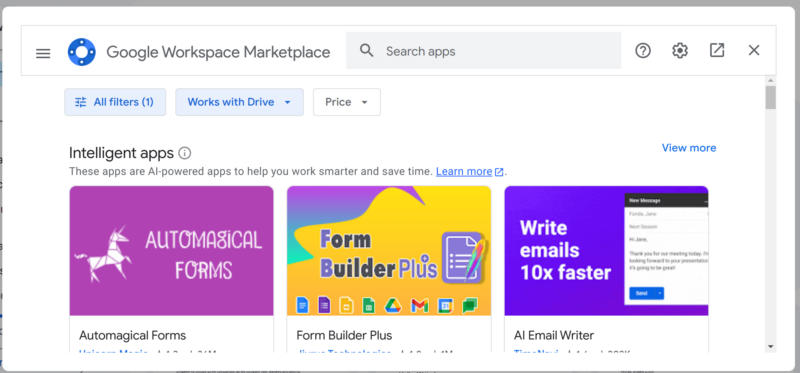
the Google Workspace Marketplace.
Sync.com’s focus on security leaves little room for collaboration. Sync integrates with just a handful of third-party applications, like Slack, Microsoft Office 365 and the Adobe Creative Cloud, which somewhat limits collaboration options.
However, you can create files in the form of Word documents, PowerPoint presentations, Excel worksheets and text files. Editing or previewing files is available through Microsoft Office Online. However, this is a paid feature.
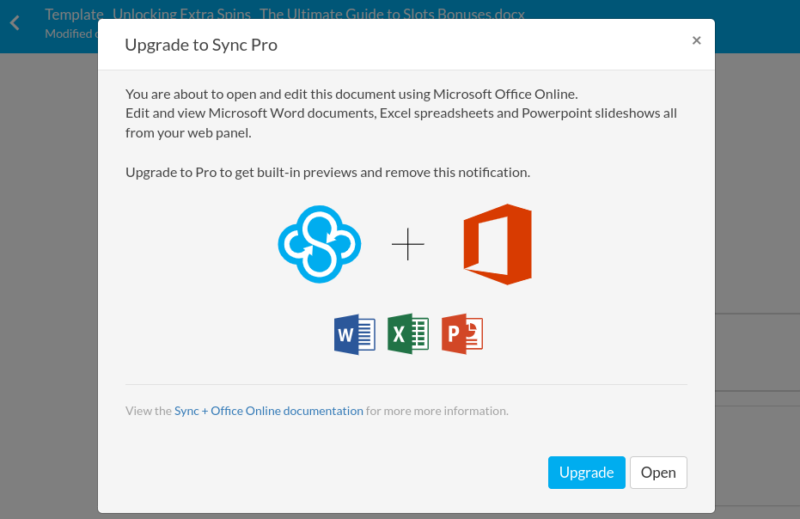
Google Drive proved to be faster than Sync.com on both uploads and downloads. We tested both services multiple times and averaged the result. Google Drive offers blazing fast speeds in both directions, while Sync.com is slower, with a particularly sluggish download speed.
We’ve been running regular tests on these services for years, and the results for both services have been remarkably consistent.
For our tests, we used a Windows virtual machine hosted in Dublin, Ireland. Our virtual machine was connected to a 1 Gbps internet connection throttled to 100 Mbps. The 5GB folder contained various file types, ranging from raw text files to 4K videos and audio to images.
Sync.com vs Google Drive on Reddit
In addition to reading our reviews of Google Drive and Sync.com, you can also peruse social media sites like Reddit to see what users think of each service.
Users on Reddit think that Sync.com is more attractively priced than Google Drive. For instance, the Pro plan offers unlimited storage at a lower price than Google Drive Enterprise.1 In addition, Sync.com beats competitors like Google Drive in the privacy category hands down. 2
Additionally, some users are worried that Sync.com might collapse, and they consider Google Drive more established. 1 Some customers also feel that Sync.com’s customer support is not on par with that of Google Drive. 2
The Verdict: Why We Think Sync.com Wins Overall
Google Drive has all the basics you can expect from a cloud storage solution. However, Sync.com has the edge.
First, Sync.com implements zero-knowledge encryption, so not even its own employees can read the contents of your files. Second, Sync.com has extra security for shared files. In addition to encryption at rest and in transit, Sync.com lets you set passwords, download limits and expiry dates on shared links. Third, Sync.com’s privacy policy is significantly better than Google’s.
Have you used Sync.com or Google Drive? Which cloud storage platform do you prefer? Do you agree with our assessment of both platforms? Let us know in the comment section below. Thanks for reading.
If You Want to Consider Other Services, Check Out…
If neither Sync.com nor Google Drive suits your needs, there are alternatives. In addition to looking at the providers listed below, be sure to check out our roundup of Google Drive alternatives. Some services to consider are listed below.
- MEGA
MEGA’s free plan, with 20GB of storage, is a good option for those looking for extra free storage. You can also complete various tasks, such as downloading the desktop and mobile apps or inviting other users, to get 5GB additional storage per completed task, valid for 365 days. Check out our MEGA review for more details. - IDrive
IDrive is a good pick if you are looking for a hybrid cloud backup and cloud storage solution. It offers features like disk image backups and courier recovery for backup. The disk image backup creates an “image” of your hard disk, allowing you to create a full system backup, including the operating system and files. Our in-depth IDrive review has more details. - Koofr
Koofr allows users to manage multiple cloud storage services from a central location. You can connect your accounts to OneDrive, Dropbox and Google Drive. Read through our Koofr review to learn more about its features.
- 1
- :
- :
- :
- :
- 2
- 3
- :
- :
- :
- :
- 4
- :
- :
- :
- :
- 5
- :
- :
- :
- :
FAQ: Comparing Google Drive vs Sync.com
- Is Sync.com Better than Google Drive?
Though Sync.com and Google Drive have much in common, we believe Sync.com is better for those seeking a more secure and private cloud solution. Google Drive is a good option for collaboration and integration with third-party applications, but its privacy policy is concerning.
- What Is the Difference Between Google Drive and Sync.com?
The biggest difference between Google Drive and Sync.com is that Sync.com implements zero-knowledge encryption. This means that not even its own employees can access the content of your files.
- Is Sync.com Worth It?
Yes. Sync.com has a free plan with 5GB of storage. The service also ensures that you can upload, store and share your files securely without the risk of third parties reading them.
- Is Sync.com Really Unlimited?
Yes, but only with the right plan. The Teams+ Unlimited plan is the only plan that offers unlimited storage.
Sources:
- Sync.com – a realistic alternative to Google drive??? – reddit.com/r/DataHoarder
- Is Sync.com reliable to use? – reddit.com/r/Sync
The post Sync.com vs Google Drive Review in 2024: Which Is a Better Cloud Storage Solution? appeared first on Cloudwards.
 8 months ago
79
8 months ago
79

