- The main differences between NordVPN and PIA are that NordVPN is faster, has more security features and is better at unblocking.
- If you need a VPN for streaming, playing online games or working remotely, NordVPN is better — it’s faster and more reliable at unblocking websites.
- PIA is better for people who need a long-term, budget-friendly VPN for torrenting.
Facts & Expert Analysis About NordVPN vs PIA:
- NordVPN must be tired of being a runner-up: If you read most of our VPN reviews, you’ll notice that ExpressVPN almost always comes first, with NordVPN a close second. However, NordVPN has bested ExpressVPN when it comes to speed. Perhaps it’s a sign of things to come.
- PIA plays the long game: Private Internet Access VPN has a three-year plan, which is rare in the VPN industry. NordVPN used to have one too, but its longest plan is now for two years. The benefit of a three-year plan is that you get larger discounts, as you can see with PIA’s offering. Another VPN that offers a three-year plan is PrivateVPN.
- Different generations, different VPN habits: Gen Zers tend to be online more, but many of them prefer free VPNs. Millennials prefer paid VPNs and are more conscious about their digital privacy.1
NordVPN and PIA are two of the best VPN providers, so they might have come up in your VPN search. Both VPNs have been around for over 10 years, and they each have a reputation for adding new features and improving their services. In this PIA vs NordVPN article, we compare these VPNs in multiple categories to help you choose one that fits your needs.
This comparison focuses on which VPN is better for specific considerations, including server spread, speeds, usability, pricing, streaming, security, privacy, torrenting and gaming. To give you a quick summary, choose NordVPN if you want a fast and secure VPN, while PIA is the more affordable choice.
Show allLearn more about our editorial team and our research process.
-
09/05/2022
Updated the comparison to include the latest VPN speed data.
-
05/28/2024 Facts checked
Reorganized and rewritten to focus on which VPN is better for various use cases.
- updates
- 1
- : PayPal, Credit card, Google Pay, AmazonPay, ACH Transfer, Cash
- : 6
- :
- :
- :
- :
Average speedDownload Speed91 MbpsUpload Speed9 MbpsLatency4 ms - 2
- : PayPal, Credit card, Amazon, Paygarden, Apple Pay, Google Pay
- : Unlimited
- :
- :
- :
- :
Average speedDownload Speed92 MbpsUpload Speed9 MbpsLatency4 ms
Based on our tests, NordVPN is a better VPN than PIA. It has faster download speeds, making it the better choice for streaming HD and 4K videos. Unlike PIA, NordVPN doesn’t struggle to unblock websites, especially streaming platforms like Netflix. NordVPN is also better for protecting your online security. That said, PIA is more affordable and better for torrenting.
Which Is Better: Private Internet Access vs NordVPN?
Although we’ve picked NordVPN over PIA as the better VPN overall, the better fit depends on your needs. For example, although NordVPN is better all-around, PIA is the better choice if you need a VPN mainly for torrenting or you want a long-term, affordable VPN. Learn more about PIA’s use cases in our Private Internet Access review.
NordVPN is a superior option for many more use cases. For example, if you want to stream Netflix without lags or unblock different libraries, NordVPN is better because of its fast speeds and reliable streaming ability. Thanks to its security features, it’s also a good choice if you often use public WiFi on the road. You can find more details about all that in our NordVPN review.
Below is a summary of the kinds of people that will benefit most from each VPN.
Who Is PIA For?
- People who want to torrent: PIA allows torrenting on all its servers and offers port forwarding for fast torrenting. NordVPN only permits file sharing on certain servers.
- Those on a budget: PIA works great if you’re on a tight budget, thanks to its heavily discounted three-year plan.
- People who want to share a subscription: PIA offers unlimited simultaneous connections, which means you can share your subscription with family and friends.
Who Is NordVPN For?
- People who stream a lot: NordVPN is the best bet for accessing the content libraries of streaming providers like Netflix.
- Those who travel often: NordVPN offers excellent security features and reliable unblocking for people who travel and use public WiFi often.
- Remote workers: NordVPN’s Meshnet makes it a good option for file sharing and collaboration. It also offers multiple dedicated IPs, which can help you set up remote networks.
Our Detailed Comparison Methodology
We compared NordVPN and PIA across eight categories: speed, pricing, security, privacy, streaming ability, torrenting, usability and customer support. In each category, we scrutinized what each provider offers and highlighted the best one for your needs. Our findings are drawn from examining each VPN’s features and conducting hands-on testing.
Our VPN experts have tested and reviewed PIA and NordVPN several times over the years. Although we had a sense of how both VPNs would fare, we still ran new checks and tests to determine how NordVPN and PIA stack up against each other right now.
NordVPN vs Private Internet Access: Comparison at a Glance
| Review | Review | |
| Payment methods | PayPal, Credit card, Google Pay, AmazonPay, ACH Transfer, Cash | PayPal, Credit card, Amazon, Paygarden, Apple Pay, Google Pay |
| Accepts cryptocurrency | ||
| Simultaneous connections | 6 | Unlimited |
| Supports split tunneling | ||
| Unlimited bandwidth | ||
| Free trial available | 7 days on mobile | Only on Android/iOS apps |
| Refund period | ||
| Worldwide server amount | 5,800 servers in 60 countries | 35,000+ servers in 91 countries |
| Desktop OSes | Windows, MacOS, Linux | Windows, MacOS, Linux |
| Mobile OSes | Android, iOS | Android, iOS |
| Browser extensions | Chrome, Firefox, Edge | Chrome, Firefox, Opera |
| Can be installed on routers | ||
| Can access Netflix US | ||
| Can access BBC iPlayer | ||
| Can access Hulu | ||
| Can access Amazon Prime Video | ||
| Encryption types | 256-AES, ChaCha20 | 128-AES, 256-AES |
| VPN protocols available | OpenVPN, IKEv2, NordLynx | IPSec, OpenVPN, Wireguard |
| Enabled at device startup | ||
| Allows torrenting | ||
| No-logging policy | ||
| Passed DNS leak test | ||
| Killswitch available | ||
| Malware/ad blocker included | ||
| Live Chat | 24/7 | 24/7 |
| Email support | 24/7 | 24/7 |
| Phone support | ||
| User forum | ||
| Knowledgebase |
Private Internet Access Key Features:
- Large server network: PIA has servers in 91 countries, including locations that often have few servers, such as Africa, the Middle East and Asia.
- Unlimited simultaneous connections: PIA lets you use your subscription on as many devices as you want.
- Fast torrenting: With PIA, you can torrent on all servers, and it has port forwarding for fast torrenting.
NordVPN Key Features:
- Massive server spread: NordVPN has over 6,000 servers in 111 countries, and most are located in Europe and the Americas.
- Excellent unblocking: NordVPN can unblock all the major streaming services without delays or lags.
- Fast speeds: This VPN boasts excellent download and upload speeds, making it a good pick for streaming and online gaming.
- Double VPN: NordVPN offers a double VPN feature that routes traffic through two servers, adding an extra encryption layer.
- Meshnet: NordVPN’s Meshnet lets you access devices remotely, transfer files and organize multiplayer games.
PIA vs NordVPN: Similarities
PIA and NordVPN are similar in many ways. They offer the same encryption, similar protocols, dedicated apps, money-back guarantees and privacy features.
Encryption and ProtocolsNordVPN and PIA keep your traffic private through AES encryption paired with the OpenVPN or IKEv2 protocols. Our AES encryption piece has more details on the subject, but the main thing you need to know is that AES is a robust encryption cipher with no known vulnerabilities.
NordVPN uses AES-256 encryption by default, which is theoretically harder to crack than other versions of AES. PIA is a good pick for advanced VPN users who want to tweak a VPN’s security settings to suit their preferences. In PIA’s “settings” tab, you can choose between the AES-128 and AES-256 ciphers, change your remote port and set a maximum packet size.
PIA’s advanced settings can help you optimize the VPN for speed or security. For instance, choosing AES-128 over AES-256 and reducing the maximum packet size will give you a faster internet connection. You can switch between remote ports if your network restricts some ports.
In addition, NordVPN and PIA both offer fast ChaCha20 encryption. PIA pairs it with WireGuard, while NordVPN pairs it with NordLynx. We recommend choosing any of these protocols if you want fast speeds for activities like browsing and online gaming.
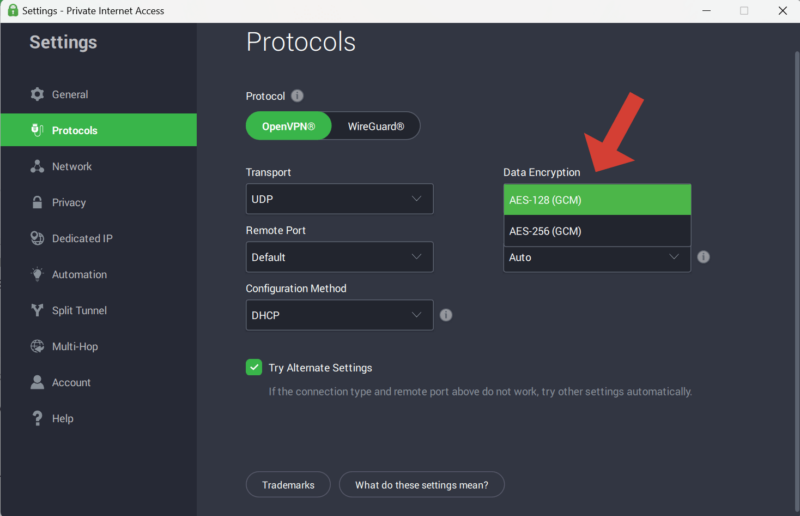
encryption ciphers.
Whether you’re on mobile or desktop, you’ll find that NordVPN and PIA both offer apps. Each VPN provider has apps for all the major operating systems, including Android, Windows, iOS (iPhone and iPad), macOS and Linux. They also have browser extensions for Chrome and Firefox.
If you want a VPN for your smart TV, both NordVPN and PIA are good options. They each have a native VPN app for Android TV, plus apps for Android-based TVs (such as Sony Bravia, Hisense and TCL TVs), Amazon Fire TV, and Apple TV HD and 4K.
For other smart TVs, we recommend connecting either VPN service to a router. That way, you’ll enjoy VPN protection on your smart TV and any other device that uses the router’s WiFi connection, including gaming consoles. Both support popular router models, including Netgear and Asus, plus VPN routers that support firmware like DD-WRT and Merlin.
In general, you’ll find that NordVPN and PIA’s apps are easy to use. Both VPNs offer a “connect” button on the home screen and a server list for finding your preferred location. NordVPN even has a map you can explore to find a server, although it can be tricky to navigate.
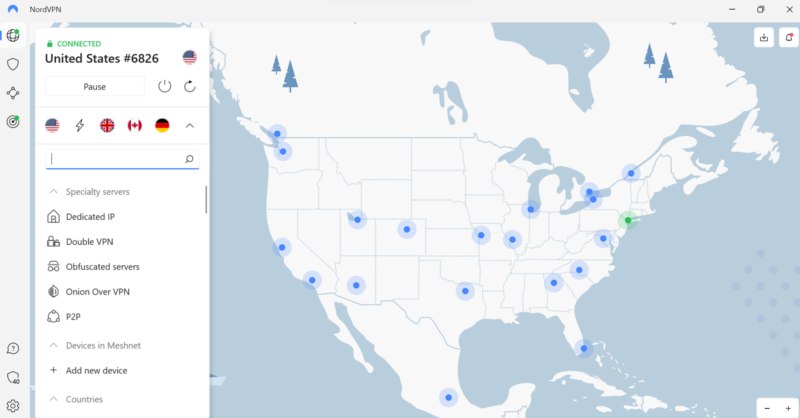
NordVPN and PIA are beginner-friendly VPNs with clutter-free apps. You can easily change various settings to suit your taste. Thankfully, both services have explainers beside most tabs, which makes it easy for beginners to navigate. NordVPN and PIA let you decide how your VPN works with different networks and choose what happens when it opens.
PIA and NordVPN both offer a 30-day money-back guarantee. This means you can request a refund within 30 days of your initial purchase. A money-back guarantee allows you to try a VPN provider without losing money. We tested each service’s money-back guarantee and received a refund within three days of our request both times.
Split tunneling is available on NordVPN and PIA, although there are some subtle differences. This feature lets you protect specific apps or sites while others run without VPN protection. For instance, you can set your VPN to work only with Netflix and leave the other apps on your device alone. Split tunneling helps you enjoy fast internet on sites that don’t need encryption.
NordVPN’s split tunneling is available on Windows, Android and Android TV. The provider has also introduced URL-based split tunneling for Chrome and Firefox.
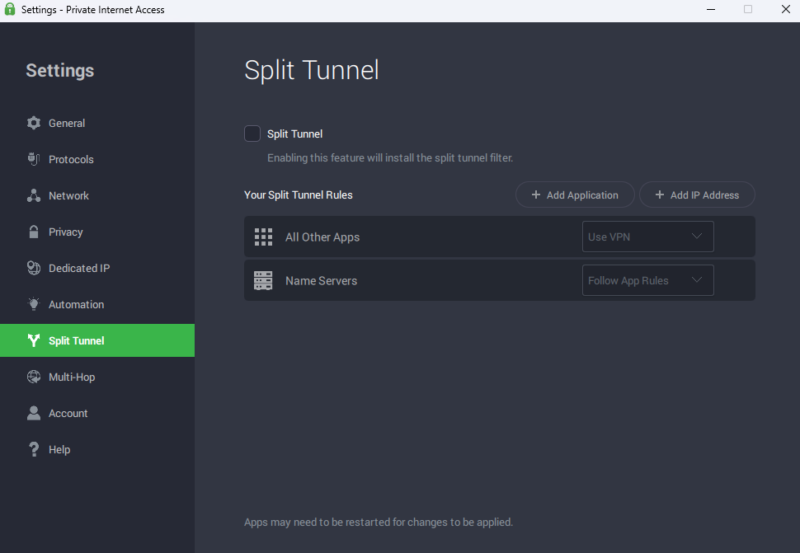
PIA’s split tunneling is available on desktop devices running macOS, Windows and Linux. This means that PIA is the obvious choiceif you need split tunneling on your MacBook, iMac or Linux-based device. We also noticed that PIA offers web-based split tunneling on Windows, while NordVPN only offers app-level split tunneling to PC users.
You can get a dedicated IP address on both NordVPN and PIA. A dedicated IP is a unique IP address that’s assigned only to you. It helps you reduce CAPTCHAs, stay off blocklists and access IP-sensitive websites like banking services — all while still enjoying the benefits of a VPN.
PIA and NordVPN both offer dedicated IPs in the U.S., the U.K., Germany, Japan, Australia, Singapore, Sweden and Canada. NordVPN offers additional dedicated IPs in Italy, Spain, Hong Kong, Ireland and Austria.
If anonymity is your chief concern, choose PIA’s dedicated IP over NordVPN’s. PIA uses a token-based system to assign dedicated IPs, so even the VPN service itself won’t know who is using each server. If PIA is subpoenaed to submit details on your VPN use, it won’t have records of your dedicated IP linked to your account.
Sometimes, VPNs claim to abide by a strict no-logs policy, only to reveal sensitive user data when pushed by authorities. An actual no-logs VPN has no data on you, so there’ll be nothing to see if hackers or authorities access its servers. We checked both NordVPN and PIA’s privacy policies and can confirm that each runs a strict no-logs policy.
Both VPN providers collect some information, notably your email address and payment information. However, they don’t collect or store personally identifiable information, including your IP address, connection logs and browsing activity.
As an added privacy measure, all NordVPN and PIA servers are diskless or RAM-only. This means that the information on the servers is wiped each time they reboot. As a result, the chances of an intruder getting their hands on any data relating to VPN use are low.
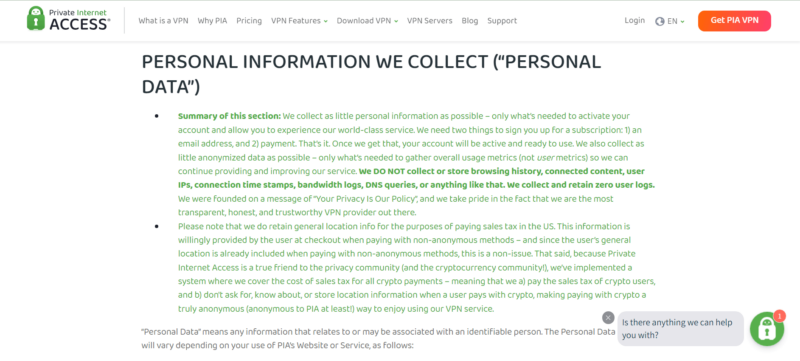
That said, we take a VPN provider’s words with a grain of salt because some VPNs have shared user data even after claiming they don’t collect logs. To verify their no-logs policy, we also consider their track record. Thankfully, neither PIA nor NordVPN have ever been caught sharing sensitive user information.
In addition, we usually check if a VPN has undergone audits of its logging policy. Audits should be conducted by unbiased firms with a track record of examining VPN companies and their claims. NordVPN and PIA have submitted themselves to multiple audits over the years.
NordVPN’s no-logs policy was first given a thumbs-up by PricewaterhouseCoopers in 2018.2 In 2023, NordVPN hired Cure53 to conduct penetration testing of its servers and infrastructure. Cure53 praised NordVPN’s mobile services, and the vulnerabilities it identified were promptly fixed. In late 2023, Deloitte inspected and verified NordVPN’s no-logs claim.3
PIA has also been audited twice. The latest audit, conducted by Deloitte in 2024, covered its VPN server network and management systems. Deloitte confirmed that PIA doesn’t store sensitive user details, and no data can be traced back to a specific user.
NordVPN is owned by NordSecurity, which also owns Surfshark and the now-defunct Atlas VPN. NordVPN operates out of its headquarters in Panama, one of the best jurisdictions for privacy. Panama doesn’t have any laws monitoring VPNs, and it’s not part of any information-sharing alliance.
PIA is owned by Kape Technologies, the cybersecurity company that owns ExpressVPN — the best VPN on the market. PIA is headquartered in the U.S., which might raise privacy concerns because it’s part of the Five Eyes alliance. However, since PIA uses RAM-only servers, even the Five Eyes’ power shouldn’t be able to dig up any personal info.
For a VPN to have good customer support, it must have multiple support channels and responsive agents who give high-quality answers. Both NordVPN and PIA check those boxes.
NordVPN and PIA have extensive knowledgebases that consist of setup tutorials, troubleshooting guides and FAQs. The support centers are organized by topic, so you shouldn’t struggle to find articles that answer your questions or address your issues. PIA has a community where you can ask questions and make suggestions, but it seems to be inactive.
If you need a human touch, you can email NordVPN and PIA. We tested both of their email support and received responses within 24 hours.
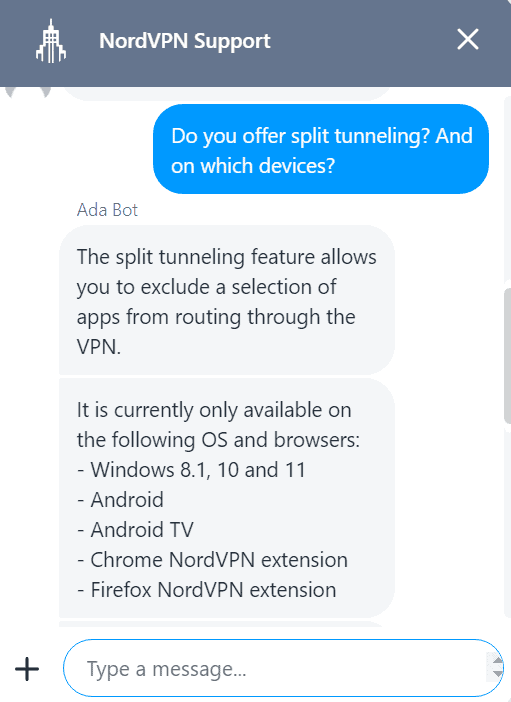
If you need immediate help, opt for the live chat option. We tested both VPNs’ live chats while writing this comparison. You’ll have to interact with a chatbot before getting access to a live agent. A quick way to connect to a human agent immediately is to type “live agent.”
We connected to live agents from both providers in about a minute, and we received prompt and insightful responses.
NordVPN and PIA offer ad blockers, which can ward off intrusive ads that disrupt your browsing experience. Threat Protection — NordVPN’s ad blocker — can also block malicious websites and web trackers. It can even scan downloaded files and apps to alert you if they contain malware.
NordVPN also offers a dark web monitoring feature that constantly checks the dark web for information about you. Many dark web forums and sites contain sensitive details culled from data breaches. If any information related to your registered NordVPN email address appears on the dark web, NordVPN will alert you and suggest steps you can take.
PIA’s ad blocker, MACE, blocks ads at the DNS level, stopping communication ads from domains known for ads, malware and phishing scams. Because it’s lightweight, MACE can block ads faster than most ad blockers. In our experience, MACE blocked ads on nearly every page and enabled us to browse without interruptions.
NordVPN vs PIA: Differences
NordVPN and PIA differ in multiple categories, including speeds, pricing, security features, streaming performance and torrenting ability.
SpeedEvery VPN reduces your internet speeds a little in the course of encrypting your traffic. However, the best VPNs have a barely noticeable impact on your speeds. Between the two providers, NordVPN is the faster VPN across the three main speed indicators: download speed, upload speed and latency.
If you look at the graphs in our VPN speed tests, you’ll observe that NordVPN and PIA’s download speeds are worlds apart. In worldwide averages, NordVPN kept at least 90% of our speeds, while PIA managed just over 50%. NordVPN’s download speeds make it the better pick for activities like streaming HD movies and downloading large files.
If you want a VPN for activities that require good upload speeds, like uploading content on social media, video calling or sending large files, PIA and NordVPN perform equally well. Both VPNs maintained 90% of our original upload speeds across the board.
Latency measures the delay between the transfer of data packets; low latency is vital if you want to play online games without lags. NordVPN and PIA offer reasonable latency across different countries. For the worldwide average, NordVPN and PIA recorded a latency of less than 150 ms.
PIA is more affordable than NordVPN. At $11.99 per month, PIA’s monthly plan is cheaper than NordVPN’s offer of $12.99. If you need a VPN for two years, PIA is still cheaper. It costs $2.19 per month (only available through a special coupon), which is quite a bit cheaper than NordVPN’s asking price of $4.59. That said, NordVPN’s one-year and two-year plans add three free months whereas PIA only adds two.
NordVPN’s cheapest plan is the two-year subscription, which costs $3.09 monthly. At $2.19 per month, PIA’s two-year plan. It’s also one of the few VPNs with a three-year option — that plan costs $1.98 monthly and includes four free months.
Consider NordVPN if you want other cybersecurity tools in addition to a VPN. NordVPN’s Plus subscription (starting at $3.99 monthly) adds a malware, ad and tracker blocker, a cross-platform password manager and a data breach scanner. The Ultimate plan starts at $5.99 monthly, and it adds encrypted cloud storage and identity theft insurance.
NordVPN and PIA both offer system-level kill switches. This feature cuts off your internet connection when your VPN connection fails. Both also offer an advanced kill switch that doesn’t let you connect to the internet unless your VPN connection is active — even when the VPN client itself isn’t open.
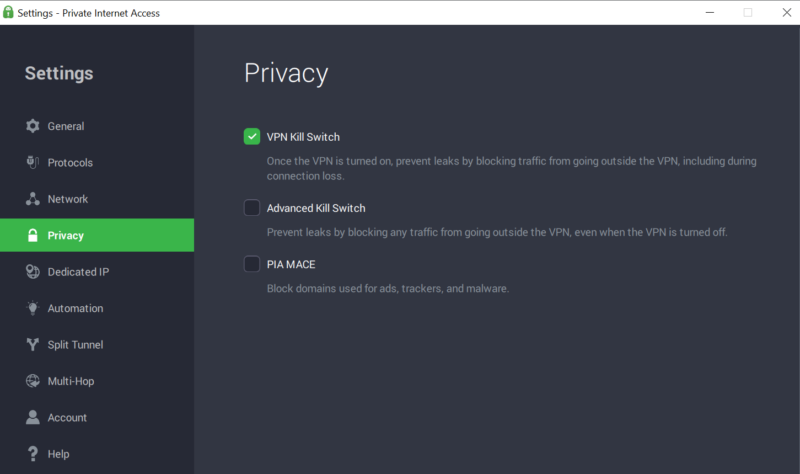
when your VPN disconnects.
The difference comes from how much control you have over what the switch kills. NordVPN offers an app-level kill switch, which lets you decide what apps should be disconnected if your VPN connection drops. For example, you can use the app-level kill switch for torrenting downloads while the rest of your traffic isn’t affected.
Obfuscation is critical if you’re browsing in countries that frown on VPNs; it uses common ports and metadata encryption to make your traffic seem like regular browsing traffic. That way, VPN-blocking firewalls won’t be able to block your VPN use. PIA and NordVPN offer obfuscation, but NordVPN’s is easier to set up and use.
PIA’s obfuscation requires multiple steps. To connect to the obfuscated servers, go to the “multi-hop” tab, enable the Shadowsocks protocol and click “edit.” In contrast, you can access NordVPN’s obfuscated servers right from the “servers” section. NordVPN has obfuscated servers in the U.S., the U.K., Canada, France, Germany, Japan, Spain and Hong Kong.
Choose NordVPN if you want a VPN to stream your favorite shows and movies. Our tests showed that NordVPN unblocks all the major streaming services, including Netflix, Hulu, Amazon Prime Video, BBC iPlayer, Max and Disney Plus. Although PIA also unblocked most of the popular streaming services, it couldn’t get us into Hulu and Disney Plus.
NordVPN is also better for streaming because of its superior download speeds. We didn’t experience buffering wheels and lags while watching Netflix shows. On the contrary, our streams took a while to load with PIA, and we were sometimes interrupted by buffering wheels.
NordVPN’s Meshnet feature enables you to access devices remotely through an encrypted tunnel. For instance, you can access files and software on Meshnet devices from your home device while away.
Meshnet is also a great tool for playing online games with multiple users, regardless of their location — you can access a local area network (LAN) from any distance. Meshnet also lets you use your device as a VPN server, connecting your traffic through an encrypted tunnel.
This means you can even have VPN servers in countries where NordVPN doesn’t own them. You can connect up to 10 of your own devices as well as 50 from other NordVPN subscribers.
If you want to use a double VPN, NordVPN is the better choice — it’s easier to set up and offers more server options. As the name suggests, a double VPN sends your traffic through two servers instead of one, adding an extra layer of encryption. This feature is useful for journalists, activists and anyone who can’t afford to have their traffic exposed.
NordVPN lets you connect to multiple double VPN servers, with exit nodes (the second server in the double VPN chain) in the U.S., the U.K., Canada, France, Taiwan, Sweden, Hong Kong, the Netherlands and Switzerland. It’s straightforward to set up, and it automatically selects the fastest double VPN server pair for you.
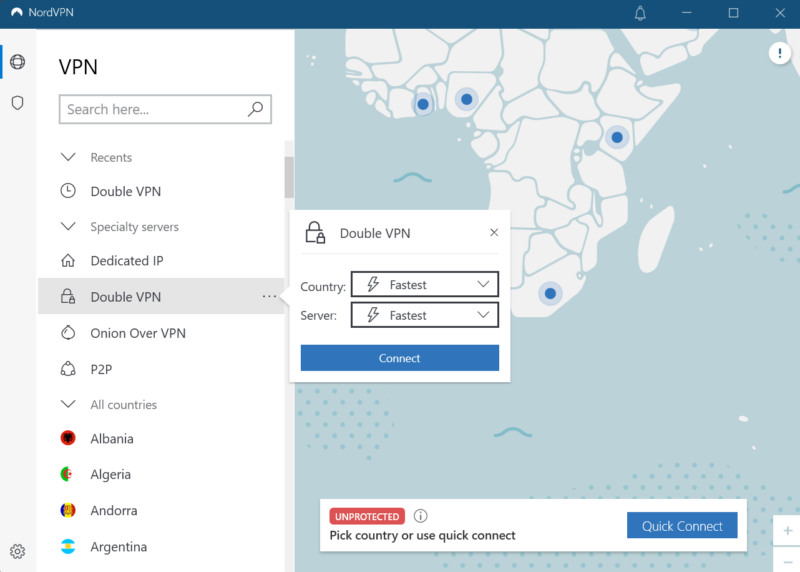
PIA also offers a double VPN (multi-hop), but you must activate the Shadowsocks protocol to get it working. When you do that, PIA chooses a multi-hop location for you. To get more double VPN server options, click the “edit” button under “Shadowsocks” and select a pair. If all this sounds confusing, you should use NordVPN’s double VPN feature instead.
NordVPN allows you to share your subscription with up to 10 devices. However, PIA’s unlimited device connections make it a better pick in this category. You can use your PIA subscription on all your devices and share it with friends and family.
We recommend PIA over NordVPN for torrenting. NordVPN offers P2P-optimized servers, which worked well in our tests. However, PIA supports torrenting on all its servers,so you have a lot more options for file sharing. It also means you won’t deal with the server congestion you might encounter with NordVPN’s limited choices.
Unlike NordVPN, PIA offers port forwarding, which can speed up torrenting. Port forwarding allows you to open ports on your device to accept incoming traffic, bypassing the NAT firewall. This allows for faster seeding and makes it easier for peers to find you.
If you need a VPN with a large server network, opt for NordVPN. It has over 6,000 servers in 111 countries, letting users choose from a wide range of IPs. Plus, a large server network reduces the chances of server congestion.
PIA has a respectable server network covering 91 countries. It could be a better choice than NordVPN if you need a U.S. IP address because it has servers in all 50 U.S. states. In contrast, NordVPN only has servers in eight states. Moreover, PIA has better server coverage in Africa and the Middle East.
The Verdict: Why We Think NordVPN Wins Overall
Between NordVPN and PIA, NordVPN is the better VPN. It has more server locations, faster speeds, more security features and better streaming performance. PIA edges out NordVPN slightly when it comes to budget-friendly pricing and torrenting, but NordVPN’s features and performance make it worth every penny.
If You Want to Consider Other Services, Check Out…
If you’re not convinced about NordVPN or PIA, there are other premium VPNs worth considering. We’ll highlight a few of them here:
- ExpressVPN: The best choice for streaming, gaming, torrenting and browsing in restrictive countries.
- CyberGhost: A user-friendly option with a 45-day money-back guarantee.
- Surfshark: A VPN with a cheaper two-year plan and many advanced security features.
- Proton VPN: A useful free VPN with servers in five countries and unlimited data.
- 1
- : PayPal, Credit card, Bitcoin, PaymentWall
- :
- :
- :
- :
- :
Average speedDownload Speed90 MbpsUpload Speed9 MbpsLatency7 ms - 2
- : PayPal, Credit card, bitcoin, Amazon Pay
- : 7
- :
- :
- :
- :
Average speedDownload Speed84 MbpsUpload Speed9 MbpsLatency26 ms - 3
- : PayPal, Credit card, Google Pay, Amazon Pay
- : Unlimited
- :
- :
- :
- :
Average speedDownload Speed93 MbpsUpload Speed9 MbpsLatency127 ms - 4
- : PayPal, Credit card, Bitcoin, cash
- : 10
- :
- :
- :
- :
ExpressVPN is better than PIA and NordVPN for most use cases. It has a massive server network in 105 countries. All its servers have built-in obfuscation, enabling you to browse in restrictive countries without the authorities getting wind of your VPN use. Our ExpressVPN review can tell you more.
ExpressVPN is a more reliable option for unblocking streaming services like Netflix, Amazon Prime Video and BBC iPlayer. It’s also a better pick for online gaming and torrenting because of its low latency and torrenting-optimized servers. NordVPN and PIA’s main advantage over ExpressVPN is that they are cheaper. If money’s not an issue, choose ExpressVPN.
Surfshark is better than PIA in many respects. In general, it’s a faster VPN that is better at unblocking streaming providers like Netflix. Surfshark also provides more advanced VPN features, including an IP rotator and Dynamic MultiHop. Our Surfshark review has the details.
PIA is the more affordable of the two, with cheaper monthly and yearly plans. It’s also the better choice for torrenting, thanks to its P2P support on all servers and port forwarding. Both Surfshark and PIA offer unlimited simultaneous connections and stick to a zero-logs policy. You can learn more in our Surfshark vs PIA piece.
PIA has more useful features and performs better than VyprVPN in many areas. PIA is also faster and more reliable at unblocking streaming platforms. It has useful features that VyprVPN lacks, including dedicated IP addresses and unlimited simultaneous connections.
VypryVPN’s main selling point is the obfuscation it offers through its Chameleon protocol. PIA also offers obfuscation on its Shadowsocks protocol. You can try both VPNs using their 30-day money-back guarantees. If you want more info on VyprVPN, you can read our comprehensive VyprVPN review.
FAQ: NordVPN vs PIA
- Is PIA Better Than NordVPN?
PIA VPN is more affordable than NordVPN, and it’s better suited for fast torrenting thanks to its P2P-enabled servers and port forwarding. NordVPN is a better pick for buffer-free streaming, online gaming and secure browsing.
- Is PIA the Strongest VPN?
PIA is a secure VPN with virtually uncrackable encryption, a kill switch, DNS leak protection and obfuscation. However, other VPNs — such as ExpressVPN and NordVPN — offer more security features and better performance.
- Is There a Better VPN Than NordVPN?
ExpressVPN is a better VPN than NordVPN in many scenarios, including streaming, browsing on public WiFi, torrenting and playing online games. It also has a sizable server network and is more beginner-friendly. However, NordVPN is cheaper and faster.
Sources:
- NordVPN – Nordvpn Survey Reveals: Users Still Trust Free Vpns
- NordVPN – Nordvpn’s No-Logs Policy Aces Test Second Time In A Row
- NordVPN – NordVPN Verifies it’s No Logs Claim For the Fourth Time
The post PIA vs NordVPN: Private Internet Access & NordVPN in 2024 appeared first on Cloudwards.
 8 months ago
45
8 months ago
45

