- The main difference between VPN physical servers and virtual servers is that a physical server’s IP address and location are the same, while a virtual server’s location differs from its IP.
- VPNs might use virtual servers to offer IP addresses in countries that ban or restrict VPN providers. Some VPNs also operate virtual servers for remote locations where they can’t find robust server infrastructure or to simply boost their server numbers.
- Connecting to a virtual VPN server is safe as long as you choose a VPN with excellent security and privacy features.
Facts & Key Analysis About Physical and Virtual Servers Offered by VPNs:
- VPNs Without Virtual Servers: Mullvad and PrivadoVPN are two of the few VPNs that still do not use virtual servers.
- NordVPN’s Virtual Server Network: Until 2024, NordVPN didn’t offer virtual servers; this changed when it created a virtual Indian server in January, followed by the VPN company releasing 50 virtual server locations in March 2024.
- The Most Virtual Servers: HideMyAss has a large server network, but almost half (46%) are virtual servers. Additionally, out of the 218 country and territory options, only 35 locations have physical servers — 84% are fully virtual. In Africa and South America, only one country in each continent had actual physical servers.
If you look through a VPN’s server list, you might find some marked as “V” or “virtual.” Those VPN servers are virtual servers. In this guide to VPN physical vs virtual servers, we’ll explain these two server types, as well as the use cases, drawbacks and safety of virtual servers. We’ll also touch on which of the best VPNs use them and where they are located.
Unlike physical servers, virtual servers provide an IP address different from their actual location. For instance, an Indian virtual server isn’t actually in India, but in another country where the VPN service has a physical data center.
Conversely, a physical server offers the IP address of the country where it’s based. Most VPNs prefer physical servers, but there are instances where virtual servers can be helpful.
Show allLearn more about our editorial team and our research process.
-
03/29/2024 Facts checked
Updated this guide to add current information, practical examples and more sections.
- updates
Virtual Server vs Physical Server: VPN Technology Explained
Before we examine the nuances of virtual and physical servers, let’s explain what a VPN server is. In short, a VPN server is a computer that creates an encrypted tunnel between your device and the website you want to access. Two key things happen when you connect to a server: It gives you a new virtual location and encrypts your online traffic.
Let’s say you connect to ExpressVPN’s New York server and type “google.com” into your browser. The ExpressVPN app on your device encrypts your request and routes it through the VPN’s New York server. The encryption hides your web traffic from third parties, including your internet service provider, government agencies, advertisers and hackers.
As google.com opens, the VPN server decrypts your data, and your IP address will now be a New York IP. Google.com sends data back through the VPN server, which encrypts and sends it to your device. The VPN app on your device will decrypt the data and load google.com fully on your web browser. These processes might seem complicated, but they happen in an instant..
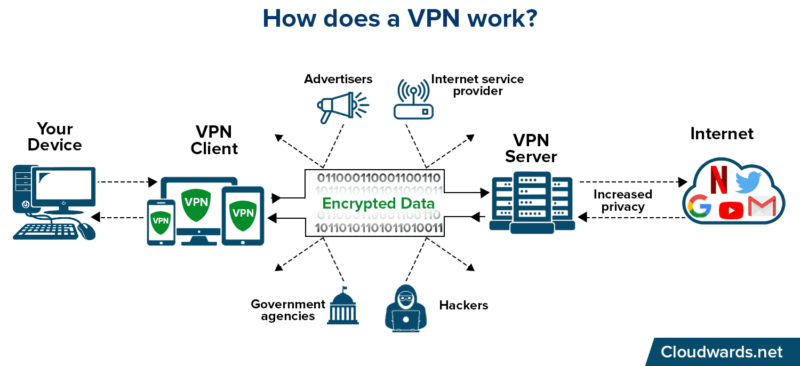
Most VPN servers are physical, but there are also virtual servers. Let’s explain the differences.
What Is a Virtual VPN Server?
A virtual VPN server is a simulated computer that runs on a physical device. It uses the physical machine’s hardware resources to create its operating system and virtual server environment. When you connect to a virtual server, your VPN traffic will be routed through the physical server, but your IP address will match that of the virtual machine.
One physical server can even run multiple operating systems. Many VPNs use several virtual servers to augment their server spread in areas where they lack physical servers or where governments frown on VPN use. For instance, due to the VPN ban in India, many VPNs stopped operating physical servers there and switched to virtual ones.
If you connect to any of ExpressVPN’s Indian servers, you’re actually connecting to a physical server in the U.K. or Singapore. However, you’ll be able to use an Indian IP address.
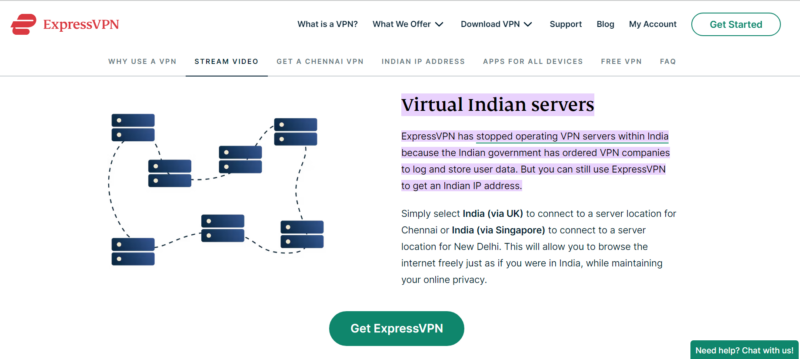
and Singapore for Chennai and New Delhi.
A VPN must have or rent physical hardware (data centers) to create virtual servers. One data center can host many virtual machines and create multiple IP address locations. This makes running virtual servers cost-effective for most VPN providers, but the servers can become overloaded.
What Is a Physical VPN Server?
A physical server refers to a physical machine that’s usually in a VPN provider’s data center. Unlike virtual servers, physical servers are located in the same location as your assigned IP address. For instance, if the VPN gives you a Brazilian IP address using a physical server, it means that the server is actually based in Brazil.
Most VPNs have more physical servers than virtual servers. You can differentiate these servers by looking at their markings: Virtual servers usually have a “V” or “virtual” inscription on them, while physical servers are unmarked. Note, though, that not every VPN marks the difference between the two server types.
Some VPN providers used to only have physical servers but have since added virtual servers to supplement their server networks. For example, NordVPN used to operate only bare-metal servers, but it added a virtual server location for India in January 2024. That virtual server experience was so successful that NordVPN released 50 new virtual servers in March 2024. Check out our NordVPN review for more details.
Very few VPNs offer only physical servers now. PrivadoVPN and Mullvad provide only physical VPN servers, while Windscribe, one of the best free VPNs, has physical servers in 68 countries and one fake location for Antarctica, which feels more like a joke than anything practical.
Virtual Server Location vs Virtual Private Server
Although a virtual server location and a virtual private server (VPS) sound similar, they have little in common. A virtual server location refers to the fake location you get when you connect to a virtual server via a physical server. You can use this for tricks like the Hulu zip code change.
On the other hand, a virtual private server is a web hosting service that users can rent to host websites and applications. These virtual environments can also help devices like a physical computer run other operating systems or process large amounts of data and computing resources. There are usually multiple virtual machines running through the host. Note that a VPS isn’t related to changing your online location.
What Are the Pros and Cons of Virtual VPN Servers?
In this section, we highlight the advantages and disadvantages of connecting to virtual servers. Overall, the benefits of virtual servers outweigh the negatives. We’ll start with the pros.
Pros: Virtual Server Locations
Virtual servers offer a slew of benefits.
1. Larger Server Network
VPNs use virtual servers to augment their server network. Because worldwide physical data centers can be costly to set up and maintain, many VPNs don’t have servers in distant locations or places with low VPN traffic. Virtual servers provide a way for more users to cheaply unblock websites.
A VPN can create multiple virtual servers from a single physical server to avoid costs. For example, through its German data center, ExpressVPN has virtual servers in many African countries, including Ghana, Egypt and Morocco. Without virtual servers, ExpressVPN would have to set up data centers in each country, increasing operational costs.
As you’ll see in our HideMyAss review, that service has the world’s largest VPN server spread, covering over 218 countries and territories. It has a large footprint because of its virtual server locations in Europe, North America, South America, Asia, the Middle East and Africa; 84% of its locations are fully virtual (183 out of 218 country and territory locations) and almost half of the total servers are virtual.
2. Avoid Governments With Strict Censorship
Some countries have strict internet censorship, which makes it difficult for VPNs to offer services while protecting the safety of its users. Others have outlawed VPNs from operating in the country altogether, so users are left with virtual VPN servers or servers in nearby countries.
As an example, in 2019, the Russian government ordered VPNs with physical servers in the country to keep user logs and block certain websites. Most VPNs refused the order and moved their servers out of the country. However, some VPNs run virtual Russian servers, so users can do things like unblock Instagram in Russia.
For instance, CyberGhost offers a virtual Russian IP routed through Stockholm, Sweden. This can give you a Russian IP address to help you access Russian content.
Cons: Virtual Server Locations
Virtual infrastructure has some disadvantages that users should take into consideration.
1. Dangerous Jurisdictions
A VPN might route your traffic through a data center in a country with invasive internet laws. While this might not be a deal breaker for the average user, it can be concerning if you’re trying to avoid government surveillance. We recommend checking the location of the virtual server’s data center to ensure your traffic is routed through a country with good privacy laws.
2. Slower Speeds
Virtual servers might offer slower speeds if the virtual server is overloaded. Remember, virtual servers borrow resources from a physical server, which they might share with other virtual servers. If that physical server is overburdened, your speeds will suffer. Additionally, if you need to connect to a faraway virtual server, you’ll likely experience slower speeds.
There might be the rare case, though, when the virtual server is closer to you than a physical server. Let’s assume you’re in Poland and want to connect to a VPN server in Morocco. If your VPN offers a virtual server routed through Germany, connecting to the virtual server might be faster since it’s closer to your real location.
3. Potential Security Issues
Some virtual servers are implemented using a software called a hypervisor. Theoretically, hackers can exploit this tool to access and compromise virtual servers. This is not a common occurrence, but it’s worth taking notice of, especially as experts have identified several potential dangers in cloud-based hypervisors.
Colocated Servers and Rented Server Networks
It’s best if a VPN owns the site that holds its physical servers. That way, it has full control over the servers and reduces the chances of third-party intrusions.
This is expensive, though, so some VPNs use colocated servers. These are servers that are owned by a VPN but hosted in a third-party data center. The data center provides bandwidth, storage and air conditioning, but it can’t access the servers. Colocated servers are safe in theory because only the VPN provider has access to them.
Some VPNs rent their servers from third-party data centers. In such cases, the VPN controls the server software, but the data center handles the hardware. This can be concerning, especially if the data center doesn’t have a track record for excellent security and privacy.
Some VPNs rent most of their server networks from other VPNs. For example, Mozilla VPN uses Mullvad VPN’s server network. When you connect to some of Mozilla VPN’s servers, you’re actually connecting to a Mullvad server. The problem with this arrangement is that if any of Mullvad’s servers have an issue, Mozilla VPN subscribers will be impacted too.
Should You Trust VPNs That Use Virtual Servers?
You can trust a VPN with virtual servers if the VPN provider itself is trustworthy. In other words, operating virtual servers doesn’t necessarily impact a VPN’s security and privacy credentials.
For example, you can trust ExpressVPN because it’s one of the most secure VPNs with high-level encryption, secure protocols, RAM-only servers and a strict no-logs policy that it hasn’t violated once. Its virtual servers share all these security and privacy features. See our ExpressVPN review to learn more.
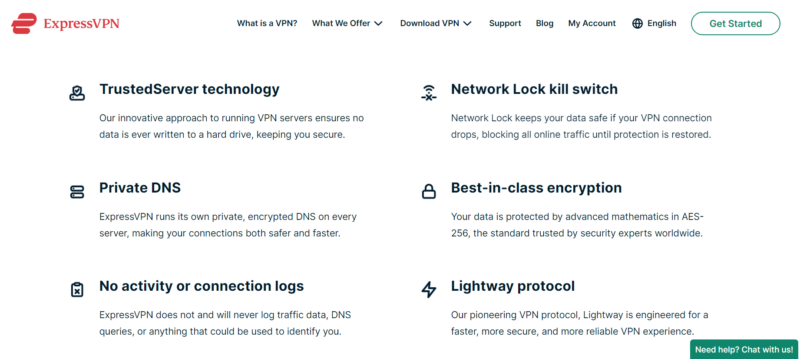
However, if a VPN is not upfront about its virtual servers, you should be cautious about using it. The lack of transparency could mean your traffic is routed through a country with poor privacy laws, or that speeds will be poor for most users worldwide.
In addition, you should be wary of using a VPN made up mostly or entirely of virtual servers. Virtual servers are meant to bolster a VPN’s server network when having physical servers in certain locations is difficult or unsafe. A VPN with more virtual servers than physical ones raises questions about its capacity and credentials.
Why Do Some VPNs Not Offer Virtual Servers?
Some VPNs don’t offer virtual servers because they don’t think the potential loss of speed and performance is worth it.
For example, PrivadoVPN states the following on its blog as its reason for sticking with physical servers: “Ultimately, the security risks and performance issues of virtual servers outweigh the benefits. We want to be confident that somebody hasn’t planted malware on dozens of virtual machines because of an exploit. We want to give our customers the best speeds and most stable performance.”
However, PrivadoVPN’s concern is likely only a remote possibility. So far, there have been no cases of malware being planted on virtual VPN servers using hypervisors.
Final Thoughts
The main difference between physical and virtual VPN servers is that a virtual server offers an IP address that differs from its actual location, while a physical server offers an IP that matches its location. If a VPN provider is safe, then connecting to a virtual VPN server will also likely be safe.
We recommend using virtual servers from reputable VPN providers such as ExpressVPN. However, in the end, we suggest selecting a physical server if you have the choice between a physical and a virtual one.
Have you connected to virtual servers from a VPN before? Did you face any security challenges? Did you experience slow speeds? Would you recommend using a virtual server? Do you have any questions about this article? Share your thoughts and opinions with us in the comments section below. Thank you for reading.
FAQ: Physical and Virtual Servers
- What Is the Difference Between a Virtual vs Physical VPN Server?
A virtual server’s IP address is different from the actual server location, while a physical server offers the same IP as its location.
- Is It Safe to Use a Virtual VPN Server?
You can use a virtual server without any safety concerns as long as that server comes from a secure VPN service. However, avoid VPNs that already have security or privacy issues. For example, if a VPN suffers from DNS leaks on its physical servers, chances are high that its virtual servers will have the same problem.
- Which Is Better: Physical Server vs Virtual Server?
A physical server is better if you want reliable speeds and performance. However, a virtual server is useful if the VPN does not have physical servers in that location.
- How Can I Tell If My VPN Has a Virtual or Physical Server?
Go through your VPN’s server list and look for servers marked with “V” or “virtual.” Usually, the unmarked servers are physical ones. You can also look through the VPN’s server page or contact customer support to find out which servers are virtual or physical.
The post VPN Physical vs Virtual Server: Understand the Difference in 2024 appeared first on Cloudwards.
 10 months ago
116
10 months ago
116

