- Your online information is worth more than you might think. Businesses, hackers, stalkers and government agencies can monitor and gather data on you to abuse your privacy.
- The first step to protecting your online privacy is to be careful about the websites you visit and the information you share.
- Take advantage of security and privacy tools such as VPNs, antiviruses, password managers, data removal services and ad blockers.
Facts & Expert Analysis About Privacy Protection:
- Customer Data: Businesses are collecting more and more data from customers; 86% of business owners gathered data from their customers, according to one study.1
- Increasing Security Breaches: The cost of security breaches for businesses rose to $4.45 million in 2023, a 15% increase over the last three years.2 These security breaches also mean potentially millions of customers’ data being exposed.
- Concern Over Data Collection: Americans are very or somewhat concerned about how companies and the government use data collected on them, with 81% and 71% agreeing, respectively.3
If you browse without protecting your privacy, you might fall victim to hackers or online predators. Companies can gather and profit from your online data, while restrictive governments can monitor and censor your activity. In this online privacy guide, we’ll highlight some tried-and-tested tips to help you protect your online activities.
The tips we share are practical and easy to implement. Some of the steps require you to purchase a software subscription, such as a plan from one of the best VPN providers. Under most of the tips, we’ll provide software recommendations based on tests and the experiences of our experts. In addition, we’ll highlight some free privacy tools for those on a tight budget.
Show allLearn more about our editorial team and our research process.
-
05/07/2024 Facts checked
We rewrote this guide to add more tips and suggest the best tools for protecting your online privacy.
- updates
The 10 Best Online Privacy Tips
Protecting your privacy online might require multiple steps or tools. Here are 10 proven tips and tools to ensure data security while you browse.
- Use a private browser to prevent tracking.
- Sign up for adata removal tool to erase your data from data brokers’ records.
- Use anad blocker to ward off ads that could contain malware and trackers.
- Be mindful of what you post online so your information doesn’t end up in the wrong hands.
- Use a virtual private network (VPN) to hide your IP address and online traffic.
- Use a password manager to create and store secure passwords.
- Always run anantivirus to remove viruses and malicious software from your device and prevent infections.
- Update your softwareand devices regularly to fix any security weaknesses.
- Back up your data regularly to avoid losing any information.
- Use a secure email service to protect the information you send and receive.
Why Does Online Privacy Protection Matter?
Your online privacy is critical because your data can land in the wrong hands, whether it’s seized by hackers, businesses, stalkers or governments. This can lead to a wide range of consequences, including identity theft, online abuse, censorship and the sale of your information. Here’s a detailed breakdown of why you should prioritize your online privacy.
To Avoid Hackers and ScammersHackers and scammers are unrelenting in their efforts to compromise internet users. The FBI reported receiving over 880,418 cybercrime complaints in 2023, a 10% increase from the previous year. These threat actors want to access personal details such as usernames, passwords, credit card information and social security numbers.
With your information, hackers can steal your money, use your identity to commit crimes or sell your private data on the dark web. Their attacks are growing increasingly sophisticated, with methods that range from phishing to social engineering and beyond. Your best bet for protecting your online privacy is to make it difficult for malicious actors to access your online activity.
Cyberstalking involves monitoring and harassing a person using the internet. It can take many forms, including offensive messages, identity theft, threats, doxxing (posting sensitive information without permission), location tracking and blackmail.
The online privacy steps below can’t prevent all forms of stalking, but they can restore your sense of safety by protecting you from being physically stalked through your online identity. You can also learn to identify the patterns that online harassers use and keep a paper trail for police investigations.
In this digital era, most companies depend on user data to make a profit. The information you provide to businesses when creating an account or using their service is often pieced together to track you and provide targeted ads. That’s why we recommend finding out how a business handles your data before sharing it. You can usually tell by reading its privacy policy.
Aside from regular businesses, there are also data brokers whose main job is to collect your information, create a profile and sell it to marketing companies. Since data brokers are only interested in profiting off your data, your information could end up in the wrong hands as long as the criminal is willing to pay.
In repressive regimes, governments track online activities to crack down on free speech and victimize journalists, activists and the opposition. Even in countries that claim not to suppress free speech, your information might still be monitored.
For example, the U.S., the U.K., Canada, Australia and New Zealand belong to the Five Eyes Alliance, which is a global surveillance network. This means that each country can monitor your internet use and share it with the network. The Five Eyes has expanded to include countries like Germany, Belgium, Italy and Denmark in what is known as the 14 Eyes Alliance.
Online Privacy Guide: 10 Ways to Ensure Internet Security
In this section, we’ll highlight the 10 main ways to protect your online privacy. You might have to combine multiple tips from this list to get the best privacy possible.
1. Use a Private BrowserAlthough Chrome, Safari and Firefox are widely used web browsers, there are more private options, such as Brave. As we explain in our Brave review, this secure browser has built-in features to block ads, cross-site trackers and cookie banners. Brave also boasts excellent speeds and a trustworthy private search engine that won’t save your browsing history.
As we mentioned earlier, data brokers might have lots of your information. They usually get this private data by scraping social media sites, websites, public records and mobile apps. It’s difficult to know the exact information that data brokers have on you, but you can use data removal services to request removals on your behalf.
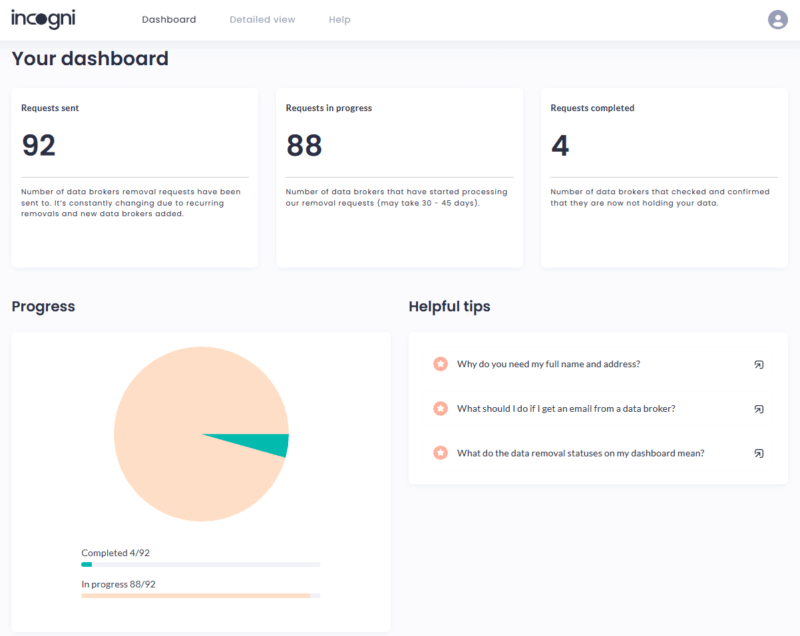
remove your information.
Based on our tests, Surfshark’s Incogni is the best data removal tool. When you subscribe, it sends removal requests to over 180 data brokers. We found the automated process to be seamless and effective. You can track the progress of removal requests in your Incogni dashboard.
Ads might seem harmless, but some are injected with malware — a practice known as malvertising. For example, some ads can quietly install adware on your device, tracking your browsing habits and displaying unwanted ads. Worse still, these ads might contain spyware, which is more insidious: It monitors everything you do online and can steal personal information.
An ad blocker can prevent ads from appearing while you browse. As a result, ads can’t install unwanted applications on your device. We’ve tested multiple good ad blockers over the years, and uBlock Origin always stands out. It has lightweight and effective browser extensions, including options for Chrome, Chromium, MS Edge, Opera, Firefox and Safari.
Protecting your online privacy depends largely on the kind of information you share online. Don’t be too quick to share sensitive details about yourself on various websites, especially your email address, location and financial information. For example, if a website requires your email to access its content, you can use a temporary throwaway email instead.
Most stalkers and online predators track their victims using social media. Some social media apps, such as Facebook, WhatsApp and Instagram, allow you to restrict who can view your profile and posts. Also, avoid making posts that reveal sensitive details, such as your location and financial information.
A VPN works on your operating system or browser by encrypting all your internet traffic, making it unreadable to anyone snooping around for your search history. The best VPNs employ AES-256 encryption, which will theoretically take millions of years to crack. A VPN also protects your privacy by hiding your online location.
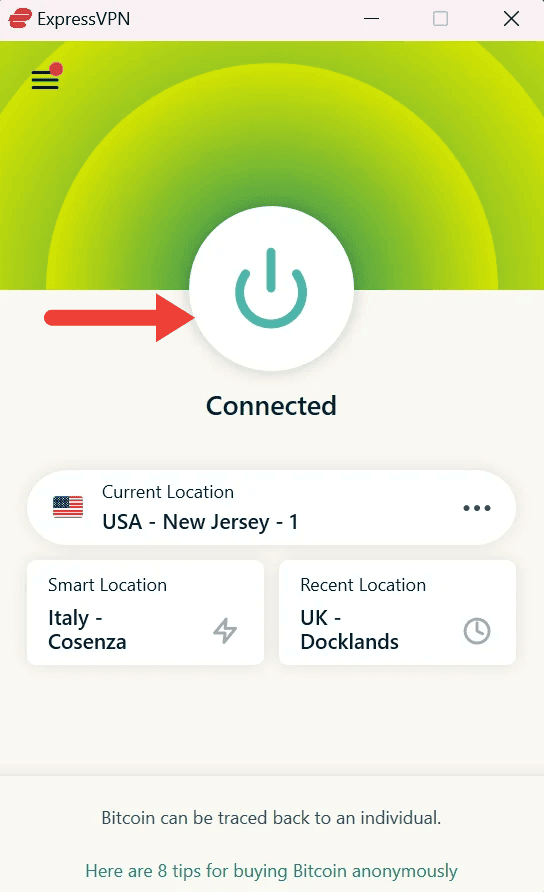
protects sensitive data.
ExpressVPN is our favorite VPN because it’s secure, fast and easy to use. The privacy bit is crucial because some VPNs, especially low-quality free VPNs, can log and sell your information — the very thing you’re trying to avoid. Only use VPNs that abide by a strict no-logs policy; you can find examples in our best VPN for privacy list.
Verizon’s Data Breach Investigations Report (DBIR) shows that 80% of data breaches are caused by stolen, weak or compromised passwords. However, creating robust passwords isn’t always easy — they must be complex yet easy to remember. A password manager is the perfect solution because it generates passwords that are nearly impossible for intruders to guess.
Moreover, password managers save your passwords so you don’t have to remember them. For instance, 1Password — the best password manager on the market — will automatically fill in your password when you click its icon on a login page. Read our 1Password review. You can learn more about password managers by reading our compilation of the best password managers.
Every day, thousands of malicious software programs are introduced onto the internet. The AV-TEST Institute registers over 450,000 malicious programs and potentially unwanted applications (PUA) daily. These include malware, viruses, scareware, adware, spyware and worms. An antivirus can detect and remove such files.
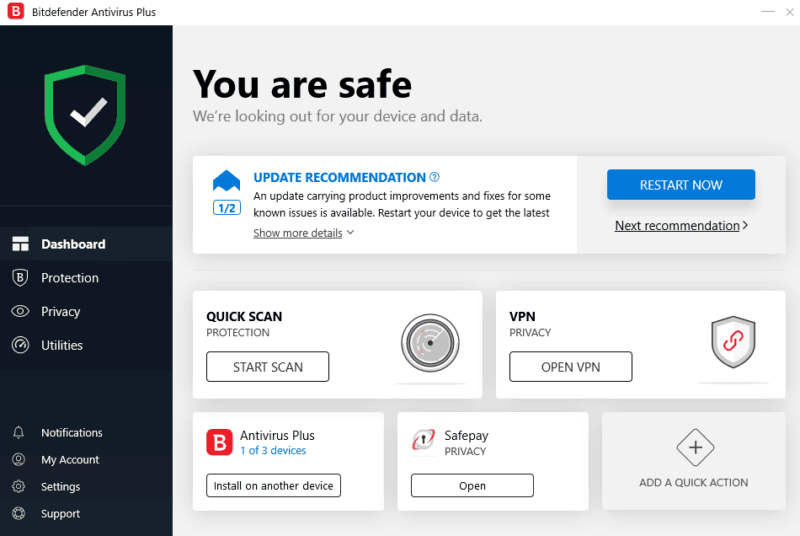
The best antivirus software is packed with features to ensure your device is malware-free. For example, Bitdefender provides real-time protection against viruses, which can alert you about harmful websites and downloads. It can also scan your device to find, quarantine or delete any suspicious files. Read our Bitdefender review.
Devices that haven’t been updated in a while are prime targets for malicious actors because they are more likely to have security vulnerabilities. Updates often include security patches and bug fixes. Data privacy advocates recommend setting your device to update automatically so that they can happen without your input.
Be sure to frequently update all the software and apps on your desktop and mobile devices, including privacy tools such as VPNs and antiviruses. However, beware of fake software scams: third-party pop-ups urging you to update an app immediately could actually be spyware that’s targeting your information.
If your phone or computer is compromised, a factory reset (or “format”) could be the only way to remove all the malicious code. However, you may lose all your data in the process. Back up your data on the cloud to retrieve it in the event of an emergency. Our iDrive review describes one excellent choice for all major operating systems that has zero-knowledge encryption.
Another key reason for having a backup is the threat of ransomware. Hackers can take over networks and systems — they can lock the owners out and ask for a ransom in exchange for the data. You can learn more about the ins and outs of it in our ransomware guide. Check out our best online backup services to find a backup that works for you.
Regular email providers like Gmail and Yahoo Mail lack some privacy-focused features. For example, Gmail doesn’t offer encrypted emails, so the company can look through your emails to gather data for advertisers or its AI services if they have your permission. Opt for a secure email service and make sure you don’t permit any apps to gather data from your devices.
The best secure email providers, like Proton Mail, offer end-to-end encryption, meaning only the sender and receiver can see the emails.
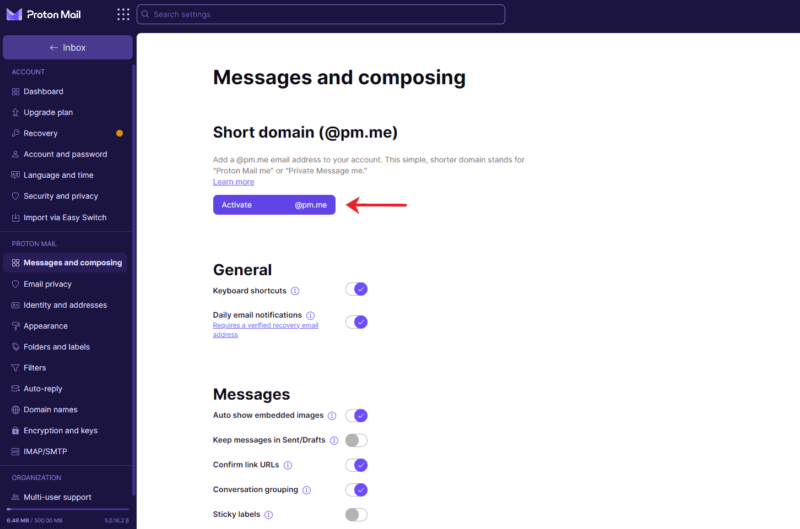
third-party interception.
Free Apps and Tools for Privacy
There is no shortage of free privacy apps designed to provide data privacy. We’ve compiled a list of 99 free privacy tools that you can use without paying a dime. If you don’t have time to peruse that article, here’s a quick summary of five of them.
- Proton VPN: This is the best free VPN with ironclad encryption (AES-256), unlimited monthly data — but you’re limited to connecting to the best server within five server location options. It’s available on multiple operating systems, including Windows, Android, iOS, macOS and Linux. Read our Proton VPN review.
- Bitwarden: We think Bitwarden is the best free password manager, being open-source with zero-knowledge encryption. You can use it on Windows, macOS, Linux, Android, iOS and web browser extensions. Read our Bitwarden review.
- AVG AntiVirus: The free plan on this antivirus software includes helpful features such as basic scans, real-time protection and ransomware protection. It’s available for Windows, macOS, iOS and Android devices. Read our AVG AntiVirus review.
- Proton Mail: Proton also makes our favorite secure email service, which lets you send self-destructing emails that automatically delete from the recipient’s inbox. You can also send password-protected emails. Read our Proton Mail review.
- uBlock Origin: uBlock is a free, open-source ad blocker that consumes little CPU. It works on most popular browsers, including Chrome, Opera, Firefox, Chromium, MS Edge and Safari. It ranks also in our list of best ad-blocker browser extensions.
Online Security Tips From Former Hackers
Hackers are in the best position to tell us how to safeguard our devices and internet traffic from attacks. We’ve compiled tips from former hackers with years of experience breaking into systems.
“The rules should be you never download anything unless you’re expecting it or you ordered a piece of software, and … never click a link and put your username and password in something that you didn’t initiate.”
Kevin Mitnick, CNBC“Once a password is exposed in a data breach, as routinely occurs, cybercriminals may use it on other websites to see if it grants them access and lets them take over an account or service. To help you generate lengthy, difficult-to-guess passwords without having to commit them to memory, use an encrypted password manager.”
Ngô Minh Hiếu, ProPublicaList of Online Privacy Protection Laws
Many countries and regions have privacy protection laws defining how user data should be handled online and the penalties for breaching them. Below, we’ve highlighted some online privacy protection laws that are worth knowing about. You can also read our guide on U.S. privacy laws.
- General Data Protection Regulation (GDPR): This law came into effect in May 2018 and applies to all organizations that collect or store data for EU citizens or residents. It focuses on minimal data collection, accountability and confidentiality.
- Computer Fraud & Abuse Act (CFAA): Enacted in 1986, this U.S. law forbids unauthorized computer access and spells out penalties for hacking.
- Children’s Online Privacy Protection Act (COPPA): This 1998 U.S. law requires websites to obtain parental consent if they plan to collect data on children under 13.
- The Gramm-Leach-Bliley Act (GLBA): Passed in 1999, this U.S. regulation requires financial institutions and companies to protect their users’ financial information and explain their financial practices.
Final Thoughts
Many tools can help you protect your online privacy. A VPN is one of our best recommendations because it can encrypt your traffic and hide your online location. Other helpful tools include an antivirus that can alert you to and remove viruses and malware, a password manager to create and store passwords, and an ad blocker.
Even with all these tools, you still have to be careful about the information you share online. Don’t visit websites with a sketchy privacy track record or share sensitive information on social media platforms like Facebook, Instagram, WhatsApp and TikTok.
Do you feel safe online? Have you encountered any scammers or spammers while browsing the internet? Which tips in this article do you currently use or intend to use? Share your thoughts and opinions with us in the comments section below. As always, thank you for reading.
FAQ: Simple Internet Privacy Tips
- What Information Should Stay Private Online?
Keep your personal and sensitive information private while browsing. This includes your full name, email address, phone number, residential address, bank account details and medical records.
- Which Website Is Best for Privacy?
Websites that start with “https” instead of “http” are better for privacy because they encrypt your data, reducing the chances of hackers intercepting it.
- How Do I Get Complete Privacy on the Internet?
The best way to keep any information off the internet is to avoid sharing it. Only share details about yourself when necessary. Tools like VPNs, antiviruses, password managers and ad blockers can also help you stay private online.
- What Are the Basic Rules for Protecting Yourself Online?
To keep yourself safe online, don’t share sensitive information about yourself unless it’s necessary. Set strong passwords for all your online accounts. Use a VPN to protect your own data (especially on a public WiFi network) and an antivirus to avoid viruses and malware.
Sources
- Skynova – Small Business Big Data
- IBM – Data Breach Report
- Pew Research – Views of Data Privacy Risks Personal Data and Digital Privacy Laws
The post Online Privacy Guide: Tips and Tools for Better Privacy and Security in 2024 appeared first on Cloudwards.
 9 months ago
86
9 months ago
86

