Nextiva’s fast facts
Starting price: $30 per user per month ($20 for digital channels only)
Key features:
- Easy setup.
- Brand management tools.
- Business communication platform.
- Omnichannel contact center solutions.
- NextivaONE app.
- Automation builder.
- Analytics and reporting.
- Gamification.
- Call pop.
Nextiva is used by various types of organizations, including small business, startups, and even NFL teams, to modernize the way they communicate with their customers. It’s versatile and reliable, and its customer service teams are top-notch.
The platform brings a broad set of features for team collaboration, customer communication and contact management — all easily accessible through a unified dashboard. Plus, Nextiva comes with excellent automation and analytics features.
Nextiva’s pricing
Nextiva currently offers separate solutions for small business phone services and enterprise contact centers, each with its own set of pricing tiers.
Nextiva Small Business pricing
- Digital: Starting at $20 per user per month.
- Core: Starting at $30 per user per month.
- Engage: Starting at $40 per user per month.
- Power Suite: Starting at $60 per user per month.
All prices reflect an annual subscription. Monthly pricing is available at a 25 percent markup.
Digital plans do include inbound and outbound calling — Core plans and higher do. The Digital plan is aimed at companies looking to manage their brands online reputation and offer online support channels, such as social messaging and email.
Core plans offer business phone service, essential call handling capabilities, business SMS, and video conferencing. All of these features and channels are accessible in Nextiva’s unified platform.
Engage offers more powerful call handling features that can support an inbound call center. It’s designed for larger organizations and growing teams. Power Suite is specifically designed for sales and service teams that need tools to automate call center workflows.
Nextiva Enterprise pricing
- Essential: Starting at $129 per user per month.
- Professional: Starting at $159 per user per month.
- Premium: Starting at $199 per user per month.
Nextiva’s Enterprise Contact Center solution is a solid option for companies seeking to create an omnichannel customer communication portal, complete with chat, email and SMS — though the Essential plan only includes one channel. Professional and Premium plans support full omnichannel customer experience.
This is an ideal solution for companies looking to improve contact center CX as every plan comes with tools for training agents, tools to automate workflows, and workforce management features.
Nextiva’s key features
Nextiva offers a full range of business communication capabilities within a unified platform — but every provider says that. Here’s a closer look at what makes it unique.
Easy setup
Getting started with Nextiva is a simple process — it’s just a matter of signing up, downloading the app and installing it on your devices just as you would with any other mobile app or computer program. From there, you can configure your account and port over your phone numbers or select new ones within a few clicks via Nextiva’s guided setup.
Nextiva also excels in ease of use, seeing as the NextivaONE app brings all the features agents need under one roof. Customer profiles, team chats and many other communication channels are all quickly accessible without hiding behind complicated menus and sub-menus.
The same story goes for admins. Setting up call flows is highly visual (and therefore easy), and the platform’s analytics are also simple to locate and digest. In any case, if you ever run into trouble, Nextiva’s 24/7 customer service team will have your back.
Brand management tools
Nextiva offers a useful suite of tools designed to help companies monitor and improve a brand’s online reputation. These tools include real-time monitoring of customer feedback across multiple channels, such as social media and review platforms. Businesses can quickly identify trends in customer sentiment and address issues proactively, ensuring a positive brand perception.
Additionally, Nextiva’s analytics dashboard consolidates key metrics related to customer interactions, making it easier to track brand performance and measure the impact of reputation management efforts. Automated alerts notify teams of negative reviews or mentions, enabling prompt responses.
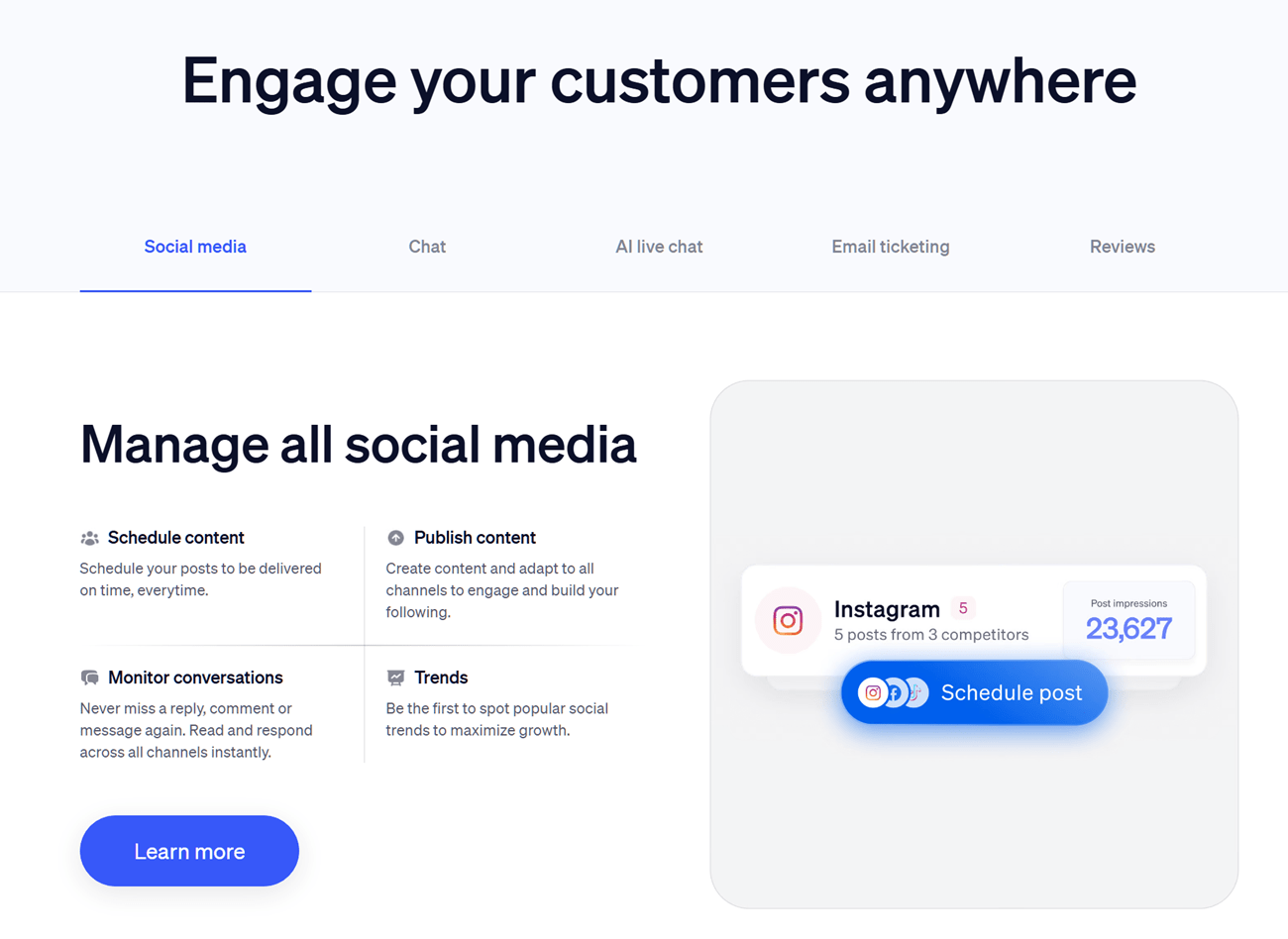 Manage customer interactions from anywhere, including social media, email, reviews, and live chat with Nextiva. Image: Nextiva
Manage customer interactions from anywhere, including social media, email, reviews, and live chat with Nextiva. Image: NextivaUnified business communication platform
Nextiva offers any channel you need within a single platform along with pre-built integrations with popular business software. Consolidating every channel within an easy-to-use interface simplifies management and the day-to-day life of every employee.
Small businesses benefit by gaining professional-grade communication features without having to hire a ton of IT roles. Larger organizations can reduce the number of tools they use to communicate with customers, streamline operations, and reduce costs.
Legacy equipment can be integrated into your new cloud communications system. If you need hardware, Nextiva gives you the option to purchase or lease pre-configured VoIP headsets, desk phones, conference phones, as well as adapters for fax machines and landline phones.
Omnichannel contact center solutions
Nextiva’s contact center solution centralizes communication channels, powerful routing capabilities, automations and enterprise-grade features (when you’re ready). From simple voice-only deployments to true omnichannel support, there’s something for businesses of all sizes.
Every customer experience plan includes outbound dialers, campaign management, built-in CRM capabilities, automations and workflow builders, and voice or digital bots.
Even at the cheapest tier, you get a ton of power to optimize operations and route calls at high volume.
Higher plans come with workforce management, call center quality assurance, performance management and agent engagement capabilities. There’s plenty of room to grow.
NextivaONE app
NextivaONE is the app version of Nextiva’s business communications platform. It includes all the tools necessary for remote agents to hold video, text and voice communications with customers — from any compatible device.
It gives agents access to in-depth customer profiles with information from an integrated CRM. It gives them the ability to leave notes next to each contact, so their colleagues have the context necessary for future calls.
The app includes several team collaboration tools. Team members can communicate internally via one-on-one chats, and they can send out and receive both emails and SMS texts directly within the interface.
Additionally, team members can hold group chats as well as video and voice conference calls in the platform’s collaboration rooms, which are complete with file sharing and basic task management functionalities like to-do lists.
Other notable features include meeting scheduling with the option to sync meetings through Microsoft Outlook and Google Workspace, video conference screen sharing, inbound and outbound call history and more.
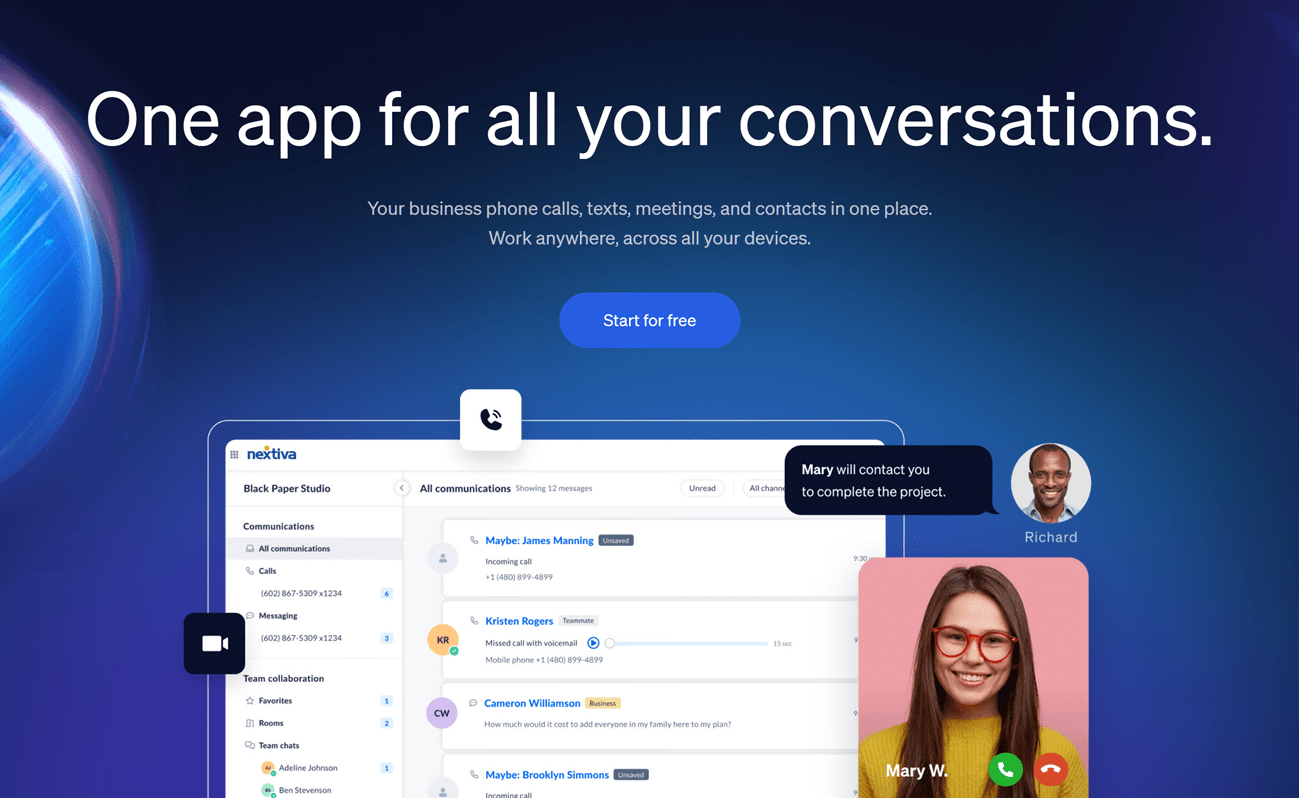 Manage phone calls, texts, meetings, contacts, and more from anywhere with Nextiva. Image: Nextiva
Manage phone calls, texts, meetings, contacts, and more from anywhere with Nextiva. Image: NextivaAutomation builder
Nextiva offers a broad selection of automation tools that range from simple to complex. In terms of the basics, the platform allows you to route callers to the appropriate departments via standard or multi-level auto-attendants.
You can set up automatic voicemail-to-email/SMS notifications, enable voicemail transcriptions and send out automated follow-ups to customers — all via a straightforward interface.
Nextiva’s automation tools truly come to life within its AI-powered contact center. Agents can save considerable amounts of time during outbound and inbound calls through automated dialers, dynamic scripting and skill-based routing across all digital channels.
Most notably, Nextiva allows you to set up both speech-enabled IVR and IVA systems. In short:
- IVR (Interactive Voice Response) systems use natural language processing to detect and respond to basic customer inquiries so callers can easily check account balances or have their call routed to a specific department, for instance.
- IVA (Interactive Virtual Agent) takes this concept to a new level by using AI to identify customer sentiment, escalate calls to live agents if needed, offer appropriate suggestions based on a customer’s history, and pull information from the company’s knowledge base to present to customers.
Another handy feature is the ability to set up call center thresholds. Nextiva will notify agents and supervisors whenever you experience a sudden rise in wait times or call volumes that surpass your set thresholds.
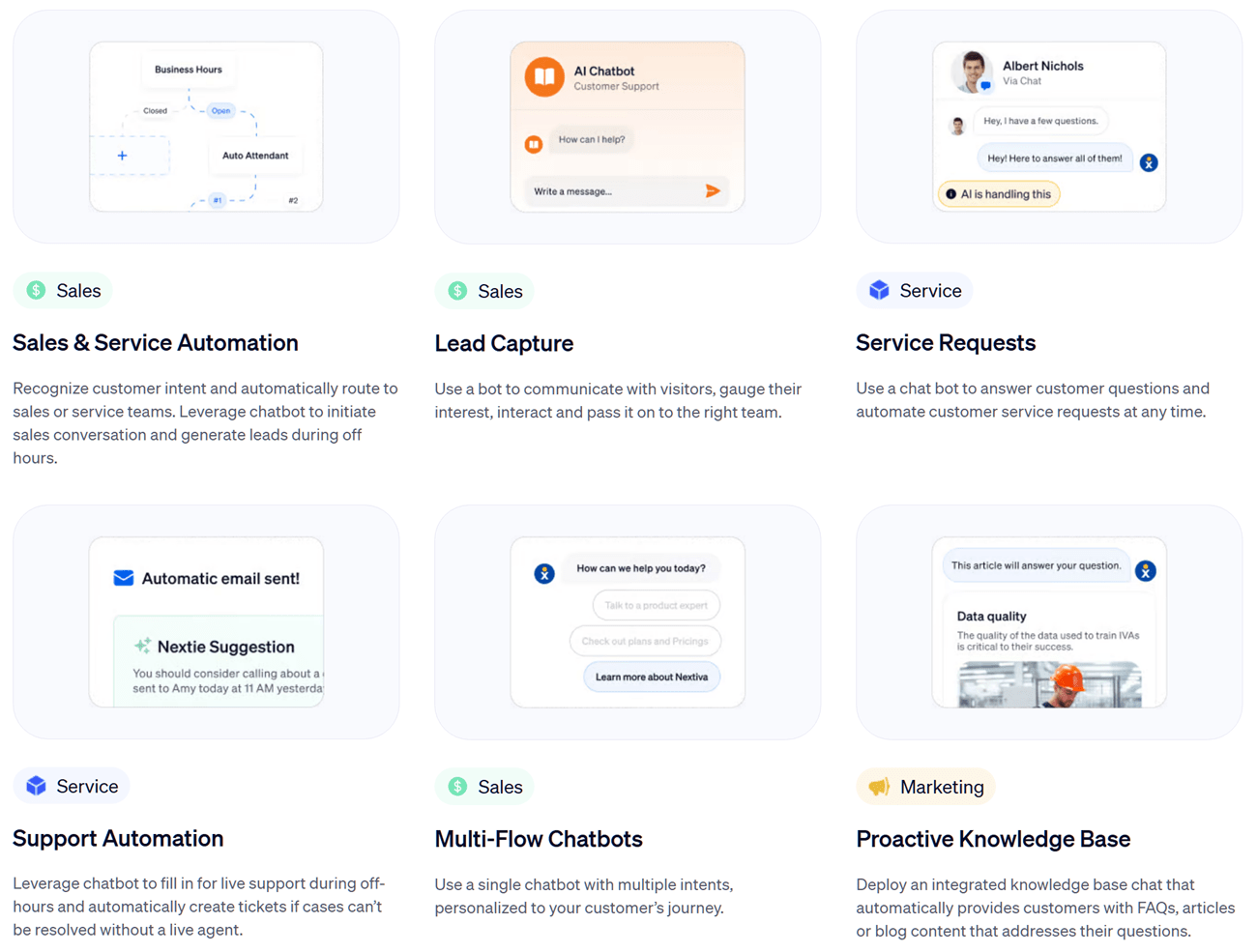 Automate repetitive sales, service, and marketing activities with Nextiva. Image: Nextiva
Automate repetitive sales, service, and marketing activities with Nextiva. Image: NextivaAnalytics and reporting
Contact center analytics help teams make data-driven decisions, and Nextiva is capable of reporting on all the important metrics across every channel. You can see a general overview of these metrics through an easy-to-follow dashboard with graphs and charts, or you can zoom in on the details by viewing the data as tables and logs.
SEE: Discover seven problems high-quality call center analytics can help you solve.
Nextiva allows you to filter your analytics by categories like location, call groups, phone numbers and user activity, with each category having its own sub-filters and customized ways to visualize data.
For instance, you can analyze a specific agent’s activity or select multiple users to measure team performance as a group. Alternatively, you can even select two agents and put them side-by-side to compare their productivity.
Another handy feature is the ability to replay recorded calls through the call logs and leave notes or ratings. You can then leave feedback for agents along with the entire recorded call or a portion of it from directly within the dashboard.
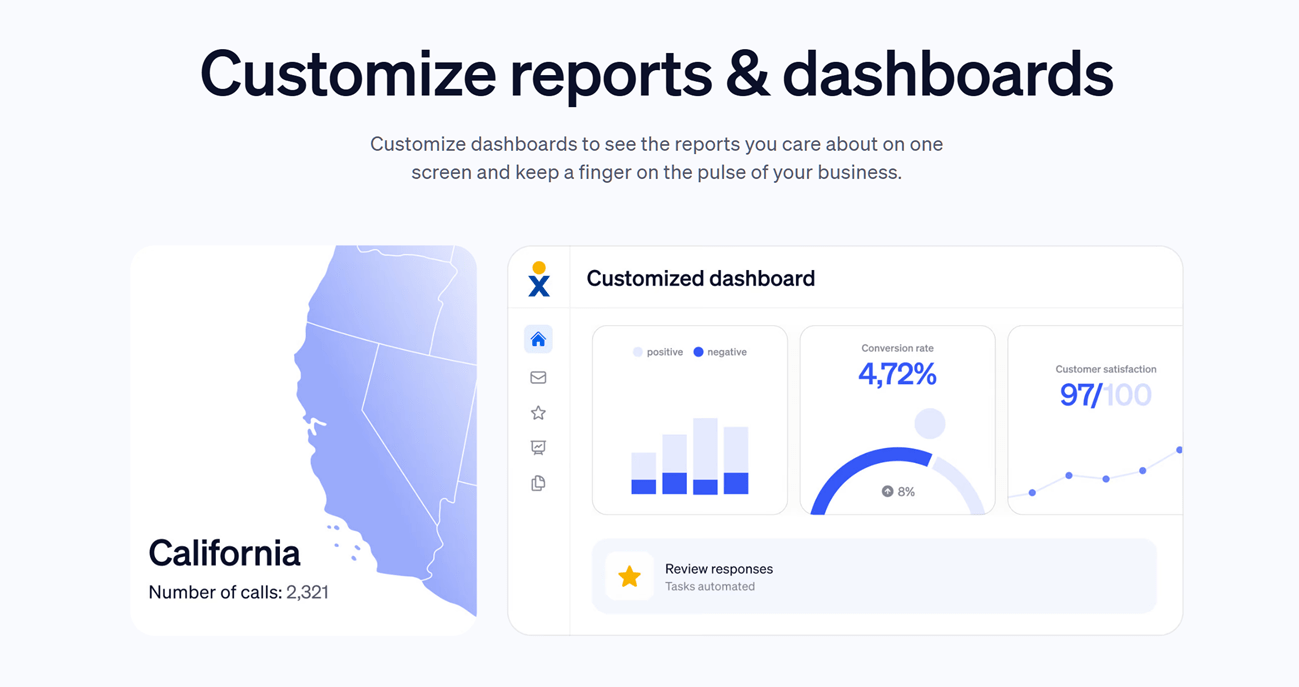 Build your own custom dashboards and reports to see what you care about most. Image: Nextiva
Build your own custom dashboards and reports to see what you care about most. Image: NextivaGamification
Nextiva can encourage friendly competition among employees through easy-to-set-up gamified leaderboards, available in the platform’s analytics dashboard. The leaderboards are highly customizable — you can focus on various metrics, have individual agents or entire teams compete with each other, and pick between a solid selection of leaderboard themes. The data displayed in the leaderboards is updated in real-time.
Call Pop
Nextiva’s Call Pop functionality gives agents all the customer information necessary before picking up the call via a pop-up. This allows them to adjust their tactics on the fly and provide personalized experiences.
This information can include the customer’s account value, last purchase, survey response history, sentiment or any other type of details relevant to your business. Call Pop quickly pulls in customer details from your integrated CRM, giving you more control over what agents need to see.
Once an agent picks up a call, they’ll be able to see the customer’s full profile in NextivaONE, along with notes and recent conversations for further context. Nextiva will also send an automated survey after the call ends, and the subsequent response will be displayed on the agent’s screen the next time the customer calls.
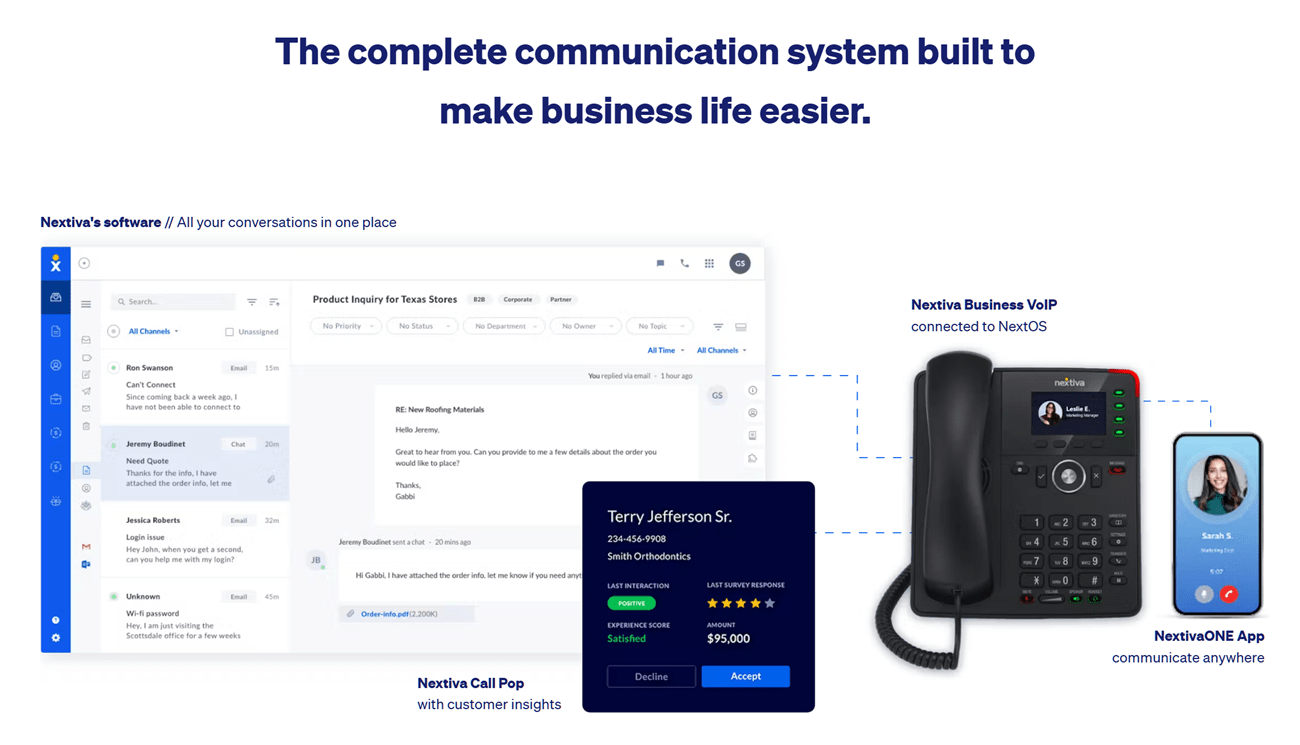 Know who’s calling before you answer on any device. Image: Nextiva
Know who’s calling before you answer on any device. Image: NextivaNextiva pros
- Plug-and-play hardware.
- Make calls from any device.
- You can use existing devices.
- Guided setup and intuitive interface.
- Great customer support.
- Highly reliable and secure.
- Broad product selection.
- Built-in team collaboration.
- Strong integrations.
- Threaded conversations.
- Brand management suite.
Nextiva cons
- Video meetings are capped at 45 minutes.
- Entry-level plan missing inbound/outbound voice.
- Advanced VIR features only with premium plans.
- CRM integrations are only on higher tiers.
Alternatives to Nextiva
Nextiva offers an exceptional balance of ease of use, affordability, price, and customer service. The table below shows how it compares to the most popular Nextiva alternatives in several key areas.
Note: we are looking at the Nextiva Core plan here (not its entry-level, Digital plan) because it includes inbound/outbound voice, which comes standard with the other providers.
| Starting price | $30 per user per month | $20 per user per month | $19.95 per user per month | $10 per user per month | $16 per user per month. |
| Free trial | Demo only | 14 days | None | None | 10 days |
| Setup | Easy | Complicated | Very easy | Average | Easy |
| Local phone numbers | U.S. only | 105+ countries | U.S. only | 48+ countries | 50+ countries |
| Phone system | Average | Advanced | Simple | Average | Average |
| Contact center | Powerful | Powerful | Basic | Powerful | Average |
| Video meetings | Top three tiers | All plans | Top two tiers | Extra cost | None |
| Texting | Top three tiers | All plans | Top two tiers | All plans | All plans |
| Team chat | Top three tiers | All plans | Top two tiers | Extra cost | None |
| Faxing | Extra cost | Top two tiers | All plans | Extra cost | None |
| Integrations | 20+ | 300+ | 12+ | 120+ | 115+ |
RingCentral
RingCentral offers far more integration and customization options; it has more than 400 APIs and 300 integrations on top of a range of advanced features you won’t find elsewhere. However, it may be harder to set up and use than Nextiva. Plus, RingCentral is overkill for a lot of businesses. See my full comparison of Nextiva vs RingCentral for a complete breakdown of how these two top providers compare or my complete RingCentral review to learn more.
Ooma
If you need traditional desk phones, most providers will work just fine, but Ooma makes the setup process as easy as it gets with pre-configured devices and an incredibly simple phone system. Internal collaboration tools, like video meetings and team chat, are only on higher tiers, but it’s a great option if you need something simple. See my review of Ooma for an in-depth look at its complete product offering.
Zoom Phone
Zoom Phone offers a unique unlimited international calling add-on plus global plans that work in more than 50 countries. There’s also an affordable pay-as-you-go plan if you don’t need unlimited usage. Overall, it’s a great choice if you’re not in the United States or handle a high volume of international calls. Check out my full review of Zoom Phone to learn more.
CallHippo
If you’re a super small business on a tight budget or you rarely handle calls, CallHippo offers a lot of features at an affordable price. It is also one of the few providers to offer a standalone outbound dialer if that’s all you need.
Methodology
I tested Nextiva based on the following criteria and questions.
- Setup: How fast was the setup process? Did I need active intervention from the customer service teams, or was the guided setup process easy enough to handle everything on my own?
- Ease of use: Was it easy to get acquainted with the platform? Did I find all the features I needed where I expected them to be, or did I have to dig through tons of menus and sub-menus?
- UCaaS phone functionality: Did Nextiva offer the tools necessary to maintain communications across all of the channels I generally use?
- Business phone plans: How scalable and affordable are they? How well do they stack up against other competitors?
- Call center solutions: How versatile are the plans? Could I make a transition to Nextiva without disrupting my current workflows? Do the features justify the pricing?
- Automation: Does Nextiva offer the tools necessary to automate routine tasks and lessen the load on employees? How easy is it to do so?
- Analytics: What types of metrics could I track during tests and live trials? Was the information presented in a digestible manner?
- Customer service: How responsive and helpful were the customer service teams? What do other users have to say about them?
- Pricing: Does Nextiva’s offering bring more value for money compared to its competitors? Is its scalability affordable and gradual, or would I have to break the bank every time I wished to move to an upgraded package?
 2 months ago
40
2 months ago
40