Network monitoring software can detect slow traffic or component failures due to internal network issues or network connection issues. Network Availability Monitoring (NAM) is a feature of network monitoring, and it ensures the reliability and performance of your IT infrastructure. It allows you to monitor the availability of remote hosts or services over the network when an HTTP/HTTPS endpoint isn't available. Dynatrace Managed extends its synthetic monitoring capabilities to include NAM, providing comprehensive insights into the health of your network and services. This blog post explores the problem of network availability, how Dynatrace addresses it, the specific functionalities of NAM, and what to expect in future updates.
Expectations for network monitoring
In today’s digital landscape, businesses rely heavily on their IT infrastructure to deliver seamless services to customers. However, network issues can lead to significant downtime, affecting user experience and business operations. Traditional monitoring tools often fall short of providing deep insights into network layers, leaving gaps in understanding the root causes of performance issues. The market demands a robust solution that can monitor applications and the underlying network infrastructure to ensure end-to-end availability and performance.
The Dynatrace approach
Dynatrace addresses these challenges by extending its synthetic monitoring capabilities to include Network Availability Monitoring. NAM allows you to monitor the availability of remote hosts, network devices, and services over the network, even when HTTP/HTTPS endpoints are unavailable. You can utilize the same private synthetic locations you’ve been using to execute HTTP and Browser monitors and run ICMP, TCP, and DNS monitors. By integrating NAM with powerful Dynatrace Davis® AI, you gain 24/7 insights into the health of your network, enabling proactive identification and resolution of issues before they impact your business.
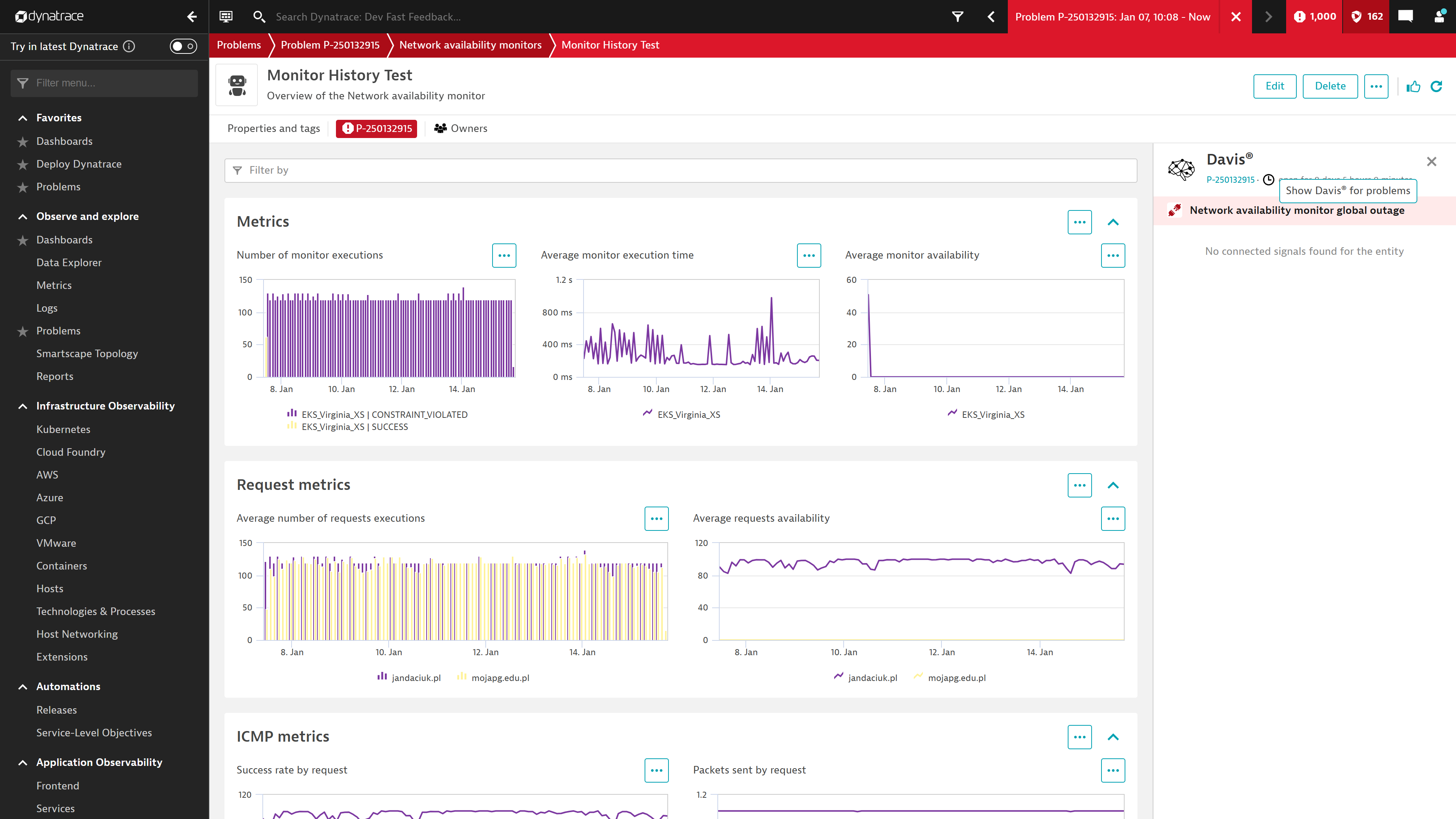 Figure 1. Overview of a Network Availability monitor related to a specific problem thanks to Davis AI
Figure 1. Overview of a Network Availability monitor related to a specific problem thanks to Davis AIKey features of Network Availability Monitoring in Dynatrace Managed
- Three types of monitors are available: ICMP (to check the reachability of network devices and hosts), TCP (to verify the availability of specific services running on your network), and DNS (to ensure your DNS services are resolving correctly)
- All monitors are executed from the same private locations you’re already using to monitor your internal applications with HTTP and browser monitors.
- NAM integrates seamlessly with the Dynatrace Problems page in the web UI. These synthetic tests are integrated into Dynatrace Managed, allowing you to configure and manage them easily through the Dynatrace web UI or API. The results are combined with other monitoring data to provide a comprehensive view of your IT environment.
In Dynatrace Managed, you can easily create a new Network Availability Monitor by navigating to your list of available network monitors at Digital Experience > Synthetic > List of available Network Monitors and selecting Create a Network Availability Monitor. Configure your Network Availability Monitor according to your use case and save your changes. For more details, please refer to Dynatrace Documentation.
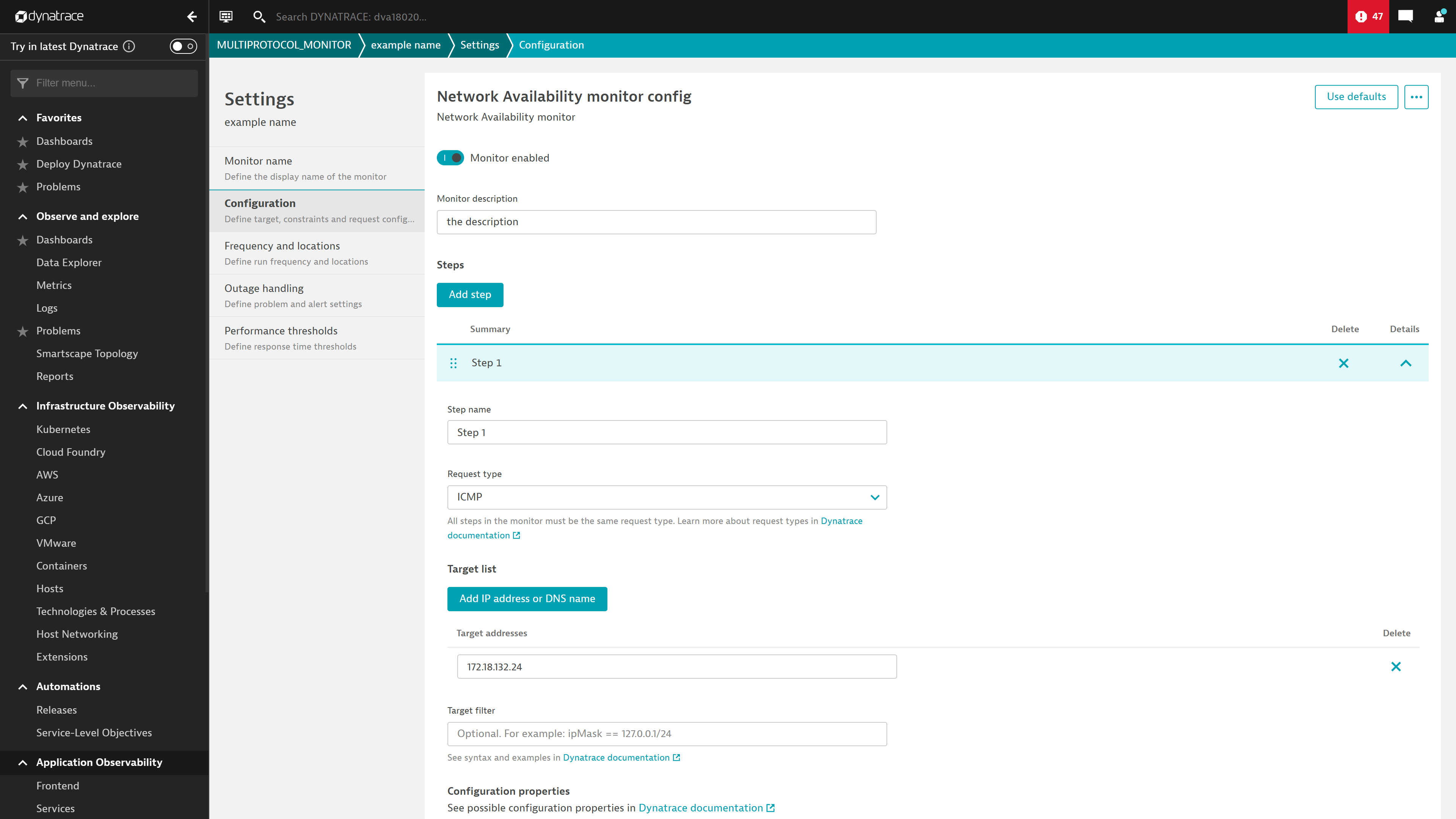 Figure 2. Dynatrace Managed UI for configuring a new Network Availability monitor
Figure 2. Dynatrace Managed UI for configuring a new Network Availability monitorNext steps
Dynatrace Managed NAM allows the monitoring of remote hosts, network devices, and services through synthetic tests, allowing around-the-clock insights into network health. Future updates may include advanced analytics, extended support for additional network protocols, or integration with other Dynatrace features.
Check out our Dynatrace NAM documentation to learn more about its functionality and how to use it to address your use cases.
For further information, please also consult our newly established Network Availability Monitoring FAQ community post.
 15 hours ago
3
15 hours ago
3