We’re excited to announce that Davis CoPilot Chat is now available across the Dynatrace platform. Davis CoPilot™, launched in October 2024 to support Dynatrace users with access to their data, now extends across the platform, streamlining user onboarding and providing comprehensive support and contextual insights from various Dynatrace® Apps. With the new Davis CoPilot conversational interface, users can leverage natural language to quickly get answers to their questions, making it easier than ever for users to interact with Dynatrace.
Intuitive access to information boosts team productivity
We understand that taking advantage of the numerous features and functionalities offered by platforms like Dynatrace can be challenging. To help you navigate this and boost your efficiency, we’re excited to announce that Davis CoPilot Chat is now generally available (GA). This new feature provides information and guidance exactly when and where you need it, making your Dynatrace experience smoother and more efficient.
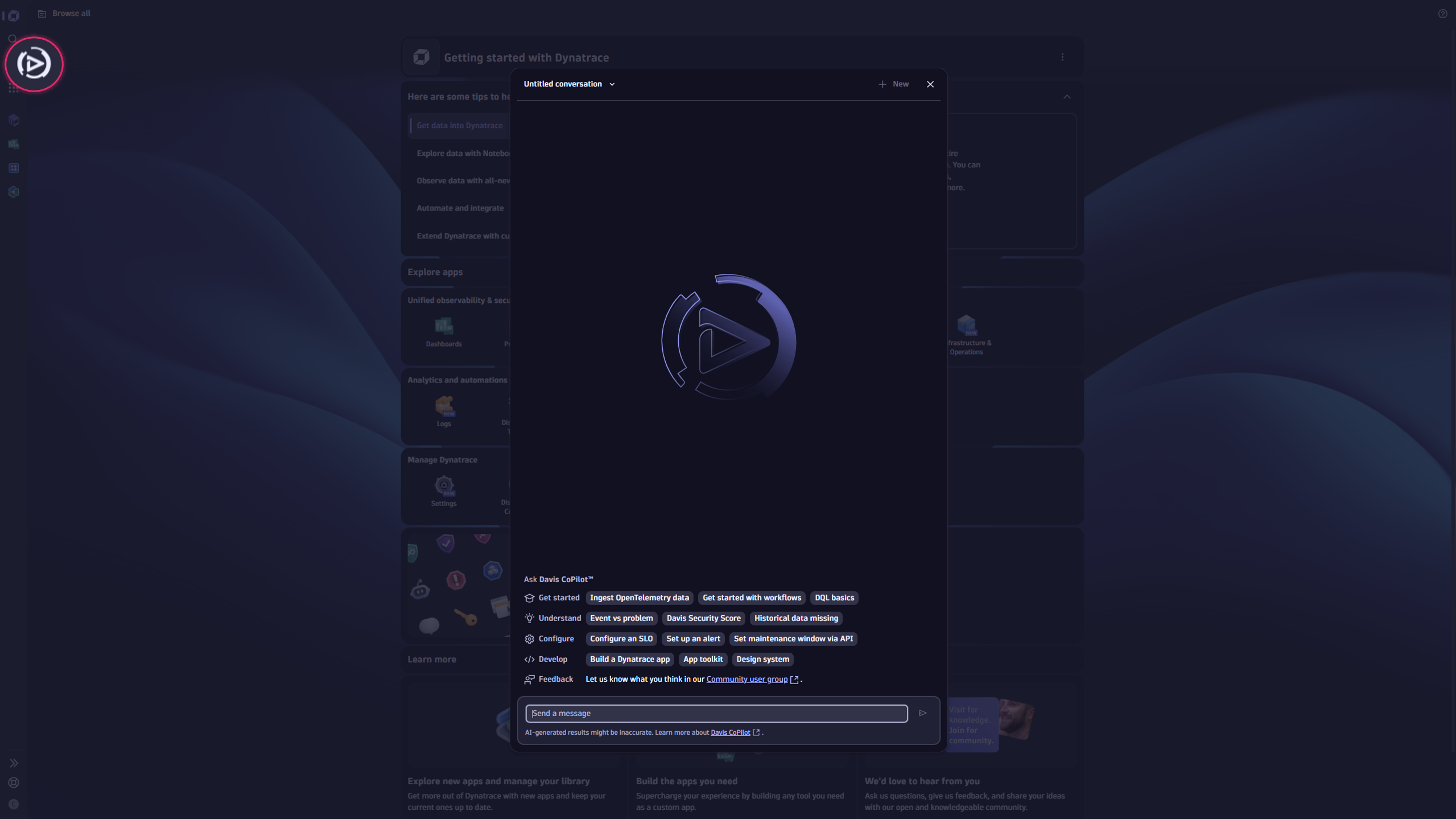 Figure 1. Davis CoPilot can be accessed anytime directly from the Dock.
Figure 1. Davis CoPilot can be accessed anytime directly from the Dock.Davis CoPilot leverages the power of generative AI to answer your questions through a globally accessible chat interface. We’re proud to say that Davis CoPilot is multilingual: you can ask questions and get answers in many different languages, including French, Spanish, German, Portuguese, Chinese, Japanese, and, of course, English. Davis CoPilot provides immediate, accurate responses, eliminating the need for extensive searches and reducing dependency on support channels. This makes knowledge more readily available and boosts productivity and user experience for both new and experienced users.
Davis CoPilot Chat follows our recent announcement of the general availability of Quick Analysis in Notebooks and Dashboards, which makes data accessible to technical and non-technical users alike. This means you can interact with data stored in the Dynatrace Grail™ data lakehouse just by using natural language.
Simplify onboarding and quickly find what you’re looking for with Davis CoPilot
You can start using the Davis CoPilot conversational interface immediately. Simply enable Davis CoPilot and assign the relevant user permissions, and the Davis CoPilot button will appear in the Dock.
Start a new conversation with Davis CoPilot Chat by selecting it in the Dock or by pressing CTRL/CMD + I and entering your question.
 Figure 2. Davis CoPilot is great for guiding new and occasional users
Figure 2. Davis CoPilot is great for guiding new and occasional usersNew users can quickly get up to speed with Dynatrace by asking Davis CoPilot for help with basic commands, setup instructions, and troubleshooting tips. This reduces the learning curve and enables new users to become productive faster. The conversational interface provides step-by-step guidance, making the onboarding process smoother and more efficient.
If you’re already familiar with Dynatrace, you can rely on Davis CoPilot to provide detailed explanations for a wide range of expert questions related to exploring new use cases, advanced configuration topics, and building custom apps.
Here are some examples of questions you can ask Davis CoPilot:
- Onboarding: How do we start sending OpenTelemetry data to Dynatrace?
- Understanding Dynatrace: What is the difference between an event and a problem in Dynatrace?
- Exploring Dynatrace solutions: How can we comply with the Digital Operational Resilience Act (DORA) using Dynatrace?
- Configuring your environment: How do I set up an alert based on an anomaly detector?
- Developing custom apps: How can I import external table data and visualize it using the Dynatrace App Toolkit?
Get contextual assistance at the press of a button
Davis CoPilot seamlessly integrates into our use-case-specific Dynatrace Apps, offering you contextual insights and guidance at the press of a button. While we plan to release additional contextual app integrations in the coming months, several will be available a few weeks after launch, allowing Davis CoPilot to provide you with insights into:
- Kubernetes warning signals
- Individual problem details and the relationships between problems
- Database performance optimization
Simplify Kubernetes: Davis CoPilot decodes warning signals
Understanding the background and root cause of warnings often requires in-depth subject matter expertise. That’s why we integrated Davis CoPilot into Kubernetes. Instead of manually looking up error messages, Davis CoPilot translates warning signals into clear, understandable language. In addition, Davis CoPilot offers a list of typical root causes and related remediation steps. This way, newcomers can quickly become proficient, and experts can elevate their expertise to hero status.
 Figure 3. Davis CoPilot provides contextual guidance for Kubernetes warning signals
Figure 3. Davis CoPilot provides contextual guidance for Kubernetes warning signalsProblems demystified: Davis CoPilot provides insights into root causes
In Problems, Davis CoPilot provides clear summaries of problems, their root causes, and the suggested remediation steps. Davis CoPilot explains individual issues in clear language from the problem details page and can perform a comparative analysis when multiple problems are selected from the list view. This helps you identify common root causes and propose corrective steps without relying on a team of experts and waiting for hours for critical insights. If you want to learn more, have a look at Wolfgang Beer’s latest blog post and learn more about recent advancements in the Problems app.
 Figure 4. Davis CoPilot explains problems in clear language
Figure 4. Davis CoPilot explains problems in clear languageOptimize database performance: Understand query execution plans
Query execution plans provide detailed information on how a database will execute an SQL query. While these provide the raw data on how to improve query performance and reduce resource consumption, they require expert knowledge to read and interpret. Now, in Databases, Davis CoPilot can provide natural language explanations of execution plans, breakdowns of relevant details, and recommendations on how to improve statement performance. This gives non-expert database users, such as developers, the knowledge they need to optimize their application performance and database utilization.
 Figure 5. Davis CoPilot explains query execution plans
Figure 5. Davis CoPilot explains query execution plansEmpower your teams with Davis CoPilot today
The launch of Davis CoPilot Chat marks the second milestone of our journey. We’re committed to continuously enhancing the assistant’s capabilities with upcoming features, including query explanations, workflow actions, and troubleshooting guides.
Get started with Davis CoPilot today and transform how you and your teams interact with Dynatrace:
- Try Davis CoPilot Chat on the Dynatrace Playground
- Activate Davis CoPilot in your environment and grant your users access.
Thanks for joining us on this exciting journey. We look forward to your feedback and to seeing how Davis CoPilot helps your teams achieve their goals.
Davis CoPilot Chat will be available with the release of Dynatrace SaaS version 1.307. The Dynatrace Apps integrations mentioned in this blog post will be released starting with version 1.309.
 15 hours ago
3
15 hours ago
3