- Chromecast — The classic version of Chromecast streams content from your device to your TV using the Google Home app. It is the cheapest model at $29.99.
- Chromecast Ultra — As part of the Google Stadia Premiere edition package, the Chromecast Ultra is priced from $79.99.
- Chromecast with Google TV — This model replaced the Chromecast Ultra. It has more advanced features and comes with the new Google TV interface. It is priced at $49.99.
Facts and Expert Analysis – Before You Buy Chromecast
- A Chromecast device can bring you the smart TV experience without the associated expense, regardless of which model you choose.
- The latest model, Chromecast with Google TV, has a personalized user interface and superior controls, including voice control and voice-matching capabilities.
- For those who simply want to stream from their phone and aren’t bothered about a user interface, Chromecast (3rd gen) is a great alternative.
Google’s Chromecast devices are known for making streaming to your TV simple and painless (see our “what is Chromecast” guide). Anyone can set up and use a Chromecast in under 10 minutes and enjoy their favorite series or movies in resolutions of up to 4K depending on the model. Exciting stuff, right? However, before you buy Chromecast, it’s important to know exactly what the different Chromecast models do.
As with every streaming device, including Roku and Firestick, choosing the best one for your needs can feel confusing and time-consuming. “What are the features like?” “How much does each Chromecast cost?” Sit back while we do all the research to help you make the best informed decision possible.
Show allLearn more about our editorial team and our research process.
Chromecast Comparison – Which Chromecast Should I Buy
The good news is that there are only three Chromecast models currently available, which makes the decision-making process a little less daunting. Each Chromecast dongle is different in terms of video quality, controls and pricing, but overall, understanding the different functions of each Chromecast isn’t too hard to get the hang of.
If you visit the Google store, you will see two models listed — Chromecast and Chromecast with Google TV (a tad confusing, we know — we’ll go into more detail later on). Chromecast Ultra is technically discontinued and therefore not listed alongside the two other models. It is now sold as part of Google Stadia Premiere Edition only.
Google Chromecast vs Chromecast Ultra vs Chromecast With Google TV
Let’s compare Chromecast models and take a more in-depth look at the features and capabilities of each one.
1. Third-Generation Chromecast

- Video quality: Up to 1080p HD, 60fps
- Controls: Google Home app, voice control (YouTube only) via Google Assistant
- Pricing: $29.99
The third-generation Chromecast, also known as the classic Chromecast, is the most basic Chromecast model available. The third-generation Chromecast doesn’t come with a remote control, though you can browse YouTube videos and ask about the weather, sports and finance using voice commands via Google Assistant. You will need an extra device like a Google Nest smart speaker to do this.
The third-generation Chromecast can stream in up to 1080p HD resolution at 60fps. It supports iOS, Android, Windows and Mac OS, and for setup you will need a TV with an HDMI port and good internet speeds to avoid buffering and lagging. The Google Support center states that “All Chromecast devices require a TV with high-bandwidth Digital Content Protection (HDCP) 1.3 or higher built in.”
The classic Chromecast is great for beginner streamers and those happy to stream from their phone. It supports hundreds of apps, including Netflix, Hulu, YouTube and Amazon Prime Video (see our guide to the best Chromecast apps). You can also use this device as a second computer monitor and show photos using the Google Photos app. Find out more about keeping your photos safe by checking out our photo storage guide.
Another nifty feature is that you can group your 3rd generation Chromecast with your Nest Audio speaker if you’re the proud owner of one.
It’s also the best option for those on a budget. The third-generation Chromecast comes in at just $29.99, but if you’re happy to spend $20 more and want next-level capabilities (user interface, better controls), you might want to consider going with the latest model, Chromecast with Google TV.
Differences Between Chromecast 1st Gen, 2nd Gen & 3rd Gen
The first-generation Chromecast was released in 2013. It looks different from the later generations, appearing more like a standard USB. It is set up using a phone or laptop, whereas with later models, you can only use your phone or tablet for setup. It can stream up to 1080p at 30fps or 720p at 60fps and supports only 2.4 GHz WiFi. You also can’t control it with voice commands.
The main difference between the first-generation and second-generation Chromecast is that the latter is compatible with both 2.4 GHz and 5.0 GHz WiFi, as noted in the Google Support center. The third-generation Chromecast retained all of the same features of the first two generations, but was designed to be faster and provide a higher frame rate of 1080p.
It is currently the only model out of the three generations listed on the Google Store alongside the latest model. If you want to buy a 1st or 2nd generation Chromecast, your only option is to buy one secondhand, though for the cost, you might as well go for the 3rd generation.
2. Chromecast Ultra

- Video quality: Up to 4K, 60fps, HDR10 support
- Controls: Google Home app, voice control (YouTube only) via Google Assistant
- Pricing: From $79.99 with Google Stadia Premiere Edition
Chromecast Ultra is now discontinued for single sale, and was replaced by Chromecast with Google TV in 2020. However, it is still sold as part of the Google Stadia Premiere Edition on the Google Store. Google Stadia is a cloud-based gaming service — basically, you pay a monthly fee after a one-month free trial to access an ever-expanding selection of games.
The Ultra came with the first Chromecast 4K experience and an Ethernet port for those unable to use WiFi. It was also the first Chromecast to support HDR10 and Dolby Vision, meaning “greater color depth” and “brighter highlights,” according to the Google Support center.
To support the Ultra’s 4K abilities, you will need to make sure your HDMI ports support HDCP 2.2 and 60 frames per second, your TV has the ability to stream in 4K and you have a high-speed internet connection. A minimum of 20 Mbps is the recommended speed to avoid lag and slow buffering.
Google Stadia has two packages available — one with Chromecast Ultra (from $79.99) and one with Chromecast with Google TV (from $99.99). If you’re interested in the latter, read on to find out what all the fuss is about.
3. Chromecast With Google TV
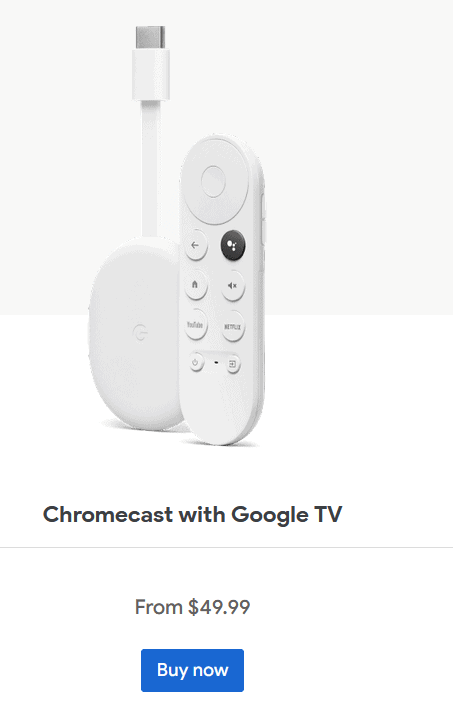
- Video quality: Up to 4K HDR
- Controls: Remote control with Google Assistant
- Pricing: $49.99 (single sale)
Chromecast with Google TV burst onto the scene in 2020 with the Chromecast line’s first ever user interface, GoogleTV — basically, the new Android TV. The Google TV Chromecast gives us a whole new home entertainment experience. It’s no longer simply a casting device, as users can use it to search for content directly on the TV screen.
The Chromecast with Google TV model can stream in up to 4K HDR and 60fps, so just like with the Chromecast Ultra, you’ll need to make sure your equipment supports 4K and that your internet speeds are good. Chromecast with Google TV comes with a remote with a Google Assistant button so you can control the device with voice commands like “open Netflix.”
The hype about the Google TV model is likely due to the new user interface. Google TV is designed to personalize your experience, learning your streaming habits so it can organize your favorite apps and shows for you on the homepage and give recommendations. The interface itself is pretty nifty and perfect for those not entirely comfortable with technology because it’s so easy to navigate.
You also have the option of using the Google TV app to browse and add content to your watchlist when you’re not using your TV. Bonus for gamers: you can use Chromecast with Google TV for gaming via Google Stadia.
Final Thoughts Before You Buy Chromecast
As with everything, it mostly comes down to personal preference as to which Chromecast device you decide to go for. The classic Chromecast is incredibly affordable, but the latest Chromecast model with its new, improved capabilities, palatable price and swanky yet user-friendly interface is pretty cool.
If you’re interested in learning about other streaming services, Firestick vs Chromecast is an ideal source. Alternatively, read our Roku vs Firestick vs Chromecast to see how the leading streaming devices compare.
We hope this guide has helped you make a decision about which Chromecast to buy. Which one do you think you’ll choose? Please share your thoughts in the comments below and thanks for reading!
FAQ
- Why Should I Buy a Chromecast?
A Chromecast is great for people who would like a smart TV but aren’t so keen on the asking price for one. It’s a cheaper alternative that is very easy to set up and supports hundreds of popular apps including Netflix and Hulu.
- What Are the Different Types of Chromecast?
Chromecast (3rd generation), Chromecast Ultra and Chromecast with Google TV are the three different types of Chromecast being made by Google at present.
- What Generation is My Chromecast?
There are a few ways to find out your Chromecast generation and model. One way is to flip over the device itself, find the model number and do a quick Google search, or find it on the box the device came in. Alternatively, you can tell from what it looks like. For example, Chromecast (3rd Gen) is round with a matte-style finish, CWGT is more of an oval shape and Chromecast Ultra has more of a shiny finish.
- What Is the Best Chromecast Model?
We really like Chromecast with Google TV. It’s only $20 more than the 3rd generation Chromecast and you get access to Google TV and better controls. However, it’s mostly down to personal preference and whatever suits your needs best.
- How Many Chromecast Generations are There?
There are currently four generations of Chromecast. The latest generation of Chromecast was released on September 22, 2022.
The post Before You Buy Chromecast: Models Comparison & Pricing Guide in 2024 appeared first on Cloudwards.
 7 months ago
48
7 months ago
48

